In my previous blog Build Chart and Table representation via Analytics Path Framework I introduced the step how to render the data coming from CDS view in various chart types via Analytics Path Framework, which are actually a set of Fiori application. In this blog, I will demonstrate the steps how to configure the modeled application into a Smart business KPI tile in S4/HANA system, so that customer can conveniently use the analytics application by clicking tile in Fiori launchpad. The CDS views created in previous blog are reused here.
Approach1: consume OData service via Generic APF runtime application
With this approach, it is not necessary for you to create your own Fiori application. Instead, your modeled configuration is launched by APF generic runtime application.
(1) Create a new KPI definition:
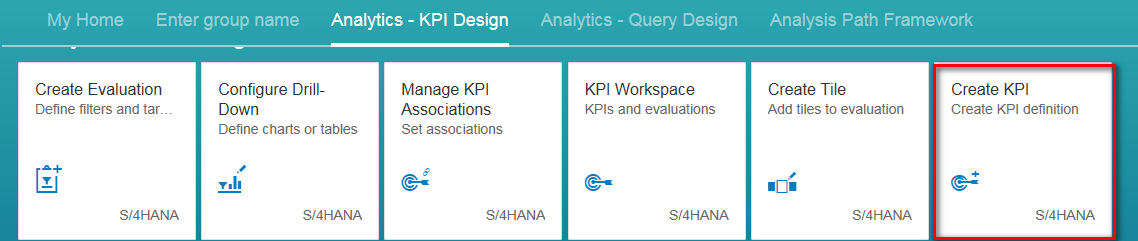
maintain the four mandatory attributes below. For Semantic Object/Action for KPI itself, keep them empty.
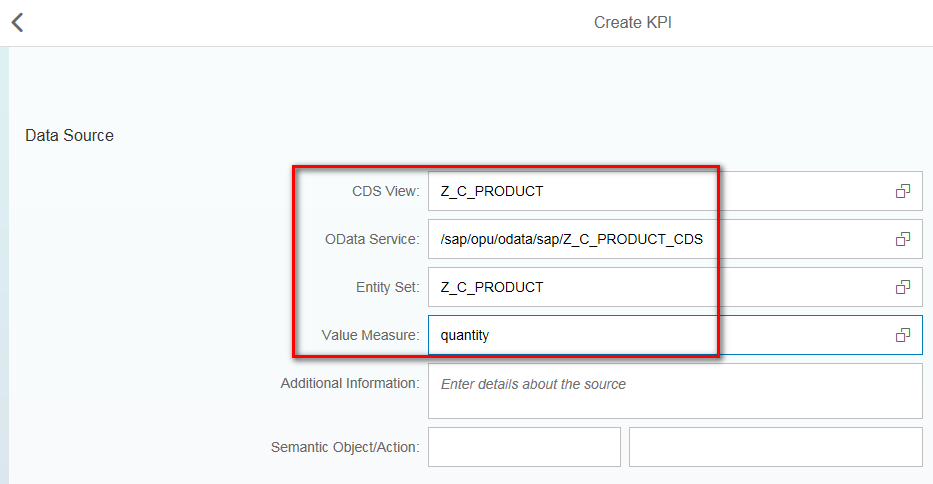
Trouble shooting guide updated on 2016-05-26
This chapter is added for SCN question Issue with “Create KPI” (Fiori App) on CDS Views (S/4HANA 1511).
In case you didn’t see any value in field “Entity Set”, you can do trouble shooting by yourself. In my case, when I first select F4 value help for “Entity Set”, I can see a series of CDS views listed, which are retrieved by the batch request observed in Chrome development tool.
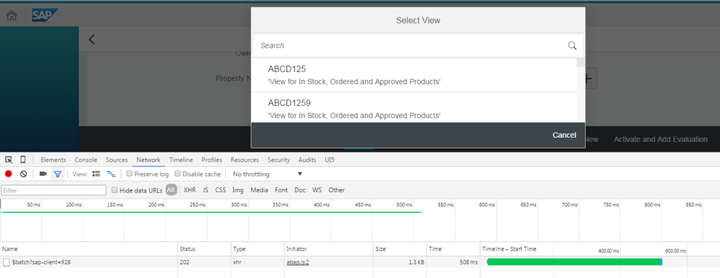
Since my CDS view “Z_C_PRODUCT” does not appear there, so I type it manually and click search icon. A second batch request is sent:
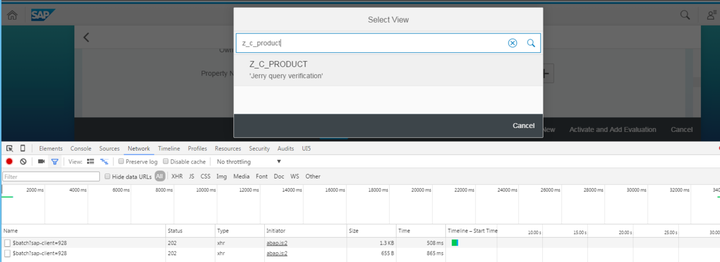
I can see my typed CDS view name is included as filter operator in this request:

Now I select the value help for OData service. The response for this request contains OData service metadata url.
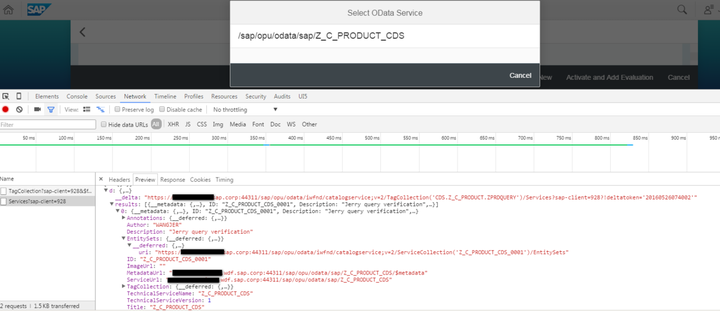
When you now select value help for the third field “Entity Set”, the metadata of this OData service is requested via the url fetched from the previous request. After a successful metadata request, you should see the entity set. If not, usually there is something wrong in the metadata retrieve. You should see detailed error message in Chrome development tool.
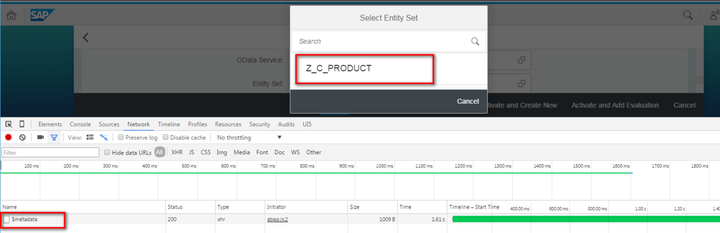
==Trouble shooting end == Then create a new evaluation based on this KPI:
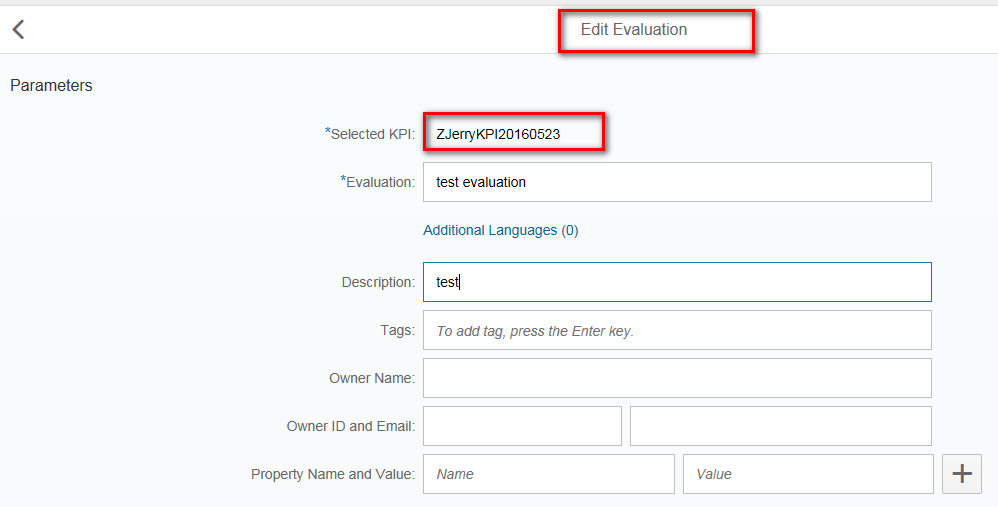
Don’t forget to activate your evaluation. Once done, you should have the following artifacts: one KPI and one evaluation:
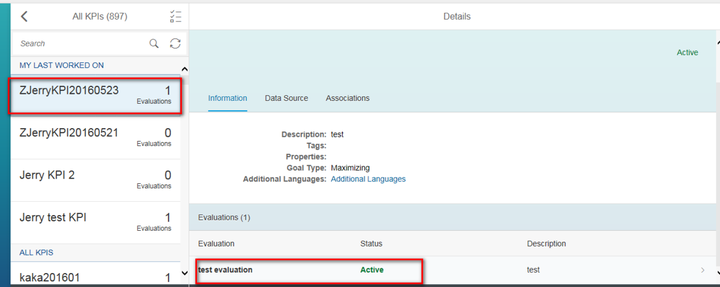
(2) Select evaluation and click button “Configure Tile”:
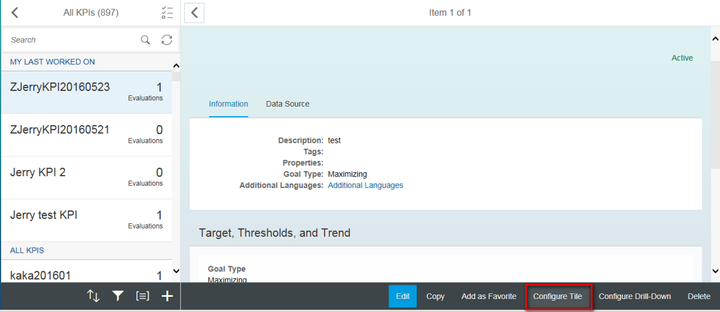
Here you can create a new Smart Business tile:
For three mandatory attributes, you must specify the hard coded values as highlighted below:
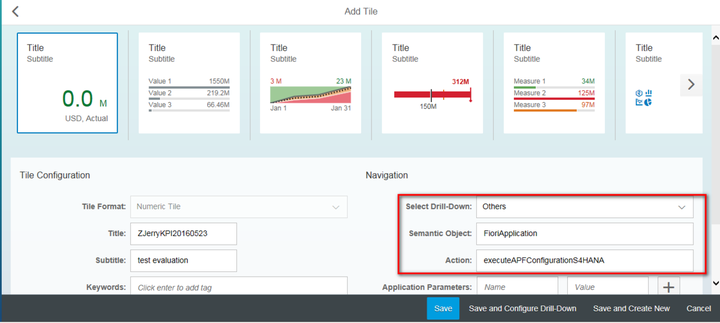
Assign this tile to a given catalog. And for Application Parameter, choose parameter name as sap-apf-configuration-id and value as convention ..
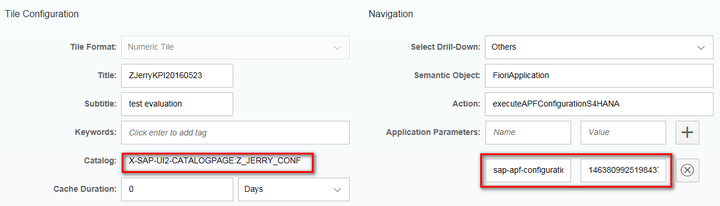
How to get application guid and configuration guid? Just open your application in APF Configuration modeller:
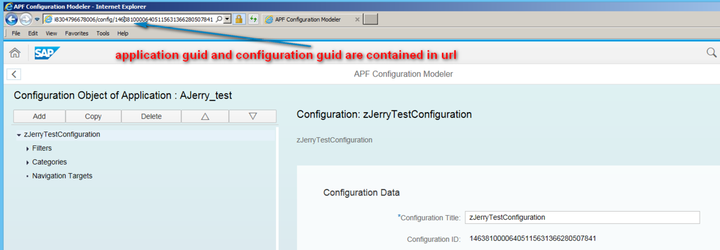
(3) Once tile creation is done, add the tile to catalog group via personalization:
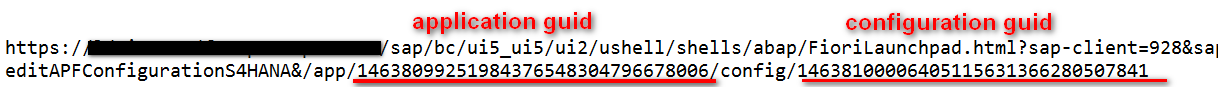
Save the change, now you should see the Smart business tile in launchpad.
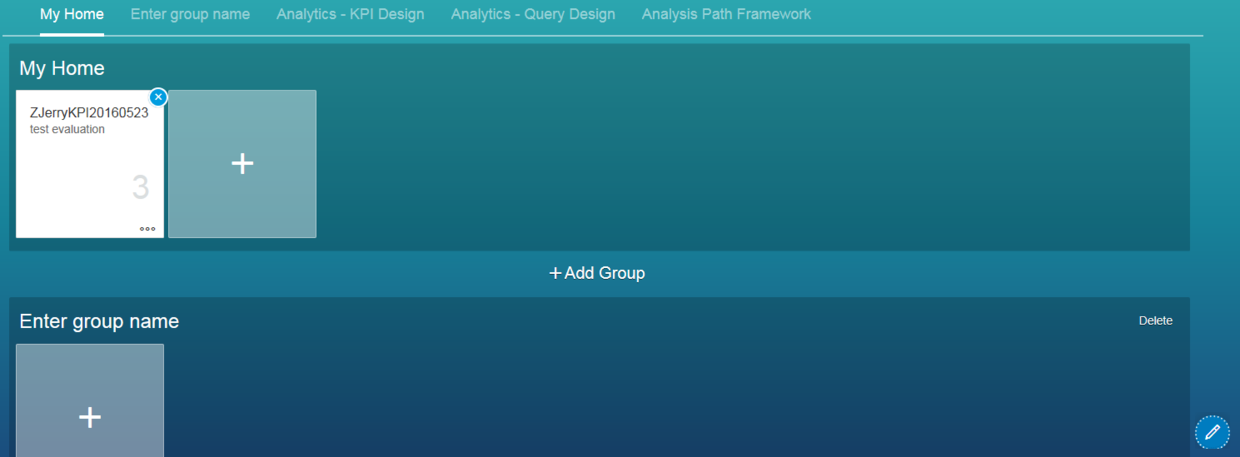
Enter the tile, you can now see rendered chart as expected:
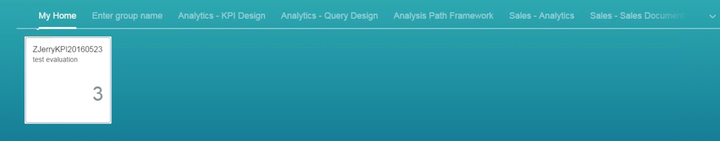
Approach2: Configure the tile navigation via Semantic object + action
For this approach, you should have a working UI5 application deployed on BSP repository. In my example it could be found in frontend system’s BSP repository with name DEMO_SD_SVA_S1 via tcode SE80.
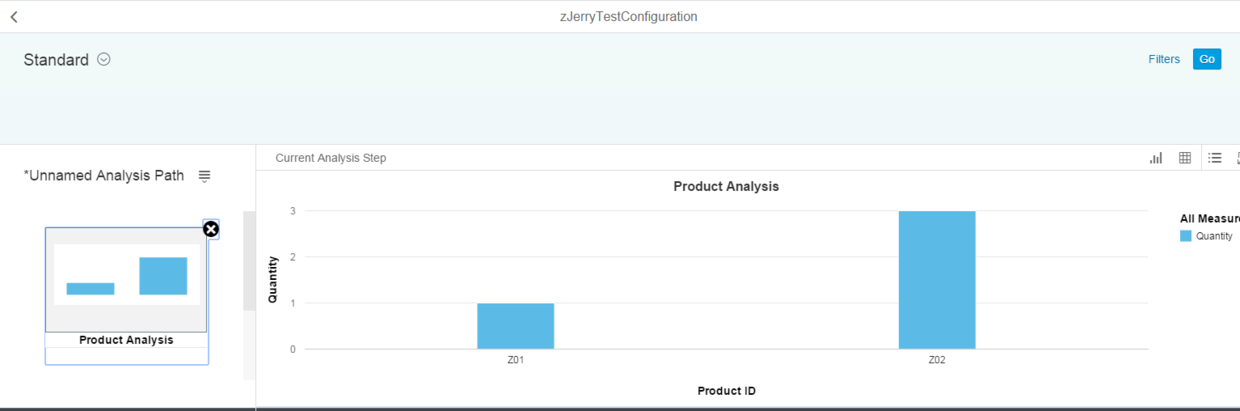
(1) Open Fiori launchpad design, create a new target Mapping for a given catalog:
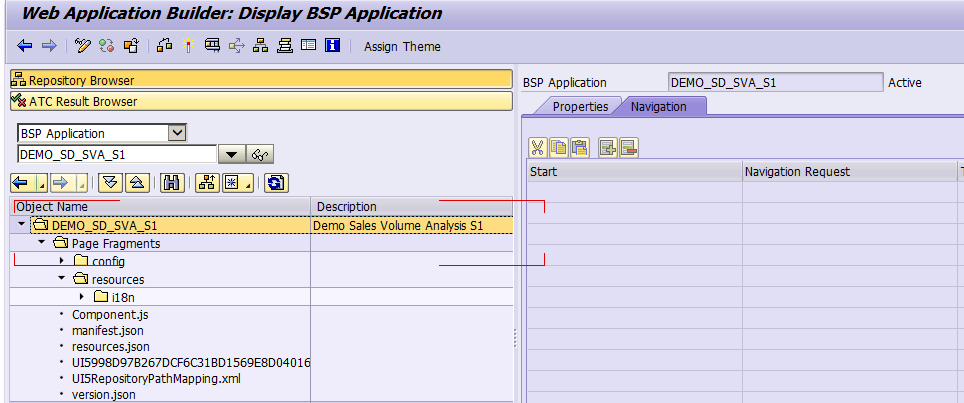
(2) Specify Semantic Object + action as below. For url, the format is /sap/bc/ui5_ui5/sap/ For Parameter, the name is sap-apf-configuration-id and the value is ..
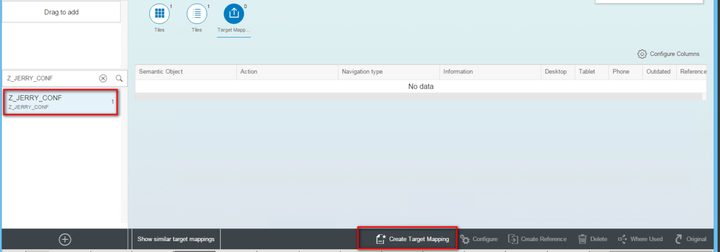
(3) Create a new evaluation and click button “Configure Tile”:
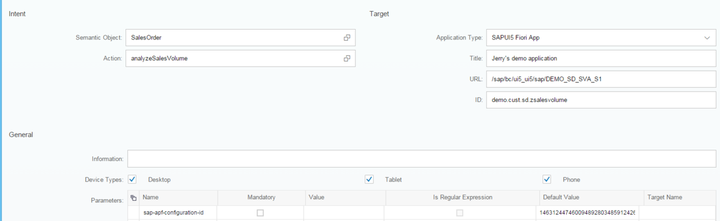
Here in navigation property maintenance area, select Drill down as Others and specify Semantic object and action as the same value you have entered in step 2. Save this tile configuration.
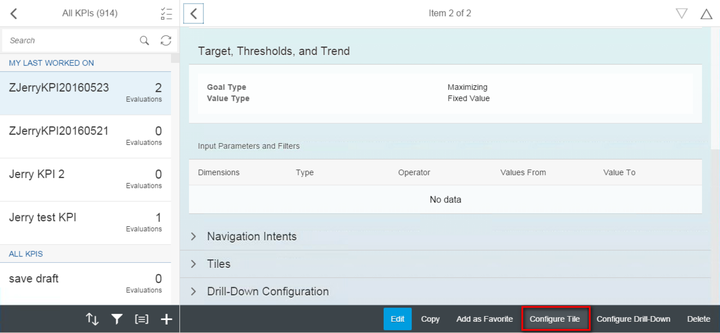
(4) Now you should be able to search the tile created in step3 and add it to your launchpad via personalization.
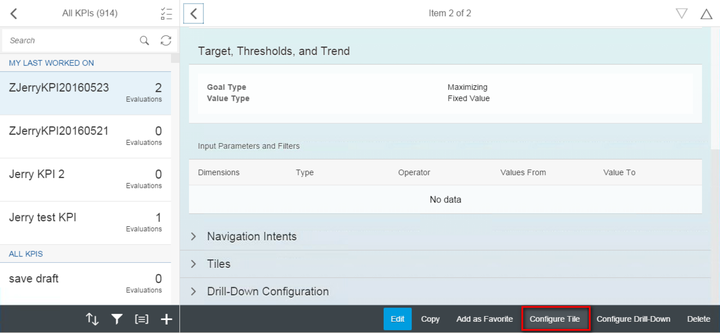
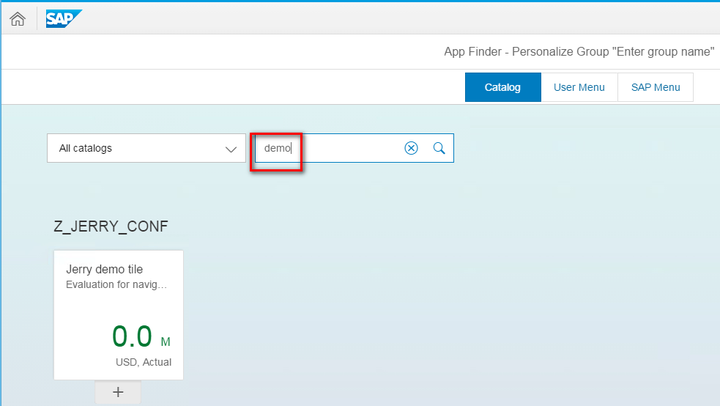
要获取更多Jerry的原创文章,请关注公众号"汪子熙":
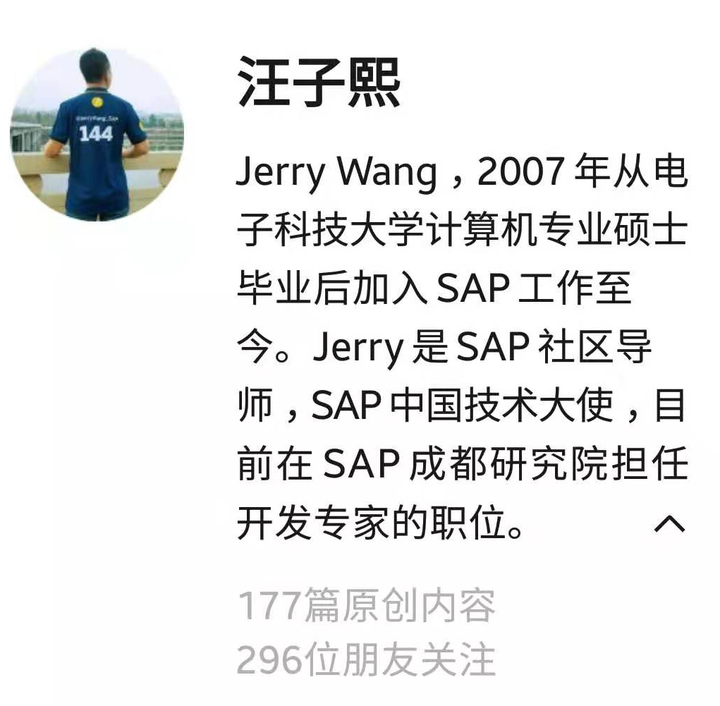







相关推荐
16Unit 2:Business Processes in the SAP S/4HANA Finance Solution 17Lesson:Managing Accounting Data with General Ledger Accounting 28Lesson:Perform Postings in Accounts Payable 44 Unit 3:Management ...
SAP S/4 HANA Migration
1单元1:SAP S/4HANA概览2课程:介绍SAP HANA和SAP S/4HANA9课程:介绍SAP Fiori14单元2:S/4HANA中的财务会计(FI)概览15课程:概述SAP S/4HANA中的财务会计(FI)组件23单元3:总账(G/L)会计24课程:概述会计核算中的组织...
SAP S/4 HANA SD模块官方教材 S4600_EN_Col08, 包括Sales Order, Delivery, Billing , Pricing
《SAP S/4HANA 1909 UI技术指南》是一份详细阐述SAP S/4HANA用户界面技术的重要文档,旨在帮助用户更好地理解和利用最新的功能、特性及创新点。SAP S/4HANA是SAP公司推出的下一代企业资源规划系统,其UI(用户界面)...
### AMD103-System Administration II of SAP S/4HANA and SAP Business Suite #### 一、课程概述 本课程(AMD103)旨在深入探讨SAP S/4HANA与SAP Business Suite系统管理的高级主题。通过为期四天的讲师指导培训...
对于已经使用旧版本SAP系统的公司,S/4HANA的转换和迁移是升级到现代化仓储管理的关键步骤。这个过程涉及到数据迁移、业务流程重构和系统测试,以确保在新环境中所有功能的平稳运行。 4. SAP S/4HANA的优势 SAP S...
- "Materials Management with SAP S/4HANA: Business Processes and Configuration"(2nd Edition),由Jawad Akhtar和Martin Murray编写,关注于S/4HANA的物料管理业务流程和配置。 - "Sourcing and Procurement ...
SAP S/4HANA and SAP S/4HANA Cloud Extensibility for Customers and Partners September 2018 The experience gained from various customer and partner projects has made one thing very clear: Most SAP S/4...
相反,SAP S/4HANA Cloud是SaaS(Software as a Service)版本,为企业提供云ERP服务,无需自建硬件和数据库,由SAP官方负责系统维护和升级。这种版本适合业务模式简单、需要快速实施和低成本运营的企业,尤其是那些...
- 通过SWPM可以安装S/4HANA应用程序。 2. **登录并安装**: - 登录SWPM,并按照提示完成应用程序的安装。 - 输入之前创建的数据库实例名称`Sap12345`进行安装。 #### 五、常见问题解决 1. **权限问题**: - ...
BW/4HANA 2.0官方指南,讲解非常详细SAP BW∕4HANA is a data warehouse solution with agile and flexible data modeling, SAP HANA-optimized processes and state of the art user interfaces and which is ...
1单元1:使用Activate方法学习SAP S/4HANA2课程:介绍SAP S/4HANA7课程:概述转换流程14单元2:转换到SAP S/4HANA的准备15课程:解释转换流程23课程:分析每个系统的转换流程入手点34课程:准备转换成SAP S/4HANA43课程:...
1单元1:SAP S/4HANA的财务概览2课程:介绍SAP HANA与SAP S/4HANA的用途和功能11课程:说明会计的新体系结构16课程:介绍SAP Fiori的用途和功能21课程:概述财务向SAP S/4HANA Finance的迁移29单元2:总账会计30课程:管理...
SAP S/4 HANA Cloud是SAP公司推出的一套集成化的企业资源规划云解决方案,它基于S/4 HANA平台,旨在为各种规模的企业提供实时的数据处理和业务分析功能。而SAP Cloud Security & Support Framework则是SAP为了保障其...
S/4HANA 1511 installation 具体实现步骤和截图展示。
SAP S/4HANA 项目控制中的业务流程 SAP S/4HANA 项目控制是指在 SAP S/4HANA 系统中对项目的管理和控制。项目控制是指对项目的计划、执行和监控,以确保项目的目标和范围得到实现。SAP S/4HANA 项目控制提供了一...
【SAP BW/4HANA 技术概览】 SAP BW/4HANA是SAP推出的新一代数据仓库应用,旨在帮助企业实现即时数字化运营。它不仅支持传统的本地部署方式,还通过Amazon Web Services(AWS)和SAP HANA Enterprise Cloud(SAP ...