You have observed the following behavior: the sales volume is displayed in detail view with1880 USD, while in master list, it is displayed as 2K for short. Why?
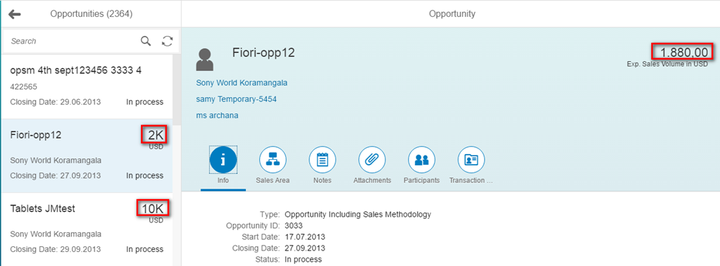
The truncation behavior in master list is implemented by Fiori application to fulfill the product standard of Globalization requirement. The exact value for SalesVolume is 1880.00,
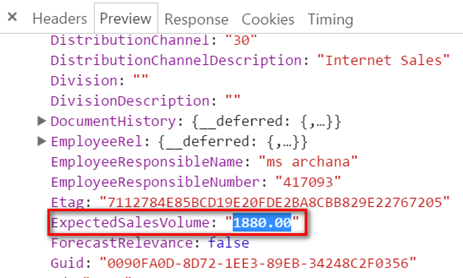
And for the field in master list, there is a formatter to return the volume in short format:
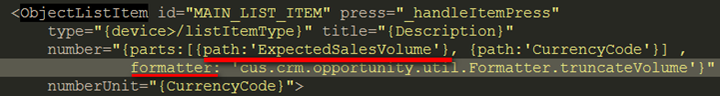
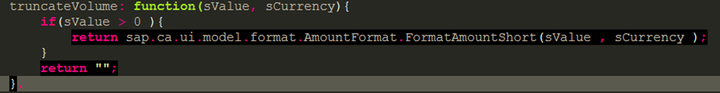
And in order to understand the implementation detail of framework API “FormatAmountShort”, we have to understand the definition of CLDR – Unicode Common Locale Data Repository. The Unicode CLDR provides key building blocks for software to support the world’s languages, with the largest and most extensive standard repository of locale data available. This data is used by a wide spectrum of companies for their software internationalization and localization, adapting software to the conventions of different languages for such common software tasks. See one part of CLDR definition below from http://cldr.unicode.org/translation/number-patterns :
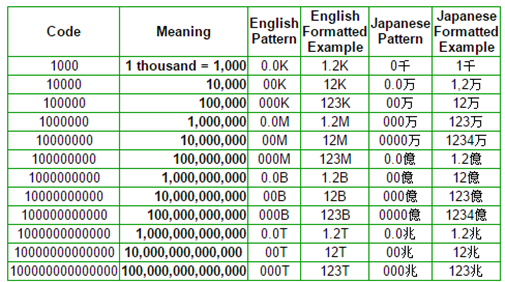
The first call of FormatAmountShort will trigger the load of CLDR file in the runtime.
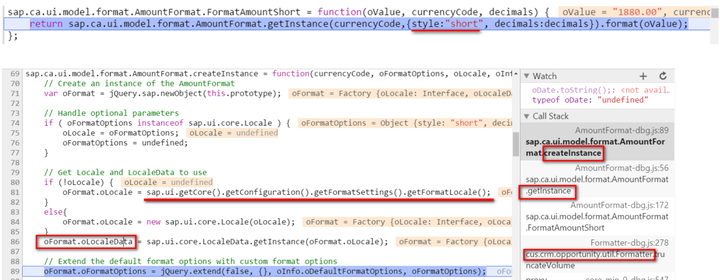
The English version of CLDR content defined in the web page http://cldr.unicode.org/ is packed and stored in JSON file en.json by SAP and is now loaded:
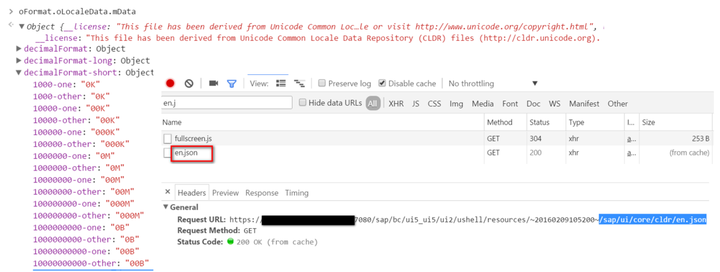
And here below is the code how “1880” is transformed to “2k” by framework code:
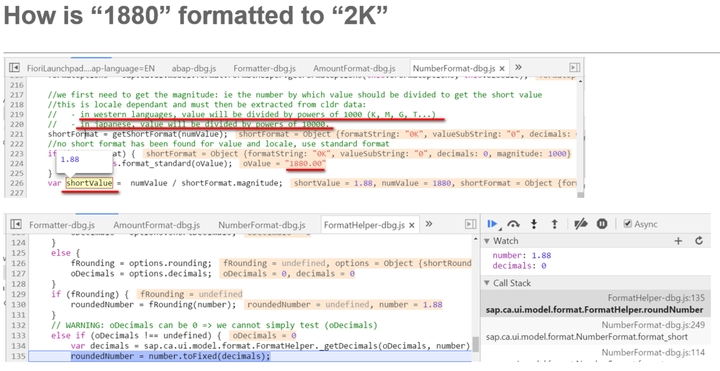
The reason why English version of CLDR file is loaded is the language setting of the browser.
UI5 runtime will use the first Language configured in browser as primary language for all subsequent language-specific configuration stuff load mechanism, as illustrated in line 67 below:
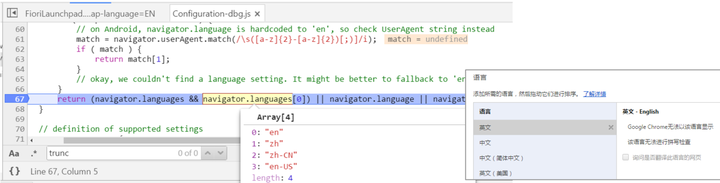
Finally the English version of CLDR file is loaded in line 718:
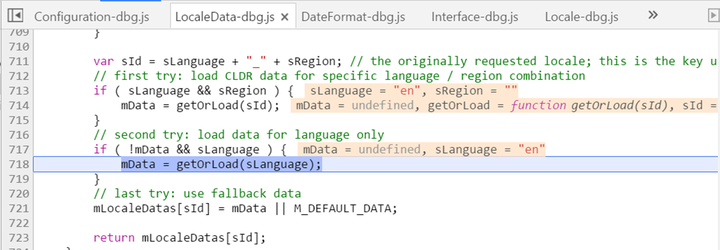
要获取更多Jerry的原创文章,请关注公众号"汪子熙":








相关推荐
本配置手册旨在指导用户完成SAP Fiori的设置和配置,从而实现SAP Fiori Launchpad的激活。下面是该手册中所涉及到的知识点: 1. 创建管理员账号和测试账号 在SAP Fiori的配置中,需要创建管理员账号和测试账号。...
### SAP Fiori 快速指南知识点详述 #### 一、SAP Fiori 简介 SAP Fiori 是一款由 SAP 开发的新用户体验(UX),旨在为用户提供直观、简洁的操作界面。它包含了300多个基于角色的应用程序,覆盖了人力资源、制造、...
SAP fiori的简易开发过程指南,从开发者角度出发,分后面ODATA开发环境和前端SAP UI5环境搭建,以及发布进行了讲解
- **启用自动 SAP Fiori 2.0 标题栏适应**: 通过在应用程序描述符中进行简单配置,即可实现标题栏的自动适配。 - **编写符合 SAP Fiori 2.0 规范的应用程序**: 开发者需要遵循一套新的设计准则来确保应用程序的...
测试用例关键点在于验证“现金位置”(Cash Position)瓷砖在SAP Fiori Launchpad中的信息显示是否准确。这个测试用例旨在确保在执行一系列业务操作后,用户能够看到正确的现金流信息。这包括了对不同维度的现金流进行...
本文档将详细介绍如何通过手动配置步骤或使用预定义任务列表来实现SAP Fiori应用程序的快速部署。此外,还将针对SAP Fiori的三种应用类型——交易应用程序、分析应用程序以及实况报告报表(Fact Sheets)——提供...
SAP Fiori SAP Fiori SAP Fiori Architecture Architecture Overview to Deep Overview to Deep Dive -with with focus on S/4 HANA focus on S/4 HANA
SAP Fiori是一种创新的用户界面(UI)设计和交付...综上所述,SAP Fiori是企业IT领域的一个重要里程碑,它通过重新定义用户界面,使得企业应用程序变得更加用户友好,无论是在功能上还是在用户体验上都实现了质的飞跃。
本课程的主要目标是让开发人员掌握 SAP Fiori 元素开发的技能,并了解如何设计和实现高效的用户界面。 在本课程中,参与者将学习如何使用 SAP Fiori 元素开发工具来构建高质量的用户体验。课程内容涵盖了 SAP Fiori...
自2013年发布以来,SAP Fiori 已经成为了 SAP 软件产品中的核心元素之一,旨在通过简洁、直观的设计提升用户的操作体验。 #### 描述:SAP Fiori UX 概览 2015/03 该文档提供了 SAP Fiori 用户体验在2015年3月时的...
SAP Fiori通过以下特点实现了这一目标: - **基于角色的简化**:根据不同的用户角色,将复杂的业务流程简化为直观的应用程序。 - **从单一庞大解决方案向活动导向型应用程序转变**:不再提供大而全的解决方案,而是...
本文将详细介绍如何在SAP Fiori环境中通过六个步骤实现自定义工作流的添加。此过程旨在为那些希望利用SAP Fiori的强大功能来提升业务流程管理效率的企业提供指导。SAP Fiori是一种基于角色的应用程序集合,其设计...
### SAP Fiori Launchpad配置指南 #### 一、引言 SAP Fiori Launchpad作为移动和桌面设备上的Fiori应用程序入口,为用户提供了一种直观便捷的方式去访问各种业务流程相关的应用。为了确保Fiori Launchpad能够满足...
SAP Fiori是一个为SAP软件用户界面提供全新设计框架的用户体验。它强调简洁直观的用户界面,并能够适应不同的设备,包括桌面电脑、平板和智能手机。SAP Fiori 2.0系列视频教程涵盖了从基础到高级的内容,帮助开发者...
SAP Fiori 是 SAP 公司推出的一种全新的用户体验(UX)设计,旨在提供更加直观、高效和个性化的企业级应用程序。这个快速指南将带你了解 SAP Fiori 的基本概念、设计原则以及不同类型的 SAP Fiori 应用程序。 首先...
SAP Fiori 快速启动板使用指南 SAP Fiori 快速启动板是 SAP Fiori 应用的外壳,为应用提供导航、个性化、嵌入支持和应用程序配置等服务。它是 SAP Fiori 应用在移动和桌面设备上的入口点。 快速启动板的组成部分 ...
SAP Fiori是SAP公司推出的一套用户界面(UI)技术框架,用于提供企业软件全新的用户体验。它是前端UI框架SAPUI5的一个重要组成部分,旨在为用户打造简洁、直观、便捷的操作界面。SAP Fiori以用户为中心,强调简洁性和...
SAPUI5适合用于开发SAP Fiori风格的用户界面,Fiori是SAP提出的一个用户体验设计准则,旨在为所有SAP软件产品提供统一、简洁且易于使用的界面。 本教程文档介绍了如何使用SAPUI5构建类似SAP Fiori的应用程序UI,并...