Yesterday I was challenged by my colleague: in the CRM Fiori application “My Opportunity”, although the OData request for logo url is set as false ( means Synchronous ), why we still observe in UI that this request is done like Asynchronously?
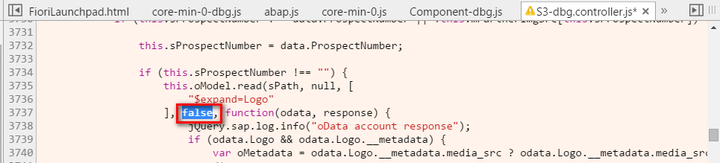
For the complete story about Image display logic in Fiori, please refer to this blog: CRM Fiori Application – how is image maintained and displayed in Fiori UI.
My colleague’s doubt is that he observed even the response of image url is not returned by backend, still end user could continue to work on UI – it seems UI is not blocked so my colleague considered that the request is done in an Asynchronous way.
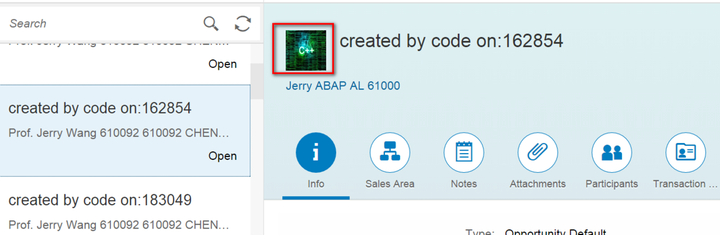
I just would like to share with you how I persuade him to accept this is really an Synchronous request.
The key idea here is: We are doing test in our internal system, the request for image url is almost immediately returned ( less than 2 seconds ), so it is really difficult to judge by eye whether it is synchronous or asynchronous.
As a result, I add another 13 seconds’ latency in OData service implementation:
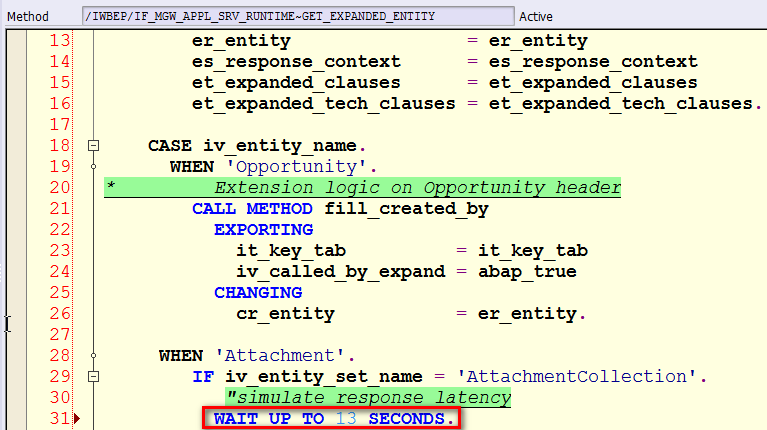
Synchronous mode
Afterwards the synchronous behavior is quite obvious now. I click one item in navigation list to trigger the synchronous request for Image url retrieval. And after that, I cannot do any operation on UI – it is completely freezed.
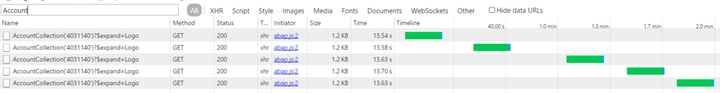
Asynchronous mode
Then I change the manual latency to 20 seconds and retest the UI.
Now every time I click one opportunity in the navigation list, still one http request for image logo is sent out. Compared with synchronous mode, this time the UI is not blocked – I can continue to work on UI without waiting for the response.
This asynchronous behavior could also easily be found in the timechart in Chrome network:
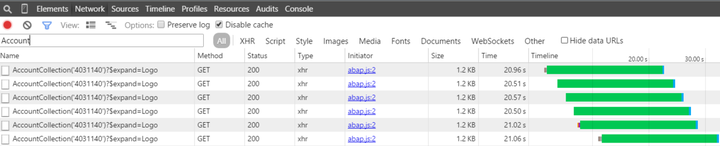
Conclusion
code is correct, our eye is wrong. Any OData request with async set as false, would and must be done synchronously.
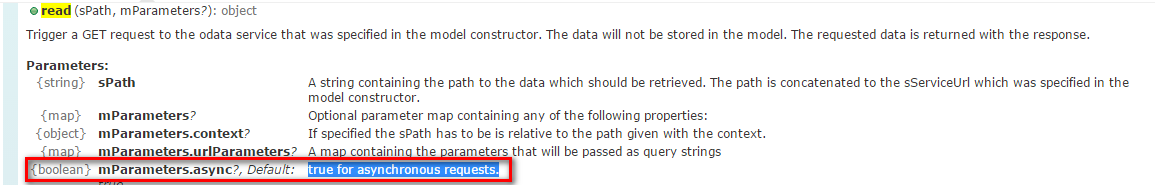
Further reading – A list of my debugging posts
I have written a collection of blogs which contains my experience how to resolve some issue or figure out the logic of UI5 framework under the hood via self-debugging. See a list below:
- Chrome development tool
- UI5 inspector
- Deal with “blank screen issue”
- UI5 field formatter
- Negative cache
- Control registration and deregistration
- Fiori flower animation
- Fiori Icon logic
- Find out the origin of suspicious HTTP roundtrips
- Date Picker
- Contact support button behavior
- Two types of popup Dialog in Fiori
- Fiori globalization – amount display truncation logic
- An example of Fiori Globalization implementation – the number format mystery
- HTTP 200 OK and HTTP 304 Not Modified
- An example of how to find back button implementation on Smart Template generated application
- FullScreenPageRoutes in Component.js
- An easy way to find location where Unique id of UI5 control is created
- More detail about Bootstrap script tag
- A small tip I learn from UI5 Diagnostics tool – a practice of AOP programming
- Another reason of empty screen issue and how I analyze the issue
- Why Adapt UI button is visible in some system but missing in some other system
- Open your SAP GUI transaction in Fiori launchpad
- Why sometimes my OData request is cancelled automatically
要获取更多Jerry的原创文章,请关注公众号"汪子熙":
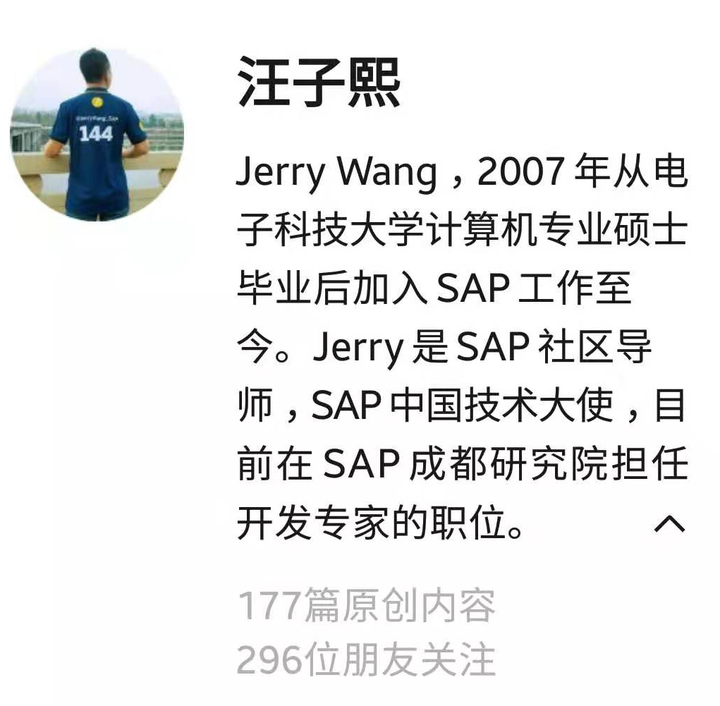







相关推荐
SAP Fiori OData服务的实施不仅仅涉及技术层面的操作,更重要的是理解其背后的设计理念和技术优势。通过遵循OData的最佳实践,开发人员可以在构建高度可用的RESTful API时获得更好的体验和支持。此外,了解OData服务...
本配置手册旨在指导用户完成SAP Fiori的设置和配置,从而实现SAP Fiori Launchpad的激活。下面是该手册中所涉及到的知识点: 1. 创建管理员账号和测试账号 在SAP Fiori的配置中,需要创建管理员账号和测试账号。...
### SAP Fiori 快速指南知识点详述 #### 一、SAP Fiori 简介 SAP Fiori 是一款由 SAP 开发的新...随着 SAP HANA 的普及和技术的发展,SAP Fiori 的应用范围和功能也将不断扩展,成为企业信息化建设不可或缺的一部分。
SAP fiori的简易开发过程指南,从开发者角度出发,分后面ODATA开发环境和前端SAP UI5环境搭建,以及发布进行了讲解
SAP Fiori 是一种全新的用户界面设计原则和技术框架,旨在为用户提供直观、简洁和一致的体验。本文档将详细介绍如何通过手动配置步骤或使用预定义任务列表来实现SAP Fiori应用程序的快速部署。此外,还将针对SAP ...
- SAP Fiori 2.0 在 SAP UI5 中增加了新的设计元素和支持,使得应用程序能够更好地适应不同设备和屏幕尺寸。 - 新的设计支持包括改进的响应式布局、增强的交互性以及更丰富的视觉元素。 ##### 2. **SAP Fiori ...
另外,本文还涉及到了启停SAP NetWeaver网关,以及激活支持SAP Fiori启动板的OData服务和SICF服务的具体路径与步骤。在最后阶段,则讲述了管理员角色向用户角色授权的操作方法,确保用户能获得进入和利用SAP Fiori...
* SAP Fiori 元素开发的设计原则和模式 * 如何使用 SAP Fiori 元素开发来设计高质量的用户界面 * SAP Fiori 元素开发的测试方法和工具 4. SAP Fiori 元素开发的应用和实践 * 如何将 SAP Fiori 元素开发应用于...
在这个最新的现金流案例中,我们看到SAP Fiori如何帮助用户实时监控和管理公司的财务状况。 测试用例关键点在于验证“现金位置”(Cash Position)瓷砖在SAP Fiori Launchpad中的信息显示是否准确。这个测试用例旨在...
文档还涉及了SAP Fiori架构、SAP NetWeaver Gateway、安装配置步骤、安全性和数据流等内容,帮助开发者更好地理解和实施SAP Fiori解决方案。 适合人群:针对应用程序开发者、解决方案顾问、售前顾问以及系统管理员,...
SAP Fiori是SAP公司推出的一套界面框架和设计语言,旨在提供更加直观、简洁和现代化的用户体验。随着企业应用软件的发展,工作流作为业务流程自动化的重要组成部分,在SAP Fiori中也扮演了关键角色。SAP Fiori ...
SAP Fiori 2.0系列视频教程涵盖了从基础到高级的内容,帮助开发者了解和掌握SAP Fiori的各项技术要点。 教程的第一部分介绍了SAP Fiori的基本概念,包括其简介、运行环境、核心技术框架、开发技术要求以及开发工具...
SAP Fiori SAP Fiori SAP Fiori Architecture Architecture Overview to Deep Overview to Deep Dive -with with focus on S/4 HANA focus on S/4 HANA
SAP Fiori是一种创新的用户界面(UI)设计和交付架构,由SAP公司推出,旨在为企业应用程序带来消费级用户体验。SAP Fiori的目标是通过更新最广泛和频繁使用的SAP软件功能的用户界面,为用户提供即时价值,这些功能可以...
在技术层面上,SAP Fiori UX 包括了设计、信息架构、视觉设计、交互模式等多个方面。 #### 7. SAP 软件统一的 UX 方向 SAP 计划将所有应用和 UI 技术统一到 SAP Fiori UX 方向上,这意味着无论是在 HANA 平台上的...
SAP ODATA Training Agenda • Session 1: Introduction to SAPUI5 / FIORI (40 mins) ▫ Basic MVC concept: Model, View, Controller ▫ UI5 Control libraries • Session 2: Introduction to SAP Web IDE (20 ...
而OData(Open Data Protocol)是SAP提供的一种开放的、基于REST(Representational State Transfer)架构的数据访问协议,用于简化数据交换,特别是对于移动设备和Web应用。SAP Gateway则是SAP提供的一个技术框架,...
在深入探讨SAP UI5 OData开发之前,需要明确几个关键点:SAP UI5是一个前端开发框架,而OData(Open Data Protocol)是一种基于Web的协议,允许创建和消费可查询和可更新的数据服务。SAP Gateway是SAP NetWeaver的一...