Yesterday I spent almost the whole day to resolve a timeout issue in one CRM Fiori application “My Lead”. Finally the root cause makes me not know whether to launch or to cry. I share with you this story, in case you might meet with similar issue, you do not need to spend much time to debug as I did yesterday.
In CRM “My lead” application, end user can insert several products to a lead at the same time.
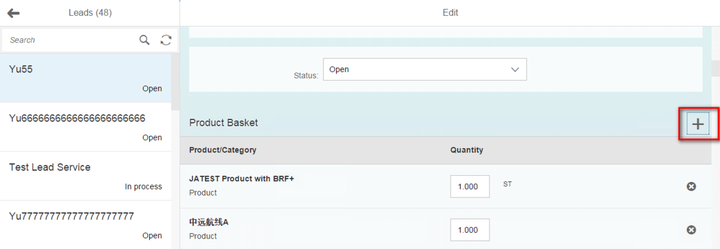
User can click “+” button to open product value help, then select the products they need to add to the lead.
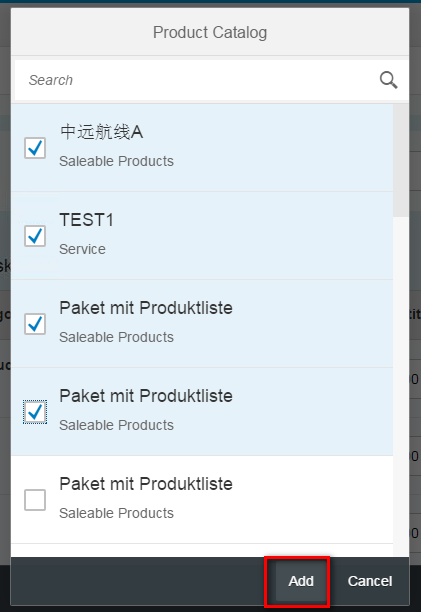
The issue is, when the testing colleague uses the test user ( we say user A ) to insert the products to the lead, they will meet with time out error below, when the amount of selected products exceeds 15.
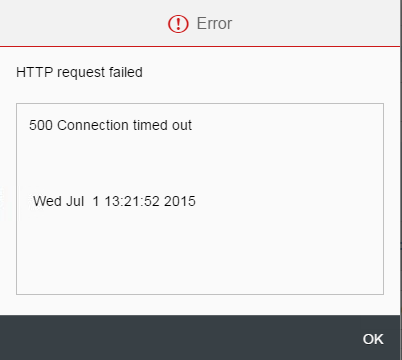
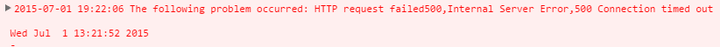
Much to my surprise, when I use my own user ( user B ) to test, the issue could not be reproduced, it only took 1 seconds to finish the insertion with 20 products selected. Why?!
My analysis process
(1) I debugged the insertion with test user A. The product insertion to lead is done by CRM function module CRM_ORDER_MAINTAIN. The product insertion within this FM is done via a LOOP internally, which means each product is inserted separately. For totally 20 product insertions, I trace the execution time, it took around 40 seconds to finish, which is definitely not acceptable.
(2) I use transaction code SAT to trace the single product insertion with test user A, it took around 2 seconds. It seems the execution time increases linearly with the number of product to be inserted. Also the 2 seconds for a single product insertion is not acceptable – too slow!!
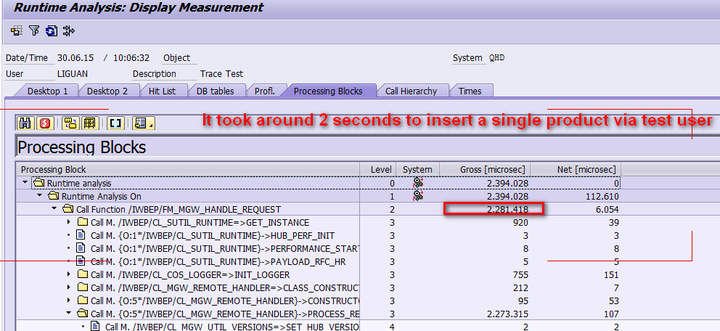
(3) Unfortunately, through the SAT record, I cannot find a bottleneck of the execution. The complete execution, each stack, is very slow. But when I debug with my own user, each stack is very very fast.
What are possible elements which causes the difference
(1) I had made assumption that the two users are testing on different Lead transaction type. Different transaction type could have different callback registered, so when the lead is saved, different program could be executed. This element is eliminated after my check – both user are working on exactly the same transaction type.
(2) The backend implementation has some code like
CALL FUNCTION 'XXXXX'
EXPORTING
iv_user_name = sy-unameThe reason I made this assumption is since the execution differs based on user, so there must be some handling in code which is based on user name.
I did spend much time to go through the code and the answer is no.
Final answer
I felt frustrated and almost gave up. Suddenly I am thinking about the possibility of user setting difference??
Bingo! The testing user has switched on One order framework event trace via the user parameter CRM_EVENT_TRACE.
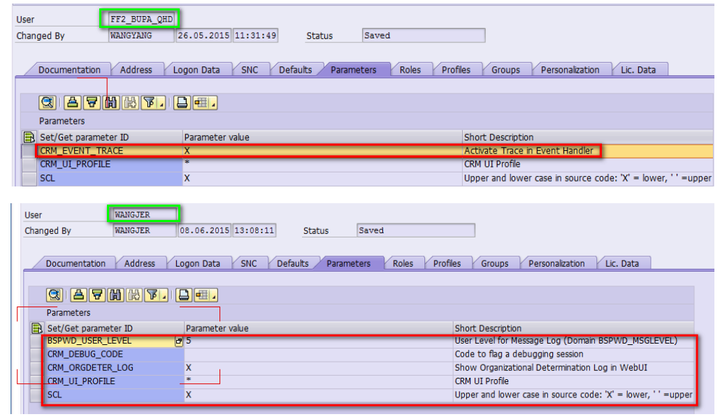
This trace functionality is expensive which leads to the overhead of the whole program execution. And since it is done centrally in the one order framework, it is the reason why I didn’t find any hint in my application code.
Lessons learnt
So here is lessons learnt:
Next time if I meet with the similar issue that the performance on the same application with different users varies greatly, besides the two mentioned checkpoints in chapter “What are possible elements which causes the difference“, there is last but not least one: check whether there are different users settings between the two users( for example tcode SU01, or any other customizing in your specific area ).
要获取更多Jerry的原创文章,请关注公众号"汪子熙":








相关推荐
- **功能特性**:Fact Sheets 提供业务对象的详细信息,用户可以从一个Fact Sheet导航到另一个相关的Fact Sheet。 - **系统架构**:Fact Sheets 仅支持在SAP HANA上运行,并且需要ABAP堆栈的支持。 - **后端访问**:...
- 功能:提供深入的关键信息和上下文信息,支持从一个事实表导航到所有相关的事实表。 - 特点:只能在 SAP HANA 数据库上运行,并需要 ABAP 堆栈支持。 3. **分析应用程序** - 功能:提供基于角色的实时业务信息...
SAP Fiori配置手册 本配置手册旨在指导用户完成SAP Fiori的设置和配置,从而实现SAP Fiori Launchpad的激活。下面是该手册中所涉及到的知识点: 1. 创建管理员账号和测试账号 在SAP Fiori的配置中,需要创建管理...
- SAP Fiori 2.0 引入了一个强大的工具,允许系统管理员轻松定制主题和样式。这有助于保持企业品牌的一致性,并提高用户体验。 #### 对开发者重要的变化 ##### 1. **SAP Fiori 2.0 标题栏** - **启用自动 SAP ...
SAP fiori的简易开发过程指南,从开发者角度出发,分后面ODATA开发环境和前端SAP UI5环境搭建,以及发布进行了讲解
SAP Fiori提供了一个多设备兼容的应用环境,可以无缝切换不同的设备进行操作。文档还涉及了SAP Fiori架构、SAP NetWeaver Gateway、安装配置步骤、安全性和数据流等内容,帮助开发者更好地理解和实施SAP Fiori解决...
1. **SAP Web IDE**:SAP Web IDE是一个集成的开发环境,专为构建SAP Fiori应用而设计。它提供了一个全面的编辑器,支持拖放功能、实时预览和调试,大大简化了UI设计和编码过程。通过使用SAP Web IDE,你可以快速...
SAP Fiori是一种创新的用户界面(UI)设计和交付...综上所述,SAP Fiori是企业IT领域的一个重要里程碑,它通过重新定义用户界面,使得企业应用程序变得更加用户友好,无论是在功能上还是在用户体验上都实现了质的飞跃。
SAP Fiori 是 SAP 公司推出的一种全新的用户体验(UX)设计,旨在提供更加直观、高效和个性化的企业级应用程序。这个快速指南将带你了解 SAP Fiori 的基本概念、设计原则以及不同类型的 SAP Fiori 应用程序。 首先...
该文档提供了 SAP Fiori 用户体验在2015年3月时的一个概览,重点介绍了 SAP 如何通过设计简化世界,并将其消费者用户体验标准引入企业级应用中。 ### 关键知识点详解 #### 1. 消费者级别的用户体验成为新标准 ...
SAP Fiori 快速启动板是 SAP Fiori 应用的外壳,为应用提供导航、个性化、嵌入支持和应用程序配置等服务。它是 SAP Fiori 应用在移动和桌面设备上的入口点。 快速启动板的组成部分 快速启动板由外壳栏、Me 区域、...
SAP Fiori 是一款由SAP公司开发的现代化用户体验设计框架,它提供了丰富的用户界面,旨在优化业务流程并提升工作效率。在这个最新的现金流案例中,我们看到SAP Fiori如何帮助用户实时监控和管理公司的财务状况。 ...
此外,SAP Fiori还支持SAP Web Dynpro,这是一个基于Web的应用开发技术平台,让上手SAP技术变得更加容易,而且Web Dynpro提供了一个丰富的数据交互能力。 总结来说,SAP Fiori结合SAPUI5框架为用户提供了全新的体验...
在企业信息化管理领域,SAP S/4HANA是一款先进的企业资源规划系统,它结合了现代化的用户体验设计,也就是Fiori,为用户提供简洁、直观的交互界面。本篇文章将详细探讨SAP S/4HANA Fiori的配置过程以及简单的权限...
阅读建议:在理解和实施本指南的过程中,应特别注意每个配置环节可能涉及的安全性和合规性要求,尤其是对于权限设置和服务激活的操作,须谨慎行事以防止安全漏洞的发生。同时建议配合实际案例操作加深理解,最好有...
SAP Fiori Approve Requests是SAP Fiori众多应用场景中的一个,主要提供了一个用于审批请求的应用。本文将详细介绍如何在SAP Fiori中添加一个自定义的工作流场景,并通过六步进行实现。 要添加自定义工作流到SAP ...
### SAP Fiori Launchpad配置指南 #### 一、引言 SAP Fiori Launchpad作为移动和...SAP Fiori Launchpad及其配置工具Launchpad Designer为用户提供了一个强大而灵活的应用程序入口,极大地提高了工作效率和用户体验。
在**第一页**中,我们可以看到SAP对设计思维的理解和应用,即通过将人类价值(易用性、期望值)、商业价值(可行性)和技术可能性(可用性)三者结合来推动创新。 **设计思维**是一种以用户为中心的创新方法论,...
SAP Fiori SAP Fiori SAP Fiori Architecture Architecture Overview to Deep Overview to Deep Dive -with with focus on S/4 HANA focus on S/4 HANA