Hi Friends, It is a common requirement that a certain assignment block in overview page should only be displayed under some condition, for example under control of a business switch.
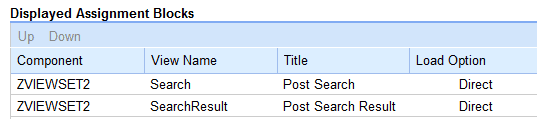
Here are three ways which could control the visibility of one assignment block via code.
Approach1: dynamical view detachment
refine method DETACH_STATIC_OVW_VIEWS of the controller class of your overview page. All views put into internal table rt_viewid will be hidden by UI framework in the runtime. The code below just means you can evaluate some condition in line 3, and if the condition is met, the assignment block SearchResult will be hidden.
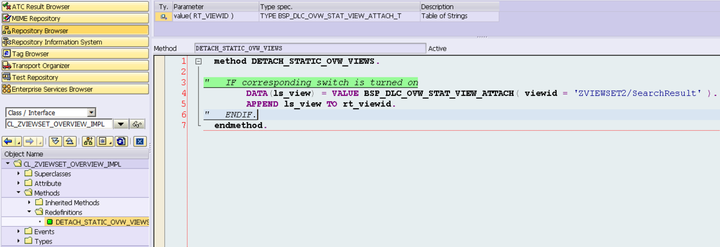
Approach2: dynamic UI configuration load
Create a new configuration within which only Search view is displayed. The configuration is bound to a certain UI object type.
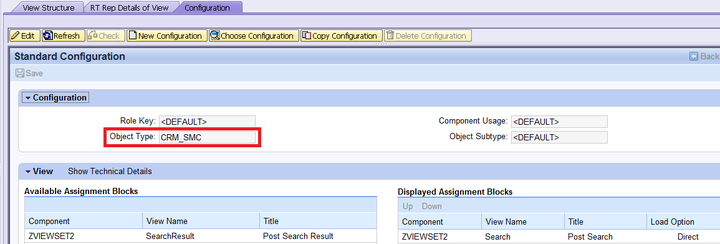
Now we have two UI configurations. The standard configuration will display two assignment blocks by default, the configuration with UI object type = CRM_SMC will only display Search view.
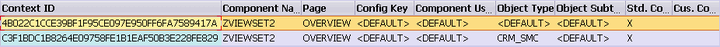
Implement DO_CONFIG_DETERMINATION:
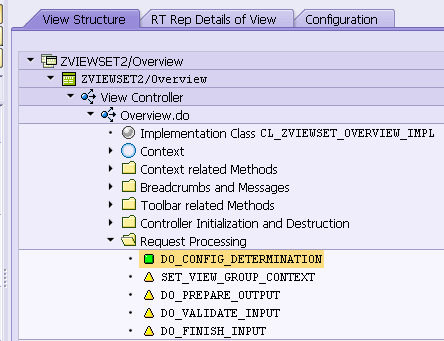
method DO_CONFIG_DETERMINATION.
" IF search result view should be hidden
me->set_config_keys( iv_object_type = 'CRM_SMC'
iv_propagate_2_children = abap_false ).
" ENDIF
endmethod.Approach3: Control the visibility via business switch
This is a most elegant way, however it could only be used if you would like to control the visibility of your view via a business switch. When you are assigning your assignment view to the view area of Overview page in runtime repository, a business switch can be assigned as displayed in the picture below. If the switch is turned off, the related view will be automatically hidden by UI Framework.
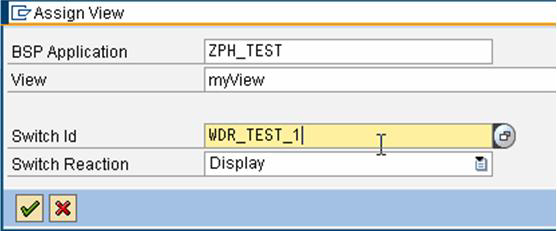
After you have assigned a view to the view area of overview page, the switch ID is displayed after view name.
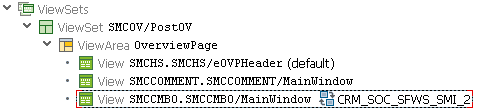
You could first find the related business function for switch CRM_SOC_SFWS_SMI_2 via tcode SFW1,
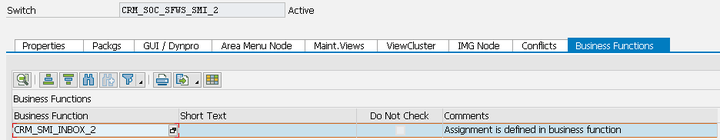
then find the business function status in SFW5:
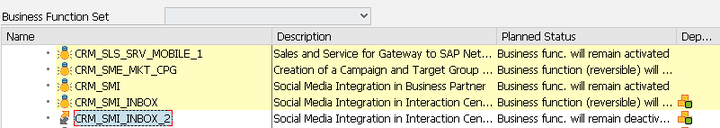
If the business function is deactivated, the assignment block will also be hidden automatically.
要获取更多Jerry的原创文章,请关注公众号"汪子熙":








相关推荐
在SAP CRM 7.0版本中,WebClient UI配置是一项关键任务,它涉及到了用户界面的定制和优化,以提升用户体验和业务效率。WebClient UI是SAP CRM的一个核心组件,提供了一个基于Web的交互界面,使得用户能够访问和操作...
在SAP CRM WebUI中创建下拉列表是一个关键任务,特别是在设计用户界面以提供更高效、用户友好的交互时。本教程将引导你通过一系列步骤来实现这一目标,特别是针对SEX(性别)属性创建一个下拉框。 首先,你需要获取...
SAP CRM的基础知识通常包括对于其核心组件的理解,包括主数据(如账户、组织模型、产品等),交易处理、定价、开票、CRM中间件以及CRM WebClient UI。CRM中间件主要负责不同系统组件之间的信息交换,而CRM WebClient...
Sent: Thursday, April 18, 2013 3:59 PM Subject: 为什么design time时候看到的是ICQR,点了service之后看到02QR的代码被call到 这是cross component navigation在起作用。 Result list是model在ICQR里面,如果点...
《SAP CRM基础培训教材详解》 ...总结来说,SAP CRM的基础培训涵盖了WebClient UI的演变及其丰富元素,以及CRM与ERP的集成策略。了解这些知识,有助于更好地理解和使用SAP CRM系统,提升企业的运营效率和服务质量。
UI Guidelines for CRM WebClient User Interface
在SAP CRM基础培训中,WebClient UI(Web客户端用户界面)是一个重要的学习焦点,它是用户与系统交互的主要界面。下面我们将深入探讨WebClient UI的相关知识点。 WebClient UI的发展历程是从GUI(图形用户界面)...
Sent: Thursday, May 9, 2013 6:30 PM Subject: ON_NEW_FOCUS的用途 ROOT ———————————— Product ID PRODshortText ———————————— Product Description Genil Model hierarchy
WebClient类提供了DownloadData、DownloadFile等方法来下载数据或文件。例如,下载文件到指定路径可以使用以下代码: ```csharp using (WebClient client = new WebClient()) { client.DownloadFile(...
产品建议不仅能在标准订单等销售事务中应用,还能在CRM WebClient UI(交互中心)和Web渠道中实时呈现,帮助销售人员在与客户的互动中快速响应并提供个性化建议。 通过灵活地配置产品联想规则,企业可以设定复杂的...
在.NET Framework中,`WebClient`是System.Net命名空间下的一个类,它提供了一种简便的方法来上传和下载数据,如文件。这个示例项目包括多个文件,用于构建一个具有用户界面的下载管理器。 首先,`DownloadManager....
在C#编程中,WebClient类提供了一种简单的方式来实现文件下载。WebClient是一个高度封装的网络通信类,主要用于HTTP协议交互,包括上传和下载数据。以下是对标题和描述中涉及知识点的详细解释: 1. **WebClient下载...
比较三种流行的HTTP客户端:WebClient,HttpClient和OkHttp。WebClient是Spring 5中引入的非阻塞,反应式的Web客户端。它是在Project Reactor和Netty基础上构建的,非常适合用于创建高性能的微服务。 WebClient的...
本文将详细介绍15种方法,帮助新手理解如何在C#中实现动态变图片。以下是每种方法的概述: 1. **pictureBox控件**:C#中的pictureBox控件是最基本的图片显示工具。可以设置其Image属性为动态加载的图片,如`...
C#语言提供了多种方法来实现这一功能,其中`WebClient`类就是一种非常简便的方式。本文将详细介绍如何使用`WebClient`类上传文件,并对代码进行深入解析。 #### 二、`WebClient`类简介 `WebClient`是.NET Framework...
在这个"C#通过WebClient下载demo"中,我们将深入探讨如何使用`WebClient`来实现文件的下载,并关注如何在下载过程中显示进度。 `WebClient`类位于`System.Net`命名空间下,它提供了异步和同步方法来处理网络请求。...
【标题】:“WEBCLIENT使用方法” 在C#编程中,`WebClient`是一个非常重要的类,它位于`System.Net`命名空间下,主要用于处理HTTP请求,执行下载或上传操作。`WebClient`类提供了简单易用的方法来访问Web资源,如...
在本教程中,我们将深入探讨如何使用WebClient类来实现一个功能完善的网络资源下载器,包括实时显示下载速度和进度,并在下载完成后提供提示。 首先,让我们了解WebClient类的基本用法。WebClient是System.Net命名...
总结,`WebClient.DownloadFileAsync`是C#中异步下载文件的一种简便方法,适合新手学习。通过理解异步编程的基本原理,注册适当的事件处理程序,你可以创建更高效的C#应用程序。在实际项目中,记得根据需求选择合适...
在.NET框架中,C#提供了一种简单的方式来下载文件,这就是使用`WebClient`类。`WebClient`是System.Net命名空间的一部分,它提供了一系列方法和属性,方便开发者执行HTTP请求,包括文件的上传和下载。在这个场景中,...