# Sent: Monday, June 7, 2010 4:40 PM
Subject: How to add button like "Print proforma invoice" in OWL
I have gain KT from Darren about how to add button in OWL , the effort to achieve such requirement is about 30 minutes.
Step1: Copy the standard owl page into a local folder:
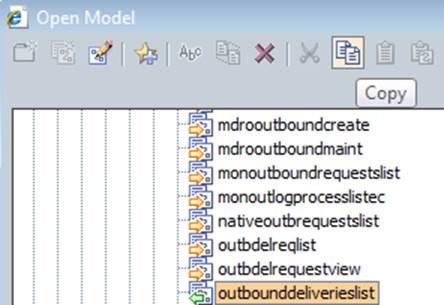
-- Copy
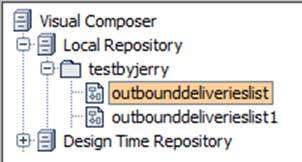
-- Paste
Step2: Add new button in VC composer
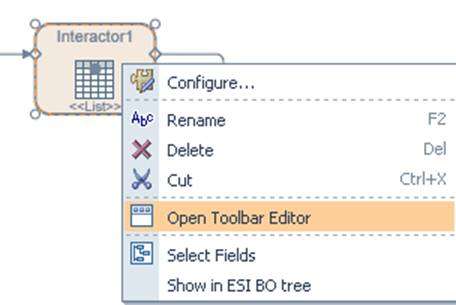
It means if Outbound delivery’s status is not “3” ( released ), the new button will be disabled.
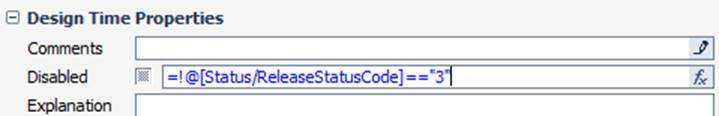
Assign template group code to button here
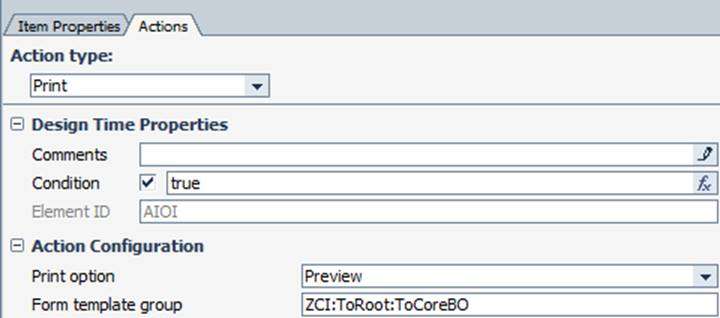
After button is created, click “Generate” to generate a new entry in PCD
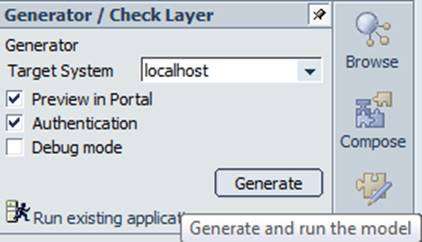
Step3: configure the new page to be visible in portal.
If step2 is finished successfully, you will find your new page is visible under folder Visual Composer->Test Composer.
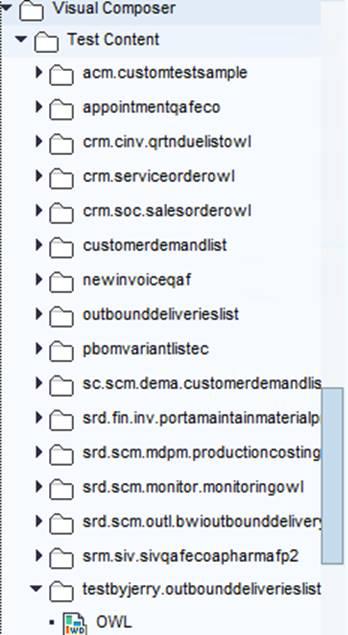
Create a new folder under folder “Content provided by SAP->Service Center”,
For example here I copy it to “Compass – Test”.
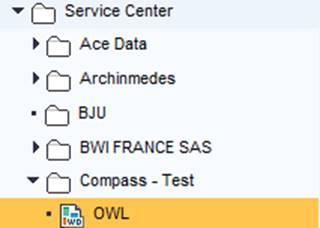
Open standard work center under folder “Managed Content”, add your own page into standard OWL’s view list and association objects as below. Repeat the same steps for standard role again.
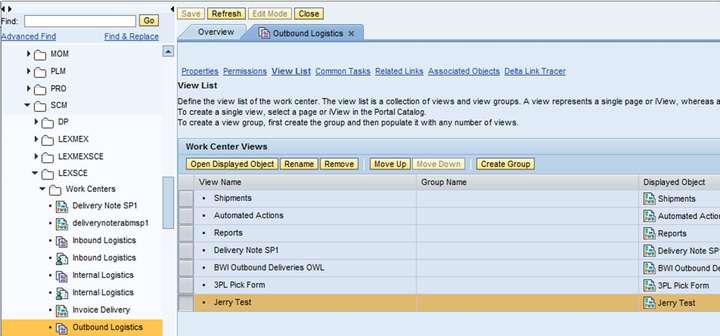
Step4: go to work center “system admin” to clear the role cache, or else you may not see the latest change in the portal.
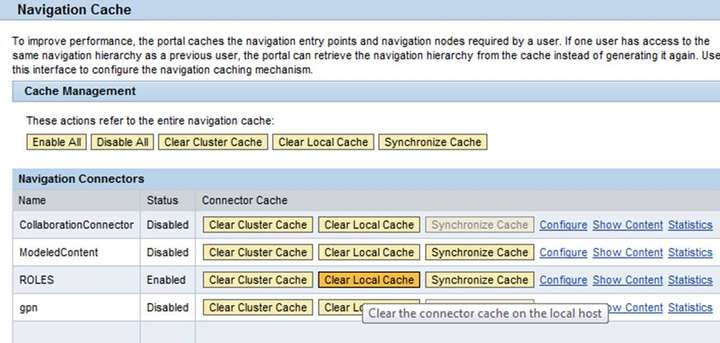
Step5: log on portal, you will see your new button there.
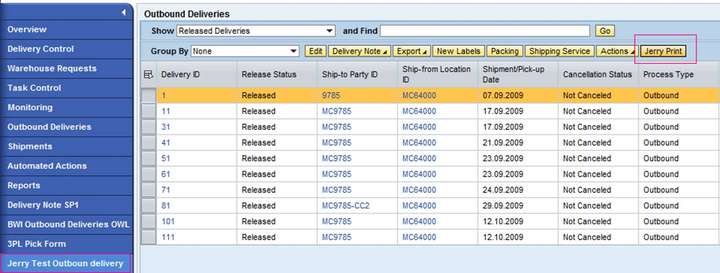







相关推荐
SAP Process Orchestration The Comprehensive Guide, 2nd Edition SAP流程编制综合指南 1 Introduction to SAP Process Orchestration 1.1 Historical Overview and Evolution 1.1.1 SAP Process Integration ...
它是 SAP Business Suite 和 SAP Business by Design 的基础。 SAP NetWeaver 平台的关键特点: * 它是一个开放技术平台,提供了一套全面的技术,用于运行关键业务应用程序和集成人员、流程和信息。 * 它是一个...
SAP ABAP(Advanced Business Application Programming)是SAP系统中用于开发应用程序的主要编程语言。本篇文章将深入探讨通过实例学习SAP ABAP编程的关键知识点,旨在帮助初学者及有经验的开发者更好地理解和实践...
need to be able to design and build a client user interface (UI) that displays the data exposed by the data model and business logic. It is also essential to set up the development environment ...
它由各种UI元素(如文本字段、按钮、表格等)组成,并通过绑定到模型的数据来更新内容。Web Dynpro支持动态视图,允许根据用户行为或业务逻辑改变界面。 3. **控制器(Controller)**:控制器处理用户输入和业务...
Floor Plan Manager (FPM) is a powerful and flexible user interface (UI) framework available in SAP’s ABAP platform. It enables developers to create complex business applications with a high degree of...
2. 使用SAP UI5开发工具(如Web IDE或Visual Studio Code扩展)来编写和调试Fiori应用。 3. 实现RBAC以确保应用安全。 4. 调试和优化JavaScript代码以提高性能。 5. 集成Fiori应用到Fiori Launchpad并进行定制。 6. ...