When you try to edit some downloaded product categories, you may meet with this error message:
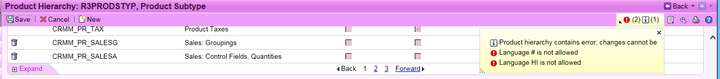
The root cause is for example ERP supports language A and B, and CRM only supports A.
After you perform customizing download, description in language both A and B will be downloaded to CRM. And description in B looks like below in CRM, not valid!
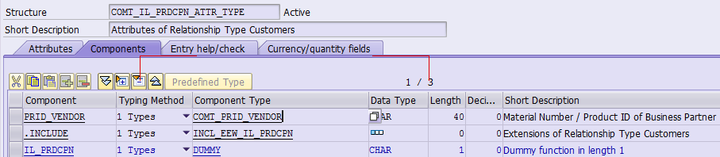
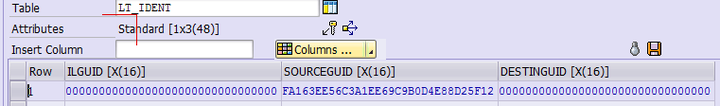
# Solution 1
Remove description B in ERP, and then do customizing download again.
# Solution 2
If you are working on CRM dev system, execute the following ABAP code to remove category description with invalid language:
method REMOVE_INVALID_LANGUAGE.
DATA: lt_cate_text TYPE STANDARD TABLE OF COMM_CATEGORYT,
lt_delete LIKE lt_cate_text,
LT_SEL type SEL_OBJT.
data(ls_sel) = value SEL_WBTYPE( sign = 'I' option = 'EQ' ).
DATA(LV) = '1234567890ABCEDEFGHIJKLMNOPQRSTUVWXYZabcdefghijklmnopqrstuvwxyz'.
DATA(lv_length) = strlen( lv ).
DO lv_length TIMES.
data(lv_offset) = sy-index - 1.
ls_sel-low = lv+lv_offset(1).
APPEND ls_sel TO lt_sel.
ENDDO.
SELECT * INTO TABLE lt_cate_text FROM COMM_CATEGORYT where langu not in lt_sel.
* LOOP AT lt_cate_text ASSIGNING FIELD-SYMBOL(<cat>).
* CALL METHOD cl_com_product_basic=>t002_read_single
* EXPORTING
* iv_spras = <cat>-langu
* EXCEPTIONS
* not_found = 1
* no_desc = 2.
*
* IF sy-subrc = 1.
* APPEND <cat> TO lt_cate_text.
* ENDIF.
* ENDLOOP.
WRITE: 'total invalid language text deleted:' , lines( lt_cate_text ).
If iv_prod_mode = abap_true.
DELETE COMM_CATEGORYT FROM TABLE lt_cate_text.
COMMIT WORK AND WAIT.
WRITE:/ 'delete successful' COLOR COL_POSITIVE.
ENDIF.
endmethod.After that you can edit downloaded category as usual:
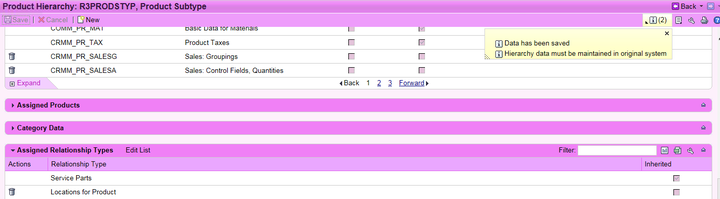
要获取更多Jerry的原创文章,请关注公众号"汪子熙".







相关推荐
If you have received the SOFTWARE PRODUCT for purposes of evaluation (“Demonstration”) or you have purchased a Laboratory or Developer License then this SOFTWARE PRODUCT is licensed to you per the ...
Preparing data from downloaded datasets
"hl-downloaded_package.zip" 是一个压缩包文件,通常用于存储多个相关文件或文件夹,以便于传输或存储。在IT行业中,这种格式被广泛应用于软件分发、数据备份和资源共享。该文件的命名可能表明它是从某个服务或平台...
Unzip the App Engine SDK file you downloaded (google_appengine_1.9.10.zip), for example: unzip google_appengine_1.9.10.zip Make sure Python 2.7 is installed on your machine using the following ...
IPMItool 1.8.8 for Microsoft Windows 2003 with Sun IPMI System Management Driver Support provides the open-source IPMItool application built natively for Microsoft Windows 2003. This version adds two...
30 Ways to Have Some Computer-Controlled Evil Fun! “The steps are easy to follow…text is precise and understandable…uses very clear ...Language: English ISBN-10: 007174133X ISBN-13: 978-0071741330
Numerical Methods in Engineering with Python is a text for engineering students and a reference for practicing engineers, especially ... Python is a great language for teaching scientific computation.
uploaded from one client are downloaded to the other(s). First Sample Introduction This sample provides an introduction to using the Delphi edition of the RemObjects SDK product. The example shows ...
Objective - C as the programming language for the iPhone SDK did not help. In fact, that language has a steep learning curve for developers, who for the most part are coming from more mainstream ...
支持最新版VM14 破解 macOS Unlocker for VMware V2.1 ============================== +---------------------...downloaded and installed manually onto the ESXi host. For additional details see this web page:
Laurie Kirszner and Stephen Mandell, authors with thirty years of experience teaching college writing, know what works in the classroom and have a knack for picking just the right readings. In ...
Attach a test project where the problem could be reproduced (it helps us to solve your issue as soon as possible)Typically AidAim Software Support Team answer messages in 24 hours, but depending on ...
This allows you to create fully featured games and multimedia programs in the python language. Pygame is highly portable and runs on nearly every platform and operating system. Pygame itself has been...
win10 codeblocks安装mingw-w64时出现the file has been downloaded incorrectly问题解决-附件资源
2) Open downloaded file with Windows notepad. As you can see it is text file. 3) Translate all the lines except first two lines into your language. Keep in mind that: a) translated strings should be ...
在本文中,我们将深入探讨"ControlFont Sample For Windows_20160531"这一主题,这是一个针对Windows平台的软件示例,旨在优化文本打印效果和速度。该示例主要利用TextOut函数和打印机硬字库技术,以提供更高质量的...
Since I don't have the time too support this project, I disabled the issue tracker. At the moment I will not longer support or update this project. K9-Material is a fork of K-9 Mail, an open-source ...