一、需求介绍
当前B/S模式已成为应用开发的主流,而在开发企业办公系统的过程中,常常有客户这样子要求:把系统数据库中的数据导出到Excel,用户查看报表时直接用Excel打开。或者是:用户已经习惯用Excel打印,也就要求必须把数据导入到Excel文件。这样在我们实际的开发中,很多时候需要实现导出Excel的应用。目前从网上找到的比较常用的实现Java导出Excel的技术有三种 POI、JXL、PageOffice,(CSV技术就不讨论了,它只是生成以逗号间隔的文本文件)下面我就分析一下这三种方案。
二、方案分析
POI 是apache的子项目,目标是处理ole2对象,它提供了一组操纵Windows文档的Java API。用于操作Excel格式文件的是HSSF接口,处理MS Excel对象,它不象我们用CSV生成的仅仅是没有格式的可以由Excel转换的文本文件,而是模拟操作Excel对象,你可以控制一些属性如sheet,cell等等。HSSF 是Horrible SpreadSheet Format的缩写,翻译过来就是“讨厌的电子表格格式”。 HSSF的名字很不严肃,但通过HSSF,你可以用Java代码来修改Excel文件内容。HSSF 为读取操作提供了两类API:usermodel和eventusermodel,即“用户模型”和“事件-用户模型”,接口比较抽象,不好理解。
JXL属于开放源码项目,通过JXL同样可以修改Excel文件中的数据内容。JXL 由于其小巧 易用的特点, 逐渐已经取代了 POI-excel的地位, 成为更多的java开发人员生成excel文件的首选。JXL的特点:支持Excel 2000标准格式、支持字体、数字、日期格式化操作 、支持对单元格加阴影和加色彩、比POI更小更省内存。这些功能能够大致满足用户的一般需求。
PageOffice封装Office VBA接口为Java调用的Excel简化对象模型,指的是完全用Java实现的一组Excel存取对象,便于服务器端Java代码直接调用。这套对象模型不是简单地模仿Excel的VBA对象接口,而是从开发者常用的编程代码角度,结合数据库数据访问的特点抽象出的一套实用、调用简单的对象库,把原本复杂的Excel读写操作简单化了,同时解决了Excel文件的在线打开问题,用户可以直接在网页中查看和编辑Excel,无需繁琐的上传下载操作。
篇幅有限,也为了节约大家的阅读时间,下面只讨论相对比较好的PageOffice方案。
用PageOffice可以用简单调用方式生成Excel文件,也可以用高级调用方式生成。简单调用方式是指在Excel模板文件中先设置好所有的表格样式,开发的时候只是编写代码给Excel模板填充数据即可,此方式编写的代码量最少,效果并不差,这也是PageOffice推荐的调用方式;高级调用方式可以实现在一个空白的Excel文件中生成很漂亮的表格(甚至给单元格赋值公式),但是编程的工作量就大多了。
三、简单调用方式
1. 制作excel模板:

2. 编写代码:
PageOfficeCtrl poCtrl1 = new PageOfficeCtrl(request); poCtrl1.setServerPage(request.getContextPath()+"/poserver.zz"); //定义Workbook对象 Workbook workBook = new Workbook(); //定义Sheet对象,"Sheet1"是打开的Excel表单的名称 Sheet sheet = workBook.openSheet("Sheet1"); //定义Table对象 Table table = sheet.openTable("B4:F13"); for(int i=0; i < 50; i++) { table.getDataFields().get(0).setValue("产品 " + i); table.getDataFields().get(1).setValue("100"); table.getDataFields().get(2).setValue(String.valueOf(100+i)); table.nextRow(); } table.close(); poCtrl1.setWriter(workBook); //打开Excel文件 poCtrl1.webOpen("doc/test.xls", OpenModeType.xlsNormalEdit, "张三");
3. 生成文件的效果:
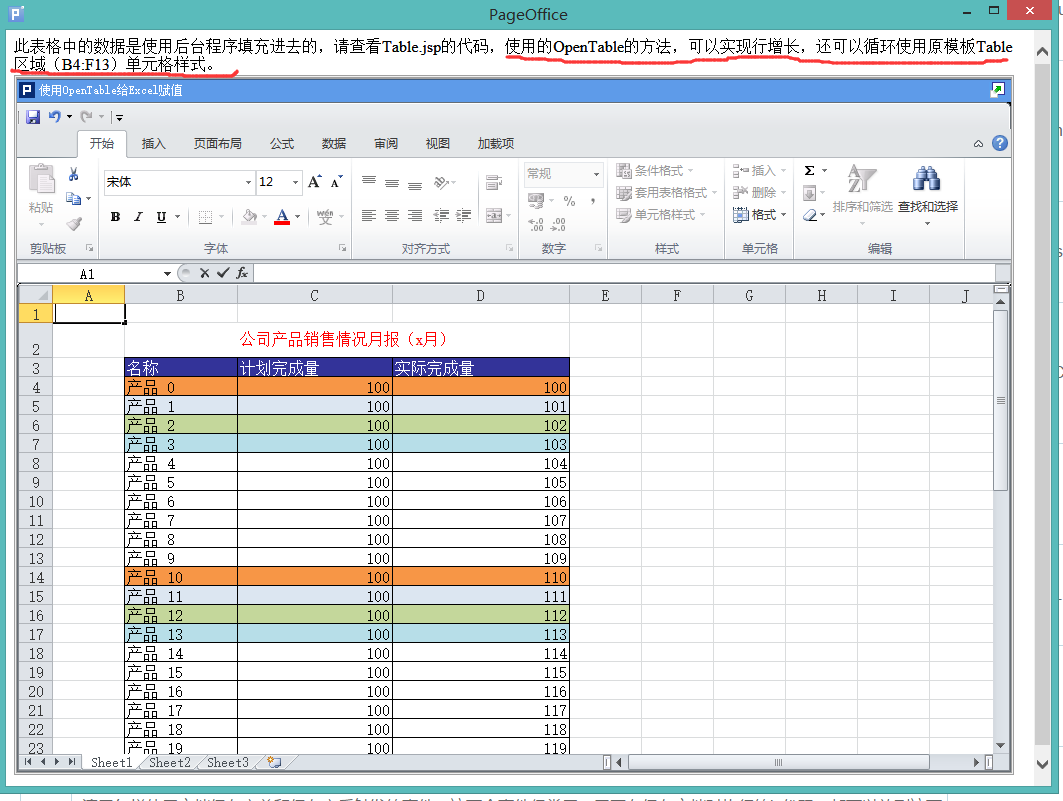
四、高级调用方式
1. 编码生成Excel
Workbook wb = new Workbook(); // 设置背景 Table backGroundTable = wb.openSheet("Sheet1").openTable("A1:P200"); backGroundTable.getBorder().setLineColor(Color.white); // 设置标题 wb.openSheet("Sheet1").openTable("A1:H2").merge(); wb.openSheet("Sheet1").openTable("A1:H2").setRowHeight(30); Cell A1 = wb.openSheet("Sheet1").openCell("A1"); A1.setHorizontalAlignment(XlHAlign.xlHAlignCenter); A1.setVerticalAlignment(XlVAlign.xlVAlignCenter); A1.setForeColor(new Color(0, 128, 128)); A1.setValue("出差开支预算"); //设置字体 wb.openSheet("Sheet1").openTable("A1:A1").getFont().setBold(true); wb.openSheet("Sheet1").openTable("A1:A1").getFont().setSize(25); // 画表头 Border C4Border = wb.openSheet("Sheet1").openTable("C4:C4").getBorder(); C4Border.setWeight(XlBorderWeight.xlThick); C4Border.setLineColor(Color.yellow); Table titleTable = wb.openSheet("Sheet1").openTable("B4:H5"); titleTable.getBorder().setBorderType(XlBorderType.xlAllEdges); titleTable.getBorder().setWeight(XlBorderWeight.xlThick); titleTable.getBorder().setLineColor(new Color(0, 128, 128)); // 画表体 Table bodyTable = wb.openSheet("Sheet1").openTable("B6:H15"); bodyTable.getBorder().setLineColor(Color.gray); bodyTable.getBorder().setWeight(XlBorderWeight.xlHairline); Border B7Border = wb.openSheet("Sheet1").openTable("B7:B7").getBorder(); B7Border.setLineColor(Color.white); Border B9Border = wb.openSheet("Sheet1").openTable("B9:B9").getBorder(); B9Border.setBorderType(XlBorderType.xlBottomEdge); B9Border.setLineColor(Color.white); Border C6C15BorderLeft = wb.openSheet("Sheet1").openTable("C6:C15").getBorder(); C6C15BorderLeft.setLineColor(Color.white); C6C15BorderLeft.setBorderType(XlBorderType.xlLeftEdge); Border C6C15BorderRight = wb.openSheet("Sheet1").openTable("C6:C15").getBorder(); C6C15BorderRight.setLineColor(Color.yellow); C6C15BorderRight.setLineStyle(XlBorderLineStyle.xlDot); C6C15BorderRight.setBorderType(XlBorderType.xlRightEdge); Border E6E15Border = wb.openSheet("Sheet1").openTable("E6:E15").getBorder(); E6E15Border.setLineStyle(XlBorderLineStyle.xlDot); E6E15Border.setBorderType(XlBorderType.xlAllEdges); E6E15Border.setLineColor(Color.yellow); Border G6G15BorderRight = wb.openSheet("Sheet1").openTable("G6:G15").getBorder(); G6G15BorderRight.setBorderType(XlBorderType.xlRightEdge); G6G15BorderRight.setLineColor(Color.white); Border G6G15BorderLeft = wb.openSheet("Sheet1").openTable("G6:G15").getBorder(); G6G15BorderLeft.setLineStyle(XlBorderLineStyle.xlDot); G6G15BorderLeft.setBorderType(XlBorderType.xlLeftEdge); G6G15BorderLeft.setLineColor(Color.yellow); Table bodyTable2 = wb.openSheet("Sheet1").openTable("B6:H15"); bodyTable2.getBorder().setWeight(XlBorderWeight.xlThick); bodyTable2.getBorder().setLineColor(new Color(0, 128, 128)); bodyTable2.getBorder().setBorderType(XlBorderType.xlAllEdges); // 画表尾 Border H16H17Border = wb.openSheet("Sheet1").openTable("H16:H17").getBorder(); H16H17Border.setLineColor(new Color(204, 255, 204)); Border E16G17Border = wb.openSheet("Sheet1").openTable("E16:G17").getBorder(); E16G17Border.setLineColor(new Color(0, 128, 128)); Table footTable = wb.openSheet("Sheet1").openTable("B16:H17"); footTable.getBorder().setWeight(XlBorderWeight.xlThick); footTable.getBorder().setLineColor(new Color(0, 128, 128)); footTable.getBorder().setBorderType(XlBorderType.xlAllEdges); // 设置行高列宽 wb.openSheet("Sheet1").openTable("A1:A1").setColumnWidth(1); wb.openSheet("Sheet1").openTable("B1:B1").setColumnWidth(20); wb.openSheet("Sheet1").openTable("C1:C1").setColumnWidth(15); wb.openSheet("Sheet1").openTable("D1:D1").setColumnWidth(10); wb.openSheet("Sheet1").openTable("E1:E1").setColumnWidth(8); wb.openSheet("Sheet1").openTable("F1:F1").setColumnWidth(3); wb.openSheet("Sheet1").openTable("G1:G1").setColumnWidth(12); wb.openSheet("Sheet1").openTable("H1:H1").setColumnWidth(20); wb.openSheet("Sheet1").openTable("A16:A16").setRowHeight(20); wb.openSheet("Sheet1").openTable("A17:A17").setRowHeight(20); // 设置表格中字体大小为10 for (int i = 0; i < 12; i++) {//excel表格行号 for (int j = 0; j < 7; j++) {//excel表格列号 wb.openSheet("Sheet1").openCellRC(4 + i, 2 + j).getFont().setSize(10); } } // 填充单元格背景颜色 for (int i = 0; i < 10; i++) { wb.openSheet("Sheet1").openCell("H" + (6 + i)).setBackColor(new Color(255, 255, 153)); } wb.openSheet("Sheet1").openCell("E16").setBackColor(new Color(0, 128, 128)); wb.openSheet("Sheet1").openCell("F16").setBackColor(new Color(0, 128, 128)); wb.openSheet("Sheet1").openCell("G16").setBackColor(new Color(0, 128, 128)); wb.openSheet("Sheet1").openCell("E17").setBackColor(new Color(0, 128, 128)); wb.openSheet("Sheet1").openCell("F17").setBackColor(new Color(0, 128, 128)); wb.openSheet("Sheet1").openCell("G17").setBackColor(new Color(0, 128, 128)); wb.openSheet("Sheet1").openCell("H16").setBackColor(new Color(204, 255, 204)); wb.openSheet("Sheet1").openCell("H17").setBackColor(new Color(204, 255, 204)); //填充单元格文本和公式 Cell B4 = wb.openSheet("Sheet1").openCell("B4"); B4.getFont().setBold(true); B4.setValue("出差开支预算"); Cell H5 = wb.openSheet("Sheet1").openCell("H5"); H5.getFont().setBold(true); H5.setValue("总计"); H5.setHorizontalAlignment(XlHAlign.xlHAlignCenter); Cell B6 = wb.openSheet("Sheet1").openCell("B6"); B6.getFont().setBold(true); B6.setValue("飞机票价"); Cell B9 = wb.openSheet("Sheet1").openCell("B9"); B9.getFont().setBold(true); B9.setValue("酒店"); Cell B11 = wb.openSheet("Sheet1").openCell("B11"); B11.getFont().setBold(true); B11.setValue("餐饮"); Cell B12 = wb.openSheet("Sheet1").openCell("B12"); B12.getFont().setBold(true); B12.setValue("交通费用"); Cell B13 = wb.openSheet("Sheet1").openCell("B13"); B13.getFont().setBold(true); B13.setValue("休闲娱乐"); Cell B14 = wb.openSheet("Sheet1").openCell("B14"); B14.getFont().setBold(true); B14.setValue("礼品"); Cell B15 = wb.openSheet("Sheet1").openCell("B15"); B15.getFont().setBold(true); B15.getFont().setSize(10); B15.setValue("其他费用"); wb.openSheet("Sheet1").openCell("C6").setValue("机票单价(往)"); wb.openSheet("Sheet1").openCell("C7").setValue("机票单价(返)"); wb.openSheet("Sheet1").openCell("C8").setValue("其他"); wb.openSheet("Sheet1").openCell("C9").setValue("每晚费用"); wb.openSheet("Sheet1").openCell("C10").setValue("其他"); wb.openSheet("Sheet1").openCell("C11").setValue("每天费用"); wb.openSheet("Sheet1").openCell("C12").setValue("每天费用"); wb.openSheet("Sheet1").openCell("C13").setValue("总计"); wb.openSheet("Sheet1").openCell("C14").setValue("总计"); wb.openSheet("Sheet1").openCell("C15").setValue("总计"); wb.openSheet("Sheet1").openCell("G6").setValue(" 张"); wb.openSheet("Sheet1").openCell("G7").setValue(" 张"); wb.openSheet("Sheet1").openCell("G9").setValue(" 晚"); wb.openSheet("Sheet1").openCell("G10").setValue(" 晚"); wb.openSheet("Sheet1").openCell("G11").setValue(" 天"); wb.openSheet("Sheet1").openCell("G12").setValue(" 天"); wb.openSheet("Sheet1").openCell("H6").setFormula("=D6*F6"); wb.openSheet("Sheet1").openCell("H7").setFormula("=D7*F7"); wb.openSheet("Sheet1").openCell("H8").setFormula("=D8*F8"); wb.openSheet("Sheet1").openCell("H9").setFormula("=D9*F9"); wb.openSheet("Sheet1").openCell("H10").setFormula("=D10*F10"); wb.openSheet("Sheet1").openCell("H11").setFormula("=D11*F11"); wb.openSheet("Sheet1").openCell("H12").setFormula("=D12*F12"); wb.openSheet("Sheet1").openCell("H13").setFormula("=D13*F13"); wb.openSheet("Sheet1").openCell("H14").setFormula("=D14*F14"); wb.openSheet("Sheet1").openCell("H15").setFormula("=D15*F15"); for (int i = 0; i < 10; i++) { //设置数据以货币形式显示 wb.openSheet("Sheet1").openCell("D" + (6 + i)).setNumberFormatLocal("¥#,##0.00;¥-#,##0.00"); wb.openSheet("Sheet1").openCell("H" + (6 + i)).setNumberFormatLocal("¥#,##0.00;¥-#,##0.00"); } Cell E16 = wb.openSheet("Sheet1").openCell("E16"); E16.getFont().setBold(true); E16.getFont().setSize(11); E16.setForeColor(Color.white); E16.setValue("出差开支总费用"); E16.setVerticalAlignment(XlVAlign.xlVAlignCenter); Cell E17 = wb.openSheet("Sheet1").openCell("E17"); E17.getFont().setBold(true); E17.getFont().setSize(11); E17.setForeColor(Color.white); E17.setFormula("=IF(C4>H16,\"低于预算\",\"超出预算\")"); E17.setVerticalAlignment(XlVAlign.xlVAlignCenter); Cell H16 = wb.openSheet("Sheet1").openCell("H16"); H16.setVerticalAlignment(XlVAlign.xlVAlignCenter); H16.setNumberFormatLocal("¥#,##0.00;¥-#,##0.00"); H16.getFont().setName("Arial"); H16.getFont().setSize(11); H16.getFont().setBold(true); H16.setFormula("=SUM(H6:H15)"); Cell H17 = wb.openSheet("Sheet1").openCell("H17"); H17.setVerticalAlignment(XlVAlign.xlVAlignCenter); H17.setNumberFormatLocal("¥#,##0.00;¥-#,##0.00"); H17.getFont().setName("Arial"); H17.getFont().setSize(11); H17.getFont().setBold(true); H17.setFormula("=(C4-H16)"); // 填充数据 Cell C4 = wb.openSheet("Sheet1").openCell("C4"); C4.setNumberFormatLocal("¥#,##0.00;¥-#,##0.00"); C4.setValue("2500"); Cell D6 = wb.openSheet("Sheet1").openCell("D6"); D6.setNumberFormatLocal("¥#,##0.00;¥-#,##0.00"); D6.setValue("1200"); wb.openSheet("Sheet1").openCell("F6").getFont().setSize(10); wb.openSheet("Sheet1").openCell("F6").setValue("1"); Cell D7 = wb.openSheet("Sheet1").openCell("D7"); D7.setNumberFormatLocal("¥#,##0.00;¥-#,##0.00"); D7.setValue("875"); wb.openSheet("Sheet1").openCell("F7").setValue("1"); //打开文件 PageOfficeCtrl poCtrl1 = new PageOfficeCtrl(request); poCtrl1.setWriter(wb); poCtrl1.setServerPage(request.getContextPath()+"/poserver.zz"); poCtrl1.webOpen("doc/test.xls", OpenModeType.xlsNormalEdit, "");
2. 生成Excel的效果:

五、源码下载
1. 访问:http://www.zhuozhengsoft.com/dowm/,下载PageOffice for Java;
2. 解压PageOffice开发包,拷贝Samples4文件夹到Tomcat的Webapps目录下,访问:http://localhost:8080/Samples4/index.html;
3. 查看示例:一、23、对Excel中的一块区域赋值,并自动增加行;三、8、完全编程实现动态生成Excel文件








相关推荐
在Java编程中,导出Excel是一项常见的任务,特别是在数据分析、报表生成或数据交换等领域。而带图片的Excel导出则增加了复杂性,因为涉及到二进制数据的处理和Excel特定格式的支持。以下是一些关于如何在Java中实现...
java导出excel超过65536条记录出错 java导出excel超过65536条记录出错 java导出excel超过65536条记录出错 java导出excel超过65536条记录出错
java导出Excel 时候 相同行合并(可合并多列); 已测试通过;
Java导出Excel是Java开发中常见的需求,尤其是在数据处理和报表生成方面。Apache POI库是Java领域中广泛使用的工具,它允许开发者读写Microsoft Office格式的文件,包括Excel(.xlsx和.xls)。本篇文章将深入讲解...
该工具类实现java导出树形结构的方法,并未采用excel分组功能实现,而是根据树节点显示层级设置excel样式。针对easyUi,treeGrid开发的导出excel功能。方法简便实用、性强、通俗易懂。项目中亲测,no problem。
在Java编程中,导出Excel是一项常见的需求,尤其在数据处理和报表生成方面。本资源提供的"java导出excel复合表头简单实例"是针对Java开发者的一个实用教程,特别是对于那些刚开始接触Java Excel导出功能的新手。这个...
资源描述:一个使用java做的导出数据,并且可以在excel表生成折线图的工具类,使用简单操作方便。
在Java开发中,导出Excel是一项常见的需求,尤其在数据报表和数据分析场景中。本示例涉及的主题是“java导出excel复杂表头”,这意味着我们要处理的不是简单的单级表头,而是包含多级或者多层次结构的表头。在描述中...
在Java编程中,导出数据到Excel是一种常见的需求,特别是在数据分析、报表生成或者数据交换的场景下。Apache POI是一个强大的库,专为处理Microsoft Office格式的文件,尤其是Excel(.xlsx和.xls)文件。本篇文章将...
Java POI导出图片到Excel示例代码详解 Java POI是Java开发中常用的开源库,用于读写Microsoft Office文件格式,包括Excel、Word、PowerPoint等。今天,我们将介绍如何使用Java POI将图片导出到Excel中。 标题解释 ...
Java导出Excel是Java开发中常见的需求,尤其在数据分析、报表生成或数据交换场景中。本示例资源提供了一个RAR压缩包,包含了实现这一功能的源代码,主要讲解了两个核心部分:一是如何将数据写入Excel文件并保存在...
java导出复杂Excel内容数据动态循环
在Java开发中,导出Excel是一项常见的需求,例如在数据报表、数据分析或用户下载功能中。本知识点将详细讲解如何使用Java实现Excel的导出,包括所需的库和一个示例代码。 首先,为了在Java中处理Excel文件,我们...
* 导出excel(利用反射机制) * String[] title = {"订单号","商品名称","商品价格","创建时间"}; * String[] field = {"orderNum","productName","productPrice","createTime"}; * ExportTools.export("sellJoin...
在Java编程中,导出Excel数据是常见的任务,特别是在数据处理和报表生成的场景下。本教程将聚焦于使用jxl库来实现这一功能。jxl是一个流行且强大的Java库,能够读写Microsoft Excel文件。这里我们将介绍如何利用jxl...
java导出excel例子,使用的是poi,可以分sheet导出,可以导出txt
压缩包中的文件"java导出excel"很可能包含了使用这两种库的示例代码或教程资源,你可以通过解压并学习这些文件来深入理解如何在Java中实现数据到Excel的导出。记得在实际使用时,要根据项目需求选择合适的技术,并...
"Java 导出Excel.zip"这个压缩包文件提供了一个Java实现的解决方案,允许开发者以全泛型的方式方便地导出数据到Excel文件,而且支持动态创建不同数量的sheet页面,增强了灵活性。 1. **Java与Excel交互**:Java中...
在Java编程中,导出数据到Excel文件是一项常见的任务,特别是在数据分析、报表生成或数据交换等场景下。这里我们将深入探讨如何使用Java实现从数据库中查询数据并将其以多级表头的形式导入到Excel文件中。 首先,...
Java操作数据库并导出Excel是一项常见的任务,尤其在数据分析、报表生成或数据迁移等领域。这里主要涉及两个核心技术:Java数据库连接(JDBC)用于与数据库交互,以及Apache POI库用于处理Excel文件。 首先,Java...