在探索kubernetes的应用时,调研了几个gateway,发现fabio支持发现服务,自动生成路由,结合consul,registrator, 可以很容易的部署一套服务,比较轻量,很容易玩起来。
结构大致为:
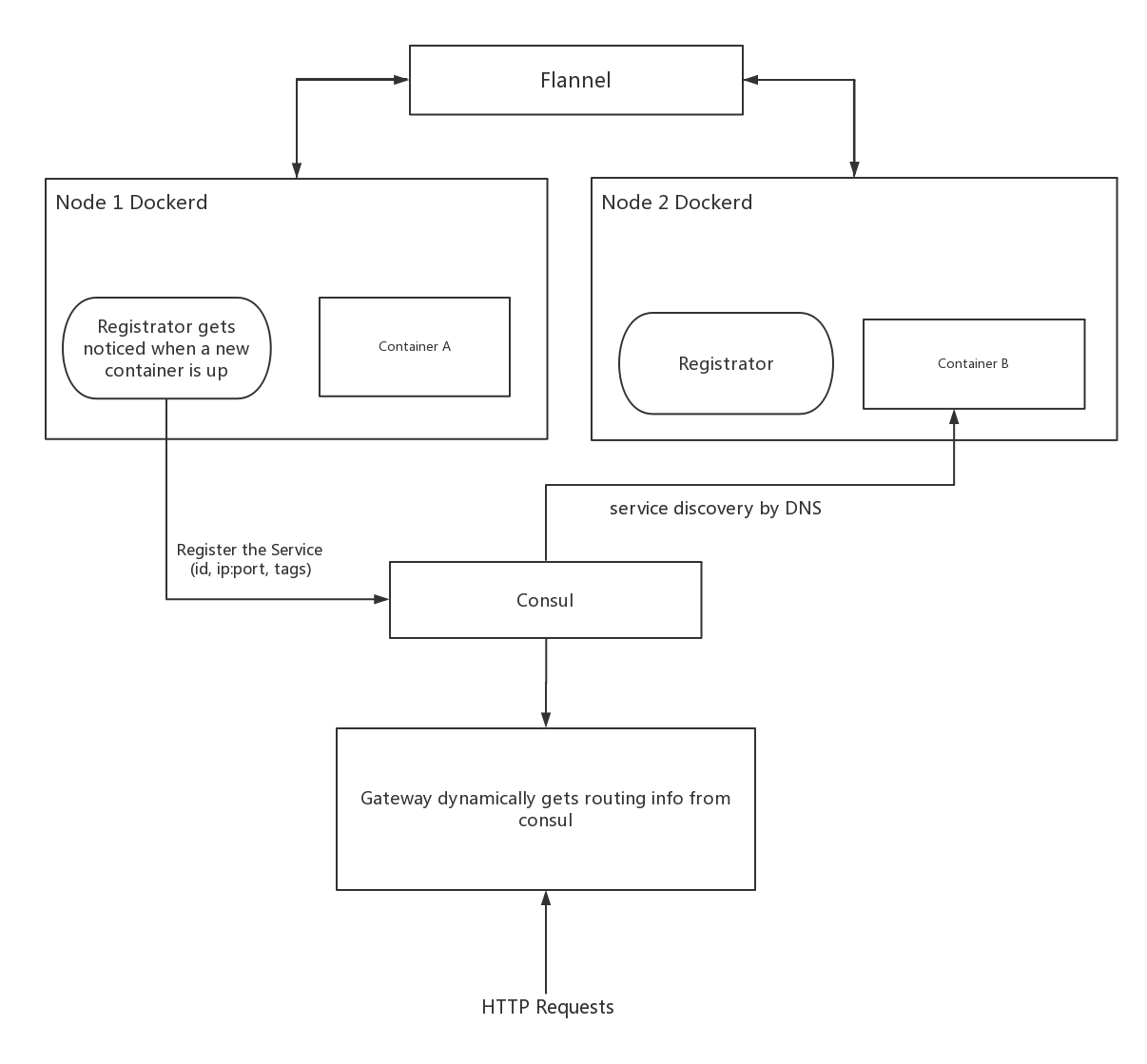
Start Consul
安装 consul, 如果检测到多个 private ip, 会报错,可以用 -advertise 指定一个ip.
// config.json , 指定 DNS port { "recursors" : [ "8.8.8.8" ], "ports" : { "dns" : 53 } } sudo docker run -d --name=consul --net=host -v $PWD/config.json:/config/config.json gliderlabs/consul-server -bootstrap -advertise=172.28.128.3 curl 172.28.128.3:8500/v1/catalog/services
Start Registrator
启动 registrator, 因为需要调用docker api, 所以需要把docker.sock 映射到容器内部,如果你使用了tcp, 那么需要设置对应的url。
如果你希望上报容器内部ip:port, 那么需要在启动参数中加入 -internal=true, 这样注册的 Service, 都是容器内部的ip, 而port对于同一个service而言,一般是固定的,例如 一个hello服务的两个实例分别为 10.10.1.12:9090, 10.10.1.13:9090. 这样的话,就需要配置一个容器跨host的网络方案,例如 flannel, 等。 可以参考上一篇 Flannel with Docker
为了简便测试,这里就不配置flannel了。-ip是指定注册service时候使用的ip,建议要指定,选取当前机器的内网 private ip即可。我这里是 172.28.128.3.
sudo docker run -d --name=registrator --volume=/var/run/docker.sock:/tmp/docker.sock gliderlabs/registrator:latest -ip=172.28.128.3 consul://172.28.128.3:8500
Start service
启动服务,这里需要注意的是这些环境变量,作用是 override Registrator的默认值,见名知意,在 registrator 文档中有详细介绍。例如 SERVICE_9090_NAME 就是指 端口为 9090 的service 的 name。
需要注意的是 tags 这个字段,urlprefix-/foo,hello, 这里 urlprefix- 是 gateway 的一种配置,意思为 把访问 /foo 为前缀的请求转发到当前应用来。他能够匹配到例如 /foo/bar, footest, 等。如果你想加上域名的限制,可以这样 urlprefix-mysite.com/foo。 后面还有一个 hello, 作用是给这个service打一个标记,可以用作查询用。
sudo docker run -d -P -e SERVICE_9090_CHECK_HTTP=/foo/healthcheck -e SERVICE_9090_NAME=hello -e SERVICE_CHECK_INTERVAL=10s -e SERVICE_CHECK_TIMEOUT=5s -e SERVICE_TAGS=urlprefix-/foo,hello silentred/alpine-hello:v2 curl 172.28.128.3:8500/v1/catalog/services //现在应该能看到刚启动的hello服务了 {"consul":[],"hello":["urlprefix-mysite.com/foo","hello","urlprefix-/foo"]}
测试 DNS
sudo yum install bind-utils dig @172.28.128.3 hello.service.consul SRV
可以设置 /etc/resolv.conf
nameserver 172.28.128.3 search service.consul
这样无论在容器内部,还是外部都可以直接解析 sevice 名, 例如:
[vagrant@localhost ~]$ ping hello PING hello.service.consul (172.28.128.3) 56(84) bytes of data. 64 bytes from localhost.localdomain.node.dc1.consul (172.28.128.3): icmp_seq=1 ttl=64 time=0.016 ms [vagrant@localhost ~]$ sudo docker exec -it fdde1b8247b8 bash bash-4.4# ping hello PING hello (172.28.128.6): 56 data bytes 64 bytes from 172.28.128.6: seq=0 ttl=63 time=0.361 ms
Start Gateway
前端Gateway 根据 consul中注册的 service,生成对应的路由规则,把流量分发到各个节点。 这个项目还有一个 ui 管理 route信息,端口为 9998。
创建一个配置文件 fabio.properties
registry.consul.addr = 172.28.128.3:8500
在当前目录运行
docker run -d -p 9999:9999 -p 9998:9998 -v $PWD/fabio.properties:/etc/fabio/fabio.properties magiconair/fabio
测试gateway:
curl 172.28.128.3:9999/foo/bar curl 172.28.128.3:9999/foo/bar -H "Host: mysite.com"
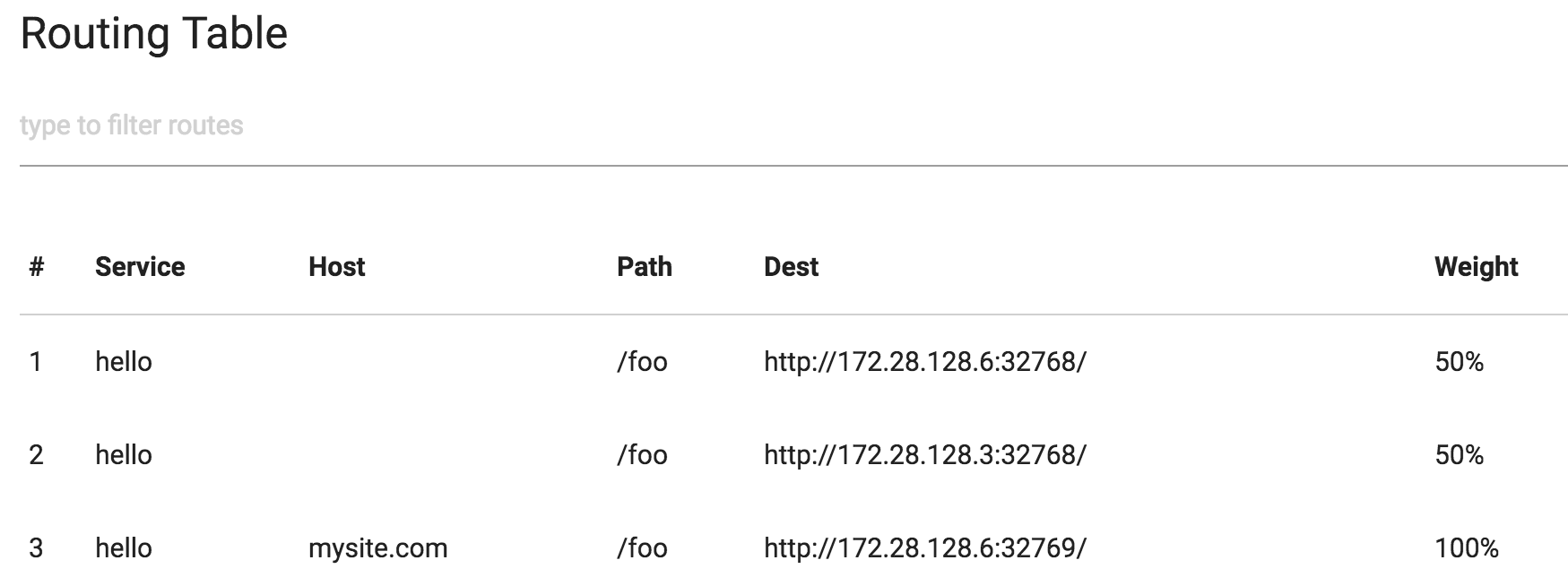
Health Check
sudo ifdown eth1 curl http://localhost:8500/v1/health/state/critical [ { "Node":"localhost.localdomain", "CheckID":"service:afa2769cd049:loving_shannon:9090", "Name":"Service 'hello' check", "Status":"critical", "Notes":"", "Output":"Get http://172.28.128.6:32768/foo/healthcheck: net/http: request canceled while waiting for connection (Client.Timeout exceeded while awaiting headers)", "ServiceID":"afa2769cd049:loving_shannon:9090", "ServiceName":"hello", "CreateIndex":379, "ModifyIndex":457 } ] sudo ifup eth1
}
在启动 consul的时候,我们使用了-ui 参数,我们可以在 172.28.128.3:8500/ui 访问到consul的web ui管理界面,看到各个服务的状态.
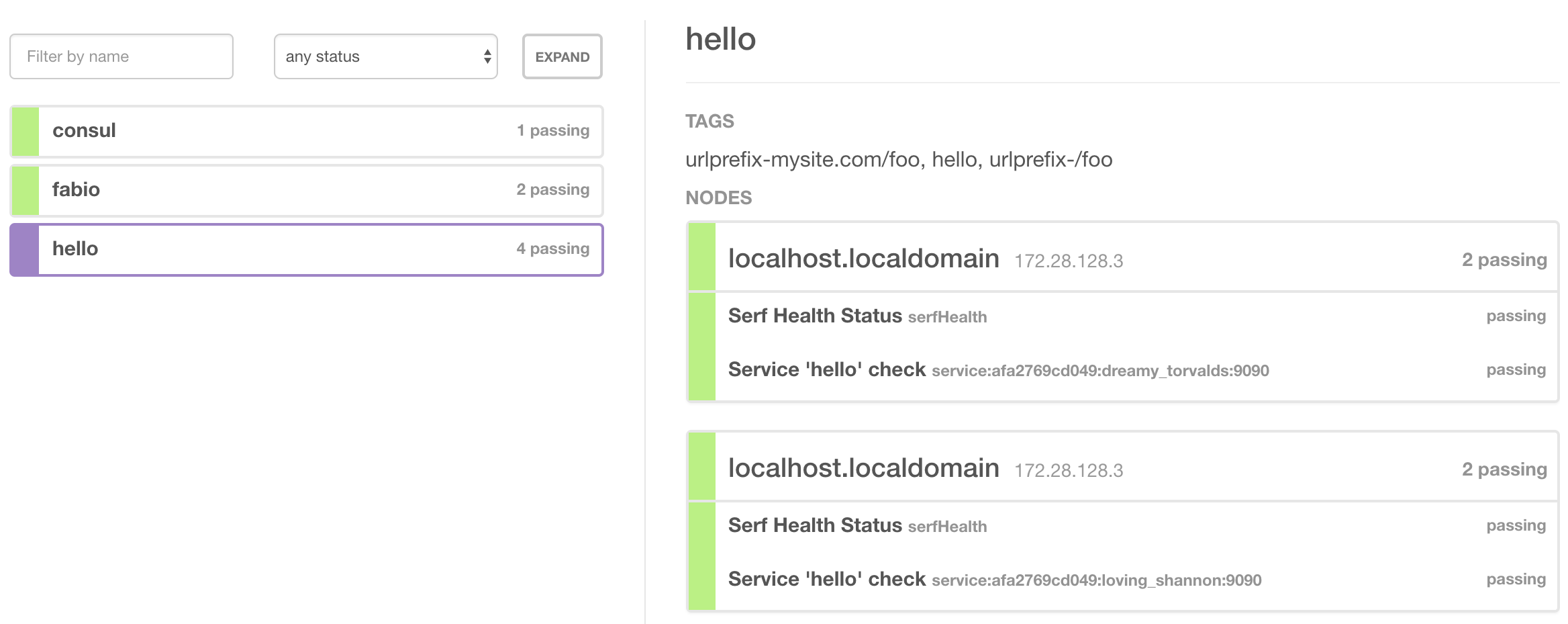
对比
注册容器外IP: 每个注册的service的port都是变化的,并且因为映射内部port到了host,外部可以随意访问,私密性较弱。 注册容器内IP: 每个注册的service的port都是固定的,只能从容器内部访问。如果用 flannel,可能有一些性能损失。
DNS服务发现
查了一下如何利用DNS SRV类型来发现服务。本来以为可以用类似 Dial("hello", SRV) 的魔法 (我们都是膜法师,+1s), 查了一些资料貌似没有这么方便。看了下golang的net包,发现了两个方法 LookupSRV, LookupHost, 于是测试了一下,看下结果,大家知道该怎么用了吧,嘿嘿。
golang cname, addrs, err := net.LookupSRV("", "", "hello.service.consul") fmt.Printf("%s, %#v, %s \n", cname, addrs, err) for _, srv := range addrs { fmt.Printf("%#v \n", *srv) } newAddrs, err := net.LookupHost("hello.service.consul") fmt.Printf("%#v, %s \n", newAddrs, err)
//output [vagrant@bogon dns]$ go run mx.go hello.service.consul., []*net.SRV{(*net.SRV)(0xc420010980), (*net.SRV)(0xc4200109a0)}, %!s() net.SRV{Target:"bogon.node.dc1.consul.", Port:0x8003, Priority:0x1, Weight:0x1} net.SRV{Target:"bogon.node.dc1.consul.", Port:0x8000, Priority:0x1, Weight:0x1} []string{"172.28.128.3", "172.28.128.4"}, %!s()
来源:http://www.youruncloud.com/docker/1_80.html







相关推荐
Marktplaats 所有的流量都经过 fabio ,每秒有数千个请求,分发于数个 fabio 实例。但我们并没有观察到任何延迟。特性:Go 语言单一二进制,没有额外的依赖。Zero-conf通过后台观察器热重载路由表轮转和随机分布...
Docker容器说明: Docker for Odoo 版权: 2020 Fabio Castelli(Muflone)<muflone> 执照: GPL-2 + 源代码: : 文档: : 系统要求Docker(使用v.19.03测试) Docker compose(使用v.1.25.1进行测试)安装使用...
python库。 资源全名:fabio-0.4.0-cp35-cp35m-macosx_10_6_intel.whl
python whl离线安装包 pip安装失败可以尝试使用whl离线安装包安装 第一步 下载whl文件,注意需要与python版本配套 python版本号、32位64位、arm或amd64均有区别 第二步 使用pip install XXXXX.whl 命令安装,如果whl...
Hachtel与Fabio Somenzi共同编著,旨在为读者提供逻辑综合与验证领域的全面深入理解。此书不仅涵盖了理论基础,还包括了实践中的应用案例,对于学习和研究大规模集成电路(VLSI)设计的技术人员来说,是一本非常有...
标题中的"PyPI 官网下载 | fabio-0.9.0b0-cp27-cp27m-manylinux1_x86_64.whl"提及的是Python的一个软件包管理工具——PyPI(Python Package Index)上发布的fabio库的特定版本。这个版本是0.9.0b0,适用于Python 2.7...
此文档来自于Fabio Kung在DockerCon中演讲的内容。
Fabio Cimo所著的《Bootstrap编程指南》是一本全面介绍Bootstrap框架使用的指南书籍,它通过实例化的方式向读者展示了如何使用Bootstrap来搭建简单和复杂的网页。本文将深入解析本书中提到的核心知识点,包括...
fabio-0.12.0-cp39-cp39-win32
fabio-0.12.0-cp38-cp38-win32
fabio-0.12.0-cp310-cp310-win32
在本文中,我们介绍了语义出版任务核心的两个新本体的原理和架构:FaBiO,与 FRBR 对齐的书目本体,一种用于在语义网上记录和发布学术努力的书目记录的本体,以及 CiTO, Citation Typing Ontology,一种用于在事实...
fabio-0.9.0-cp35-cp35m-win32
fabio-0.9.0-cp27-cp27m-win32
fabio-0.8.0-cp34-cp34m-win32
fabio-0.12.0-cp37-cp37m-win32
fabio-0.10.2-cp36-cp36m-win32
fabio-0.12.0-cp39-cp39-win_amd64
fabio-0.12.0-cp38-cp38-win_amd64