ChronyÌ₤ð¡ð¡ˆÍ¥Ì¤ÓÒˆÓÝÒ§₤ð£Ñÿ¥ÍÛÒ§ð¢ÌÓ°£Ó£ÌÑÕð¡ÌÑÕÌÍÀÍ´ÿ¥NTPÿ¥ÍÌÙËÿ¥ÒÛˋÌÑÕÇð¢ÌÓýƒÓÀÛÐ
ÍÛÓÝð¡Êð¡ˆÓ´Í¤Ó£Ìÿ¥chronydÍchronycÐ
chronydÌ₤ð¡ð¡ˆÍͯҢÒÀÓÍÛÌÊÒ¢Ó´ÿ¥Ó´ð¤Ò¯ÌÇÍ Ì ¡ð¡ÙÒ¢ÒÀÓÓ°£Ó£ÌÑÕÍÌÑÕÌÍÀÍ´ÍÌÙËÐÍÛÓÀÛÍÛÒÛÀÓṲ̂ÍÂÍÌÑÕÇÓÌ₤Óÿ¥Í¿ÑÍ₤¿ÌÙÊÒ¢ÒÀÒÀËÍ¢Ð
chronycÌðƒð¤ð¡ð¡ˆÓ´ÌñÓÕÂÿ¥Ó´ð¤ÓÌÏÌÏҧͿÑÒ¢ÒÀÍÊÌ ñÍÓÕ Ó§ÛÐÍÛÍ₤ð£ËÍ´chronydÍÛðƒÌÏÍÑÓÒÛÀÓṲ̂ð¡ÍñËð§ÿ¥ð¿Í₤ð£ËÍ´ð¡Í¯ð¡ÍÓÒ¢Ó´ÒÛÀÓṲ̂ð¡ÍñËð§Ð
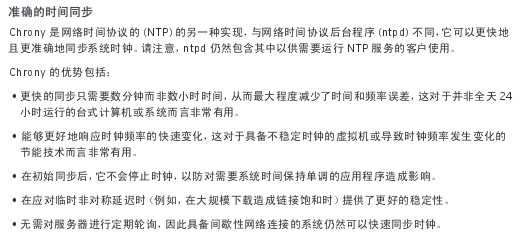
ÍÛÒÈ ÐÕ Ó§Ûchrony
# systemctl enable chronyd.service # systemctl restart chronyd.service # systemctl status chronyd.service ÌËÓÌÑÕÇÍÌÙË̤ÿ¥ # chronyc sources -v 210 Number of sources = 1 .-- Source mode '^' = server, '=' = peer, '#' = local clock. / .- Source state '*' = current synced, '+' = combined , '-' = not combined, | / '?' = unreachable, 'x' = time may be in error, '~' = time too variable. || .- xxxx [ yyyy ] +/- zzzz || / xxxx = adjusted offset, || Log2(Polling interval) -. | yyyy = measured offset, || \ | zzzz = estimated error. || | | MS Name/IP address Stratum Poll Reach LastRx Last sample =============================================================================== ^? ys-ad1.ys.com 3 6 3 1 +12ms[ +12ms] +/- 268ms ÌËÓÌÑÕÇÍÌÙË̤ÓÑÌÿ¥ # chronyc sourcestats -v 210 Number of sources = 1 .- Number of sample points in measurement set. / .- Number of residual runs with same sign. | / .- Length of measurement set (time). | | / .- Est. clock freq error (ppm). | | | / .- Est. error in freq. | | | | / .- Est. offset. | | | | | | On the -. | | | | | | samples. \ | | | | | | | Name/IP Address NP NR Span Frequency Freq Skew Offset Std Dev ============================================================================== ys-ad1.ys.com 4 3 6 -939.214 56272.109 -4371us 5267us
Õ
Ó§Ûchrony
ͧChronyÍ₤Í´ÌÑÿ¥ÍÛð¥Ò₤£Í/etc/chrony.confÕ
Ó§ÛÌð£Ñð¡ÙÓÒÛƒÓ§Û
Í̯Ìð£ÑÒ₤ÇÌÿ¥
# cat /etc/chrony.conf # Ò₤ËÍ̯Í₤ð£ËÍÊ̘ÀÓ´ð¤Ìñ£Í ÌÑÕÌÍÀÍ´ÿ¥Í¢ ÕÀ£ð£Ë"server "Ì ¥Í¥ð§¢Ó´Ðð¡Ò˜ÒÒ´ÿ¥ð§ Ì°Ìñ£Í ÍÊͯÌÍÀÍ´ÿ¥Í¯ÝÍ₤ð£ËÌñ£Í ÍÊͯÌÍÀÍ´Ð server 0.rhel.pool.ntp.org iburst server 1.rhel.pool.ntp.org iburst server 2.rhel.pool.ntp.org iburst server 3.rhel.pool.ntp.org iburst # Ignore stratum in source selection. # stratumweightÌð£ÊÒÛƒÓ§Ûͧchronydð£Í₤Ӵ̤ð¡ÙÕÌˋÍÌÙË̤ÌÑÿ¥Ì₤ð¡ˆÍÝͤÒ₤ËÌñ£Í ÍÊͯÒñÓΣͯÍÌÙËÒñÓΣÐÕ£ÒÛÊÌ Íçð¡ÿ¥ÒÛƒÓ§Ûð¡¤0ÿ¥ÒÛˋchronydÍ´ÕÌˋ̤ÌÑÍ¢§ÓË̤ÓÍÝÓ¤ÏÐ stratumweight 0 # Record the rate at which the system clock gains/losses time. # chronydӴͤÓð¡£ÒÎÒÀð¡¤ð¿ð¡ÿ¥Í¯ÝÌ₤Ì ¿ÌÛÍÛÕ ÌÑÕÇÒÛÀÓÛͤÒÛÀÓṲ̂ÍÂÍÌÑÕÇÓÌ₤Óÿ¥Í¯ÍÛÒۯͧͯð¡ð¡ˆÌð£Ñð¡ÙÌ₤ÌÍÓÓÿ¥ÍÛð¥Í´ÕÍ₤Íð¡¤Ó°£Ó£ÌÑÕð§Í¤ÒÀËÍ¢ÿ¥ÓÒ°Í₤Ò§ÓÒ₤ÿ¥ð¥ð£ÌÑÕÌÍÀÍ´Òñ̓҃Í˧Óð¥¯Í¥Ð driftfile /var/lib/chrony/drift # Enable kernel RTC synchronization. # rtcsyncÌð£ÊͯÍ₤Ó´ð¡ð¡ˆÍ Ì ¡Ì´ÀÍ¥ÿ¥Í´Ò₤ËÌ´ÀÍ¥ð¡Ùÿ¥Ó°£Ó£ÌÑÕÇÌ₤11ÍÕð¥ÌñÒÇͯÍÛÌÑÌÑÕÿ¥RTCÿ¥Ð rtcsync # In first three updates step the system clock instead of slew # if the adjustment is larger than 10 seconds. ÕÍ¡¡ÿ¥chronydÍ¯Ì ¿ÌÛÕÌÝÕÒ¢ÍÌ ÂÌÍ ÕÌÑÕÿ¥ð§¢ÍƒÓ°£Ó£ÕÌÙËÓ¤ ÌÙÈÌÌÌÑÕÇÍÍñÛÐÍ´Ìð¤Ó¿ÍÛÌ Íçð¡ÿ¥Ó°£Ó£ÌÑÕÍ₤Ò§ð¥Ì¥ÓϣҢ͢¨ÿ¥Í₤¥ÒÇÒ₤ËÒ¯ÌÇÒ¢Ó´ÌÑÒ̓բÓÌÑÕÇÌËÓ¤ ÌÙÈÓ°£Ó£ÌÑÕÐÒ₤ËÌð£ÊÍ¥¤ÍÑchronydÍ´Ò¯ÌÇÌÍÊÏð¤Ìð¡ˆÕÍ¥ÌÑÌÙËÒ¢Ò¯ÌÇÓ°£Ó£ÌÑÕÿ¥ð§ÍˆÌÍ´Í ð¡¤chronydÍ₤Í´ÌÑÕÇÒÑ Ò¢ÌÍÛÕÍÑÿ¥Í₤ð§¢Ó´ÒÇÍ¥ÌËÓÎÓ´ÕÍÑÿ¥ÿ¥ÌýÀÌÌÇÍÊÌÑÕÌÇ̯ÌÑÌÓÌÐ makestep 10 3 # Allow NTP client access from local network. # Ò¢Õð§ Í₤ð£ËÌÍÛð¡Í¯ð¡£Ì¤ÐÍÙÓ§ÿ¥ÌÒ Ó§Ó£ð£ËÍ ÒÛ¡ÌÌÓ£NTPÒ¢ÌËͯÌÛÌ¥ÌÑÕÌÍÀÍ´Ó̤ʹР#allow 192.168.56.6 #deny 192.168/16 # Listen for commands only on localhost. # Ò₤ËÌð£ÊÍ ÒÛ¡ð§ ÕÍÑchronydÓ͈͘ð¡ˆÓ§Ó£ÌËÍÈÓͧð£ÊÍ ÿ¥ÓÝchronycÌÏÒÀÿ¥ÐÒ₤ËÌð£ÊÕÒ¢cmddeny̤ÍÑÌðƒð¤ð¡ð¡ˆÕÊð¡Ò¢¯ÕÍÑð£ËÍÊÍ₤Ó´ÓÕÂÍÊÓÒÛ¢ÕÛÌÏÍÑÓÙÓ¤ÏÐ bindcmdaddress 127.0.0.1 bindcmdaddress ::1 # Serve time even if not synchronized to any NTP server. #local stratum 10 keyfile /etc/chrony.keys # Specify the key used as password for chronyc. commandkey 1 # Generate command key if missing. generatecommandkey # Disable logging of client accesses. noclientlog # Send a message to syslog if a clock adjustment is larger than 0.5 seconds. logchange 0.5 logdir /var/log/chrony #log measurements statistics tracking
Command Keys
Í´/etc/chrony.confÕ Ó§ÛÌð£Ñð¡Ùÿ¥Í̯generatecommandkeyÌÍÛð¤ð¤ÏÓð¡ð¡ˆSHA1ÌMD5Í Í₤ÓÍ₤Ó ÿ¥ÍÙ̃ʹ/etc/chrony.keysð¡Ùÿ¥
# cat /etc/chrony.keys 1 MD5 HEX:BD359B2633CD6105AB8820E47A8D8EAB
Í₤Ó Ì₤"HEX:BD359B2633CD6105AB8820E47A8D8EAB",Í Í¨ð¤ÍÓ¥"HEX:"
ô
Í₤ð£ËÒˆÍñÝÌÍÛÍ₤Ó ÿ¥Ì₤ÍÎÿ¥
# cat/etc/chrony.keys 1 xyzzy
Í´/etc/chrony.confÕ Ó§ÛÌð£Ñð¡Ùÿ¥Í̯commandkeyÌÍÛð¤Í₤Ó Ìð£Ñð¡ÙÕÈð¡ÌÀÒ¨ð§¢Ó´ÐÕ£ÒÛÊÌ₤1
Í´ÍÛÂÌñÓ¨₤Õ
Ó§ÛÌÑÕÇÍÌÙËÌÍÀÍ´
1.ð§¢Ó´Í§ð£ÊÒÀÍñËÍ
ñÿ¥chronyc
2.̓ͧÂÓÕÂÍñËÍ
ñÿ¥system_config_date
ô








Ó¡Í °Ì´Ò
RHEL7-extras.iso
greenplum-db-6.10.0-rhel7-x86_64.rpm greenplum ̯ÌÛͤlinuxÍÛÒÈ Í ÿ¥
cuda-repo-rhel7-11-0-local-11.0.2_450.51.05-1.x86_64
ÐSecureCRT 8.5.0Í´RHEL/CentOSÓ°£Ó£ð¡ÙÓÍÛÒÈ ð¡Õ Ó§ÛÐ SecureCRTÌ₤ð¡Ì˜ƒÍ¿¢Ì°Í¤Ó´ð¤Ò¢Ó´Ó£Ó¨₤Ò¢ÌËÓÒ§₤ð£Ñÿ¥ÍÛÌðƒð¤Í¥¤ÍÊÏÓÍÛÍ ´ÍÒ§Íð¡¯Í₤ÓÓ£Ó¨₤Ì´ÀÌÿ¥Í ̘VT100ÐVT220ÐANSIÍIBM 3270ÓÙÍÊÓÏÓ£Ó¨₤ÓÝ£ÍÐʹ̘Ìð¡Ùÿ¥Ìð£˜...
- **ÍÛÒÈ Ìð£Ñ**ÿ¥ð§ ÌðƒÓ"greenplum-db-6.13.0-rhel7-x86_64.rpm"Ì₤Ó´ð¤RHEL 7.xÓÍÛÒÈ Í ÿ¥ÕÓ´ð¤64ð§Ó°£Ó£Ð - **ÍÛÒÈ ÌÙËÕˆÊ**ÿ¥ 1. ÍÛÒÈ ðƒÒçÿ¥ÓÀÛð¢Ó°£Ó£ÍñýÓ£ÍÛÒÈ ð¤Í¢ ÒÎÓðƒÒçÿ¥ÍÎGCCÐOpenSSLÐPerlÓÙÐ 2. Ìñ£Í ...
nvidia-driver-local-repo-rhel7-470.82.01-1.0-1.x86_64.rpm
rhel-server-6.0-x86_64-dvd.iso rhel-server-6.1-x86_64-dvd.iso rhel-server-6.2-x86_64-dvd.iso rhel-server-6.3-x86_64-dvd.iso rhel-server-6.4-x86_64-dvd.iso rhel-server-6.5-x86_64-dvd.iso rhel-server-...
greenplum-db-6.7.0-rhel7-x86_64 releaseÍÛÒÈ Í
rhel-server-5.1-x86_64-dvd.iso rhel-server-5.2-x86_64-dvd.iso rhel-server-5.3-x86_64-dvd.iso rhel-server-5.4-x86_64-dvd.iso rhel-server-5.5-x86_64-dvd.iso rhel-server-5.6-x86_64-dvd.iso rhel-server-...
greenplum-dbÿ¥oopen-source-greenplum-db-6.19.0-rhel7-x86_64.rpmÿ¥ÿ¥ GreenplumÌ₤Í ´ÓÕÎð¡ˆÍ¥Ì¤ÐÍÊð¤ÍÊÏ̯ÌÛÍ¿°Í¯Ð2019Í¿ÇÒ¨GartnerÍð¡¤Í ´ÓÍÍÊÏÓ£Í ¡ÍÍÛÌÑ̯ÌÛÍÌð¤ÏÍð¡ÙÍ₤ð¡Í¥Ì¤Ì¯ÌÛͤÐ
3. ÒÛƒÓ§ÛÌÕÿ¥ð§¢Ó´`chmod +x greenplum-db-5.11.3-rhel7-x86_64.bin`Òçð¤Í₤ÌÏÒÀÌÕÐ 4. ÌÏÒÀÍÛÒÈ ÿ¥Ò¢ÒÀ`./greenplum-db-5.11.3-rhel7-x86_64.bin`Í₤Í´ÍÛÒÈ ÍÍ₤¥ÿ¥ÌÓ ÏÌÓʤҢÒÀÕ Ó§ÛÐ - ÍÛÒÈ Òñ₤̓ÕÌˋÿ¥ÕÌˋð¡ð¡ˆÍÕ...
greenplum-db-6.7.1-rhel7-x86_64 ÍÛÒÈ Í linux7,Ì̯̤ͥÓÐGreenplum ÍÊÏ̯ÌÛÍ¿°Í¯Í¤ð¤MPPÿ¥ÍÊÏÒÏÌ´ÀÍ¿ÑÒÀÍÊÓÿ¥ÌÑÌÿ¥Í ñÌÒ₤Í˧ÓÍ¥¿ÌÏÍÓ¤¢ÌÏÌˋÍÝÒ§Íÿ¥Í Ó§ÛÍ¿ÑÒÀÍÙÍ´ÐÍ¿ÑÒÀÕÒÛ₤ÐÍ¿ÑÒÀÒÛÀÓÛÍð¥ÍÌÌ₤ÿ¥Í ¥ÍÛ¿ SQL Ì Íÿ¥...
greenplum-db-6.11.1-rhel7-x86_64.rpm
ÐGreenplum CC Web 6.2.0-GP6Í´LinuxÓ₤ÍÂð¡ÓÍÛÒÈ ð¡ð§¢Ó´Ò₤ÎÒÏÈÐ Greenplum CC Web 6.2.0-gp6-rhel7-x86_64Ì₤ð¡Ì˜ƒð¡ð¡¤Greenplum̯ÌÛͤÒÛƒÒÛÀÓÓÌÏÌÍÀÒ§₤ð£Ñÿ¥ÍÛÌðƒð¤ÍƒÍ§ÂÍÓÓ´ÌñÓÕÂÿ¥ðƒ¢ð¤ÓÛÀÓÍÍ₤¿Greenplum̯ÌÛͤ...
greenplum-db-6.0.0-beta.7-rhel7-x86_64.zip Í Í¨greenplum-db-6.0.0-beta.7-rhel7-x86_64.rpm ÍÛÒÈ Í ÿ¥ð£ËÍÍÛÒÈ ðƒÒçÍ ÿ¥ ÌÙÈÍ´ÒÏÈÍ°ðƒÒçÍ °Ó°£ --> ÌÙÈÍ´ÌÈÌËð¤ÍÀ ---> Ò§₤ð£ÑÍ greenplum-db.x86_64.0.6.0.0_beta....
Í₤¿ð¤RHEL 7Ó´Ìñÿ¥Ò¢ð¡ˆÍñËÍ ñÍ₤ð£ËÌ¿ðƒ¢Í¯ð¡ÍÓÏÓ§Ó£ÒÛƒÍÊÐÌÍÀÍ´Ò¢ÒÀð¤Êð¤ÿ¥Ó¿Í¨ÕÍÕÒÎÕÂÓ¿Ò¢ÒÀÒ¢Ó´ÓÛÀÓÓITð¡ð¡ð¤¤ÍÐ Í´ð§¢Ó´Ò¢Ó´ð¡Ùÿ¥Ó´ÌñÍ₤Ò§ð¥ÕͯÍÎÒ¢ÌËÕÛÕÂÐÌÕÕÛÕÂÐÓÌ˜Í ¥ÍÛ¿ÌÏÕÛÕÂÓÙÿ¥Ò¢ÌÑÕÒÎÌËÕ ÍÛÌ¿ÌÌÀÈÌ...
greenplum-db-6.2.1-rhel7-x86_64.rpm Pivotal Greenplum 6.2 Release Notes This document contains pertinent release information about Pivotal Greenplum Database 6.2 releases. For previous versions ...
Greenplum ÍÊÏ̯ÌÛÍ¿°Í¯Í¤ð¤MPPÿ¥ÍÊÏÒÏÌ´ÀÍ¿ÑÒÀÍÊÓÿ¥ÌÑÌÿ¥Í ñÌÒ₤Í˧ÓÍ¥¿ÌÏÍÓ¤¢ÌÏÌˋÍÝÒ§Íÿ¥Í Ó§ÛÍ¿ÑÒÀÍÙÍ´ÐÍ¿ÑÒÀÕÒÛ₤ÐÍ¿ÑÒÀÒÛÀÓÛÍð¥ÍÌÌ₤ÿ¥Í ¥ÍÛ¿ SQL Ì Íÿ¥Í ñÍÊÍ¥¤ÍÊÏÐÕ¨ÌÐÍÛÍ ´ÓPBÓ¤ÏÓ£ÌÍÐÍÓ£ÌÍÍÕÓ£ÌÍ̯ÌÛÍÙÍ´...
Õð£ÑÌ₤ð£GitHubð¡ð¡Ò§§Ógreenplum-db-6.2.1-rhel7ÓÍÛÒÈ Í ,Ì¿ðƒ¢ÍÊÏÍÛÑÍ¢¨Õð¡Ò§§.
greenplum-6.1.0ÍÛÒÈ Í