Apache FtpServer是纯Java写的开源FTP服务器。
下载地址http://mina.apache.org/ftpserver/
在这里我们先不讲FTPServer的开发,主要简单认识下如何搭建FTP。
1. 下载Apache FtpServer 1.0.5 Release
http://mina.apache.org/ftpserver/downloads.html
2. 解压缩到本地

3. 修改F:/FTP/ftpserver-1.0.5/apache-ftpserver-1.0.5/res/conf/users.properties这个文件
修改后如下:
# with the License. You may obtain a copy of the License at
#
# http://www.apache.org/licenses/LICENSE-2.0
#
# Unless required by applicable law or agreed to in writing,
# software distributed under the License is distributed on an
# "AS IS" BASIS, WITHOUT WARRANTIES OR CONDITIONS OF ANY
# KIND, either express or implied. See the License for the
# specific language governing permissions and limitations
# under the License.
ftpserver.user.admin.userpassword=admin
ftpserver.user.admin.homedirectory=./res/home
ftpserver.user.admin.enableflag=true
ftpserver.user.admin.writepermission=true
ftpserver.user.admin.maxloginnumber=0
ftpserver.user.admin.maxloginperip=0
ftpserver.user.admin.idletime=0
ftpserver.user.admin.uploadrate=0
ftpserver.user.admin.downloadrate=0
ftpserver.user.anonymous.userpassword=
ftpserver.user.anonymous.homedirectory=./res/home
ftpserver.user.anonymous.enableflag=true
ftpserver.user.anonymous.writepermission=false
ftpserver.user.anonymous.maxloginnumber=20
ftpserver.user.anonymous.maxloginperip=2
ftpserver.user.anonymous.idletime=300
ftpserver.user.anonymous.uploadrate=4800
ftpserver.user.anonymous.downloadrate=4800
4. 修改F:/FTP/ftpserver-1.0.5/apache-ftpserver-1.0.5/res/conf/ftpd-typical.xml
修改后内容如下:
<?xml version="1.0" encoding="UTF-8"?>
<!--
Licensed to the Apache Software Foundation (ASF) under one or more
contributor license agreements. See the NOTICE file distributed with
this work for additional information regarding copyright ownership.
The ASF licenses this file to you under the Apache License, Version
2.0 (the "License"); you may not use this file except in compliance
with the License. You may obtain a copy of the License at
http://www.apache.org/licenses/LICENSE-2.0 Unless required by
applicable law or agreed to in writing, software distributed under the
License is distributed on an "AS IS" BASIS, WITHOUT WARRANTIES OR
CONDITIONS OF ANY KIND, either express or implied. See the License for
the specific language governing permissions and limitations under the
License.
-->
<server xmlns="http://mina.apache.org/ftpserver/spring/v1"
xmlns:xsi="http://www.w3.org/2001/XMLSchema-instance"
xsi:schemaLocation="
http://mina.apache.org/ftpserver/spring/v1 http://mina.apache.org/ftpserver/ftpserver-1.0.xsd
"
id="myServer">
<listeners>
<nio-listener name="default" port="21">
<ssl>
<keystore file="./res/ftpserver.jks" password="password" />
</ssl>
</nio-listener>
</listeners>
<file-user-manager file="./res/conf/users.properties" encrypt-passwords = "clear"/>
</server>
在这里切记将<file-user-manager file="./res/conf/users.properties" encrypt-passwords = "clear"/>
密码加密方式修改为clear
5. 安装FTPServer
进入CMD命令F:/FTP/ftpserver-1.0.5/apache-ftpserver-1.0.5/bin这个目录下执行
service install 回车
ftpd.bat res/conf/ftpd-typical.xml 回车
截图如下:
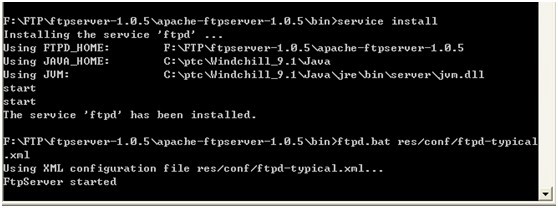
6. 测试连接FTP,这里端口为默认21,前面在配置中有修改。
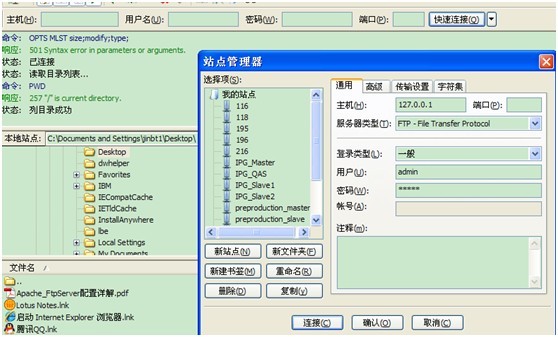






相关推荐
Apache_FtpServer配置详解
在 JavaWeb 集群环境下,配置 FTP 服务器是非常重要的,本文将介绍 Apache FTPServer 的配置使用,帮助读者快速搭建 FTP 服务器。 FTP 介绍 FTP 是一个标准的 TCP/IP 协议,用于在网络上传输文件。FTP 协议基于...
例如,在 `%FTP_HOME%/common/lib/ftpserver-core-1.0.5.jar` 文件中找到相关类文件,如 `org.apache.ftpserver.usermanager.impl.DbUserManager.class` 和 `org.apache.ftpserver.usermanager.impl....
Apache FtpServer是一款开源的FTP服务器,它基于Java平台,为用户提供了一种灵活且可扩展的方式来搭建和管理FTP服务。Apache FtpServer以其强大的功能、良好的稳定性和丰富的配置选项深受IT专业人士的喜爱。以下是对...
- `org\apache\ftpserver\usermanager\impl\AbstractUserManager.class` 修改这些类的主要目的是让其支持新的表结构,并实现在验证过程中对源IP地址的检查。 通过以上步骤,我们可以有效地配置并使用Apache FTP...
Apache FTPServer是一个开源的FTP服务器项目,它提供了一个强大、灵活且可扩展的平台来管理文件传输服务。这个服务器是基于Java实现的,因此具备跨平台性,可以在多种操作系统上运行,包括Windows、Linux和Mac OS等...
总之,Apache FtpServer提供了一套完整的FTP服务解决方案,并且能够很好地融入Spring生态,使得在Java应用中搭建和管理FTP服务器变得更加便捷。在实际使用中,根据项目需求选择合适的jar包,并正确配置,就能构建出...
在本场景中,我们重点讨论如何利用Apache FtpServer与Spring框架集成来搭建一个功能强大的FTP服务器。 首先,Apache FtpServer的核心组件包括FtpServerFactory和FtpServer,它们分别用于创建FTP服务器实例和启动...
总的来说,Apache FTPServer是Linux环境中一个强大且可定制的FTP解决方案,它提供了丰富的功能和良好的社区支持,可以帮助管理员搭建高效、安全的文件传输服务。通过深入理解和配置,我们可以实现符合业务需求的FTP...
这个名为"apache-ftpserver-1.1.0.tar.gz"的压缩包包含了Apache FTPServer的1.1.0版本,适用于那些希望在自己的环境中搭建FTP服务的用户。下面我们将深入探讨Apache FTPServer的主要特性和如何利用它来搭建FTP服务器...
<param name="backend" value="org.apache.ftpserver.usermanager.impl.jdbc.JdbcUserDatabase"> ``` 这里,`JdbcUserDatabase`是一个实现了用户数据库接口的类,它从我们的MySQL数据库中读取用户信息。 ...
1. **下载**:从Apache官方网站获取最新版本的Apache FTP Server,例如在本例中为ftpserver-1.0.5.zip。 2. **解压**:将zip文件解压缩到一个适当的目录,例如"C:\ftpserver"。 3. **配置**:编辑`ftpserver.conf`...
Spring Boot以其简化Java应用程序开发的能力而闻名,它可以帮助我们快速搭建基于Spring框架的应用,而Apache FTPServer则是一个强大且灵活的FTP服务器实现,可以方便地集成到我们的项目中。 首先,我们需要在Spring...
Apache Mina FTPServer是一个基于Apache Mina框架的轻量级FTP服务器实现,它为开发者提供了构建自定义FTP服务器的能力。这个框架非常适合初学者学习,因为它提供了清晰的结构和丰富的文档,帮助理解网络通信和FTP...
### FTPServer与FTPFile在文件传输中的应用 #### FTPServer简介 FTPServer是指提供文件传输服务的服务器软件,主要用于在网络环境中实现文件的上传、下载等功能。FTP(File Transfer Protocol)是一种用于在网络上...
本教程将介绍如何在Windows 7 64位系统上利用FTPServer和Apache Tomcat搭建一个FTP服务器,并实现通过HTTP访问资源。 首先,我们需要下载并安装FTPServer和Apache Tomcat。压缩包中包含了`apache-tomcat-7.0.70-...
在Windows系统中搭建FTP服务器,我们可以使用开源软件Apache FTPServer。本教程将详细介绍如何利用Java技术栈在Windows上搭建FTP服务器,并进行基本的测试。 首先,我们需要下载Apache FTPServer的安装包,你提供的...
1. **配置服务器**:你需要配置服务器的主配置文件(通常是 `ftpserver.conf`),指定服务器的监听地址、端口、用户数据库路径等。同时,可以设置日志记录、会话超时、数据连接模式(主动或被动)等选项。 2. **...
### Windows下搭建FTP服务器知识点详解 #### 一、FTP服务简介 FTP(File Transfer Protocol)是一种用于在网络上进行文件传输的应用层协议。它被广泛应用于不同系统间的文件共享,支持多种操作系统,包括UNIX、...
通过以上步骤,你已经在Linux环境下成功地搭建了一个基于Apache FtpServer的FTP服务。需要注意的是,实际操作时,JDK的版本和路径可能会有所不同,根据实际情况进行调整。同时,为了保证服务器安全,还需要对FTP服务...