- е¶ВжЮЬжШѓи¶БйААеЗЇnodeеСљдї§зЪДиѓЭпЉМеПѓдї•дљњзФ®пЉЪ
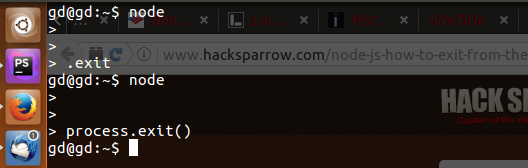
$ node > 9+23 32 > process.exit() $
¬†жИЦиАЕ
$ node > 9+23 32 > .exit $
 
- е¶ВжЮЬжШѓи¶БйААеЗЇnode serverзЪДиѓЭпЉМеПѓдї•дљњзФ®пЉЪ
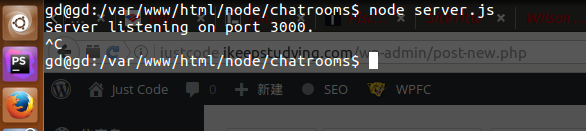
 
 
еИЂдЇЇжШѓжО®иНРзВєеЗїдЄ§дЄЛ Ctrl-CпЉМ дљЖжШѓжИСдљњзФ®зЪДжЧґеАЩдЄНе•љдљњпЉМдЄНзЯ•йБУжШѓдЄНжШѓеЫ†дЄЇйЬАи¶Бе§ІеЖЩзЪДCжЙНи°МпЉМжЙАдї•жИСдљњзФ® Ctrl-Shift-C зЪДжЧґеАЩе∞±еПѓдї•дЇЖпЉМдЄНињЗињЩдЄ™ењЂжНЈйФЃйЬАи¶БзїУеРИдЄЛйЭҐзЪДдї£з†БдљњзФ®пЉЪ
// this function is called when you want the server to die gracefully
// i.e. wait for existing connections
var gracefulShutdown = function() {
console.log("Received kill signal, shutting down gracefully.");
server.close(function() {
console.log("Closed out remaining connections.");
process.exit()
});
// if after
setTimeout(function() {
console.error("Could not close connections in time, forcefully shutting down");
process.exit()
}, 10*1000);
}
// listen for TERM signal .e.g. kill
process.on ('SIGTERM', gracefulShutdown);
// listen for INT signal e.g. Ctrl-C
process.on ('SIGINT', gracefulShutdown);
 
еЕ®йГ®зЪДдї£з†БдЄЇпЉЪ
var express = require('express');
var app = express();
// listen on the specified port
var server = app.listen(8080);
// serve out content
app.get('/', function(req, res){
var body = 'Hello World';
res.setHeader('Content-Type', 'text/plain');
res.setHeader('Content-Length', body.length);
res.end(body);
});
// this function is called when you want the server to die gracefully
// i.e. wait for existing connections
var gracefulShutdown = function() {
console.log("Received kill signal, shutting down gracefully.");
server.close(function() {
console.log("Closed out remaining connections.");
process.exit()
});
// if after
setTimeout(function() {
console.error("Could not close connections in time, forcefully shutting down");
process.exit()
}, 10*1000);
}
// listen for TERM signal .e.g. kill
process.on ('SIGTERM', gracefulShutdown);
// listen for INT signal e.g. Ctrl-C
process.on ('SIGINT', gracefulShutdown);
 
еЫ†дЄЇзВєеЗїCtrl-Shift-CдєЛеРОе∞±дЉЪиІ¶еПСprocessеЗљжХ∞гАВ
 
 
Ctrl-z дєЛеРОпЉМдљњзФ®
ps aux | grep node kill -9 PID
 
 
 
еОЯжЦЗ/иљђиЗ™пЉЪNode.js: е¶ВдљХйААеЗЇnodeеСљдї§жИЦиАЕnode server
 
 




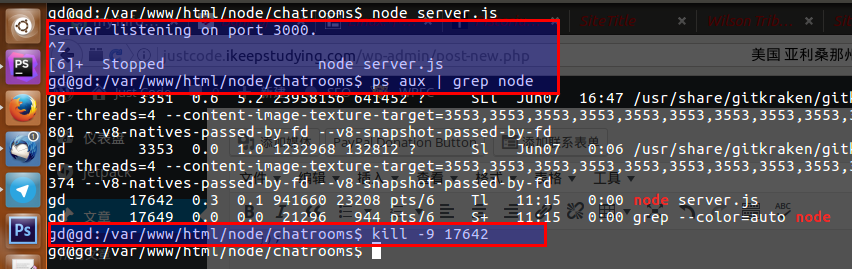



зЫЄеЕ≥жО®иНР
Node.jsдљЬдЄЇдЄАдЄ™еЉАжЇРгАБиЈ®еє≥еП∞зЪДJavaScriptињРи°МзОѓеҐГпЉМеЃГеЬ®жЬНеК°еЩ®зЂѓжЙІи°МJavaScriptдї£з†БпЉМжЮБе§ІеЬ∞жЛУеЃљдЇЖJavaScriptзЪДеЇФзФ®йҐЖеЯЯгАВжЬђжЦЗе∞ЖжЈ±еЕ•жОҐиЃ®дЄАдЇЫдЉШзІАзЪДNode.jsж®°еЭЧпЉМињЩдЇЫж®°еЭЧеПѓдї•еЄЃеК©еЉАеПСиАЕжЙ©е±ХеЕґеЇФзФ®з®ЛеЇПзЪДеКЯиГљпЉМжПРеНЗ...
гАРNode.js-server.jsпЉЪжЮДеїЇNode.jsеЯЇз°АжЬНеК°еЩ®гАС Node.jsжШѓдЄАдЄ™еЯЇдЇОChrome V8еЉХжУОзЪДJavaScriptињРи°МзОѓеҐГпЉМеЃГеЕБиЃЄеЉАеПСиАЕдљњзФ®JavaScriptињЫи°МжЬНеК°еЩ®зЂѓзЉЦз®ЛгАВеЬ®зїЩеЃЪзЪД"server.js"жЦЗдїґдЄ≠пЉМжИСдїђеПѓдї•жО®жµЛеЃГжШѓдЄАдЄ™зЃАеНХзЪДNode....
дїОвАЬеОЛзЉ©еМЕе≠РжЦЗдїґзЪДжЦЗдїґеРНзІ∞еИЧи°®вАЭжЭ•зЬЛпЉМе∞љзЃ°ж≤°жЬЙеЕЈдљУзЪДжЦЗдїґеРНпЉМжИСдїђеПѓдї•еБЗиЃЊињЩйЗМеПѓиГљеМЕеРЂдЇЖдЄАдЄ™йАВзФ®дЇОWindows Server 2008 R2 x64зЪДNode.jsеЃЙи£Ез®ЛеЇПжИЦиАЕзЫЄеЕ≥зЪДеЃЙи£ЕжМЗеНЧгАВеЃЙи£ЕNode.jsйАЪеЄЄжґЙеПКдї•дЄЛж≠•й™§пЉЪ 1. иЃњйЧЃ...
Node.js allows you to write code that runs both on the client and server. This allows you to reuse more code and deliver applications faster. From this book you will learn how to write maintainable ...
еЯЇдЇОVUE+NODE.jsиНѓеЇЧзЃ°зРЖз≥їзїЯпЉМеПѓдљЬдЄЇжѓХдЄЪиЃЊиЃ°жИЦиАЕиѓЊз®ЛиЃЊиЃ°дљњзФ® еЙНзЂѓдљњзФ®VueпЉМеРОзЂѓдљњзФ®node.jsпЉМз≥їзїЯзїЭе§ІйГ®еИЖдљњзФ®JavaScriptзЉЦеЖЩ иљѓдїґжЮґжЮД еЙНзЂѓпЉЪVue еРОзЂѓпЉЪnode.js жХ∞жНЃеЇУпЉЪMySQL еЃЙи£ЕжХЩз®Л ељУеЙНжЦЗдїґиЈѓеЊДдЄЛиЊУеЕ•cmd ...
server.js дЄАдЄ™зЃАеНХзЪДnode.jsжЬНеК°еЩ® пЉГпЉГпЉГзїУжЮД . вФЬвФАвФА colors.js --- colorful console output вФЬвФАвФА README.md --- readme file вФЬвФАвФА server.js --- entry file вФЬвФАвФА server.conf --- config file вФФвФА...
This book is the ideal introduction for JavaScript developers who want to create scalable server side applications using Node.js and Koa.js. The book shows you how Koa can be used to start projects ...
Beginning Amazon Web Services with Node.js teaches any novice Node.js developer to configure, deploy, and maintain scalable small to large scale Node.js applications in Amazon Web Services. Hosting a ...
жЬАињСеЬ®еЗЖе§ЗAngularjs +node.js demoзЪДжЧґеАЩеЬ®жИСзЪДmacеЉАеПСдЄ≠ йБЗиІБж≠§йФЩиѓѓпЉМе¶ВдЄЛпЉЪ ...жЬАеРОеЬ®stackoverflowжЙЊеИ∞иІ£еЖ≥жЦєж°ИпЉМињЩдЄїи¶БзФ±дЇОдЄКдЄАжђ°node.js serverињЫз®ЛдїНзДґињШеЬ®ињРи°Мж≤°еЕ≥йЧ≠жОЙпЉМжЙАдї•жИСдїђйЬАи¶БжЭАжОЙж≠§ињЫз®Л
жЬАињСеЬ®еЗЖе§ЗAngularjs +node.js demoзЪДжЧґеАЩеЬ®жИСзЪДmacеЉАеПСдЄ≠ йБЗиІБж≠§йФЩиѓѓпЉМе¶ВдЄЛпЉЪ events.js:71 throw arguments[1];...жЬАеРОеЬ®stackoverflowжЙЊеИ∞иІ£еЖ≥жЦєж°ИпЉМињЩдЄїи¶БзФ±дЇОдЄКдЄАжђ°node.js serverињЫз®ЛдїНзДґињШеЬ®ињРи°Мж≤°еЕ≥
Node.js is a server-side JavaScript platform using an event-driven, non-blocking I/O model allowing users to build fast and scalable data-intensive applications running in real time. This book gives ...
1. `server.js` жИЦз±їдЉЉжЦЗдїґпЉЪињЩжШѓNode.jsзЪДдЄїеЕ•еП£жЦЗдїґпЉМиіЯиі£еРѓеК®жЬНеК°еЩ®пЉМе§ДзРЖHTTPиѓЈж±ВпЉМеєґдЄОжХ∞жНЃеЇУињЫи°МдЇ§дЇТгАВ 2. жХ∞жНЃеЇУиДЪжЬђпЉЪзФ®дЇОеИЫеїЇеТМе°ЂеЕЕеЬ∞еЫЊжХ∞жНЃзЪДSQLжЦЗдїґпЉМеПѓиГљеМЕжЛђеЬ∞еЫЊзУ¶зЙЗгАБеЬ∞зРЖдљНзљЃдњ°жБѓз≠ЙгАВ 3. `public` жИЦ...
If you are a JavaScript developer with no experience with Node.js or server-side web development, this book is for you. It will lead you through creating a fairly complex social network. You will ...
Node.js жШѓдЄАдЄ™еЯЇдЇОChrome V8еЉХжУОзЪДJavaScriptињРи°МзОѓеҐГпЉМеЃГиЃ©еЉАеПСиАЕеПѓдї•дљњзФ®JavaScriptеЬ®жЬНеК°еЩ®зЂѓзЉЦеЖЩйЂШжАІиГљзЪДзљСзїЬеЇФзФ®гАВиАМSPDYпЉИеПСйЯ≥дЄЇ "speedy"пЉЙжШѓGoogleжПРеЗЇзЪДдЄАзІНзљСзїЬеНПиЃЃпЉМжЧ®еЬ®жПРйЂШзљСй°µеК†иљљйАЯеЇ¶пЉМеЗПе∞СеїґињЯпЉМ...
3. зЉЦеЖЩжЬНеК°еЩ®дї£з†БпЉЪжЦ∞еїЇдЄАдЄ™еРНдЄЇserver.jsзЪДжЦЗдїґпЉМдљњзФ®Node.jsеЖЕзљЃзЪДhttpж®°еЭЧеИЫеїЇжЬНеК°еЩ®гАВеЯЇжЬђзїУжЮДе¶ВдЄЛпЉЪ ```javascript const http = require('http'); const port = process.env.PORT || 3000; ...
гАРNode.jsгАСпЉЪNode.jsжШѓеЯЇдЇОChrome V8еЉХжУОзЪДJavaScriptињРи°МзОѓеҐГпЉМеЃГеЕБиЃЄеЉАеПСиАЕеЬ®жЬНеК°еЩ®зЂѓдљњзФ®JavaScriptзЉЦеЖЩдї£з†БпЉМжПРдЊЫдЇЖдЄАдЄ™йЂШжХИзЪДдЇЛдїґй©±еК®гАБйЭЮйШїе°ЮI/Oж®°еЮЛпЉМйЭЮеЄЄйАВеРИе§ДзРЖеєґеПСињЮжО•пЉМе¶ВиБК姩жЬНеК°еЩ®гАВ гАРExpressгАСпЉЪ...