Enable WiFi in Ubuntu 16.04. How to enable WiFi in Ubuntu, using Terminal (command line). Fix “Ubuntu WiFi is disabled by hardware switch” on Ubuntu 16.04 and other Ubuntu Derivative Systems.
How To Enable WiFi In Ubuntu 16.04
- Open Systems Settings and navigate to “Software and Updates” under System tab.
- Once you are there, click on the “Additional Drivers” tab.
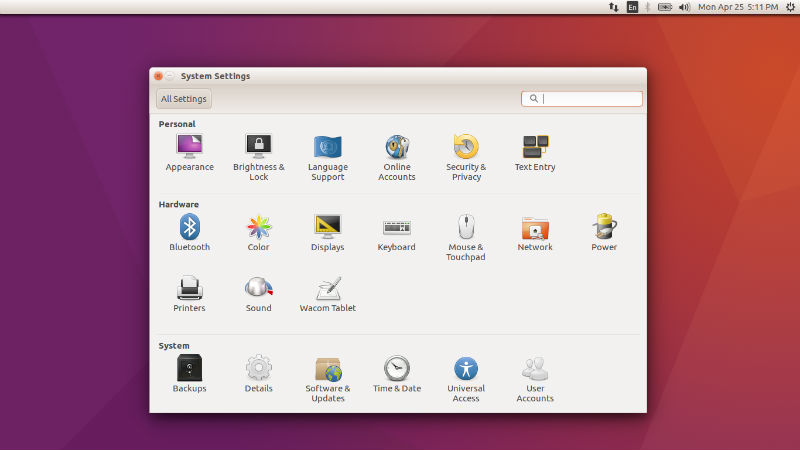
- Here, click on the “Network Driver” in the first row. By default, “Do not use the device” is selected and active.
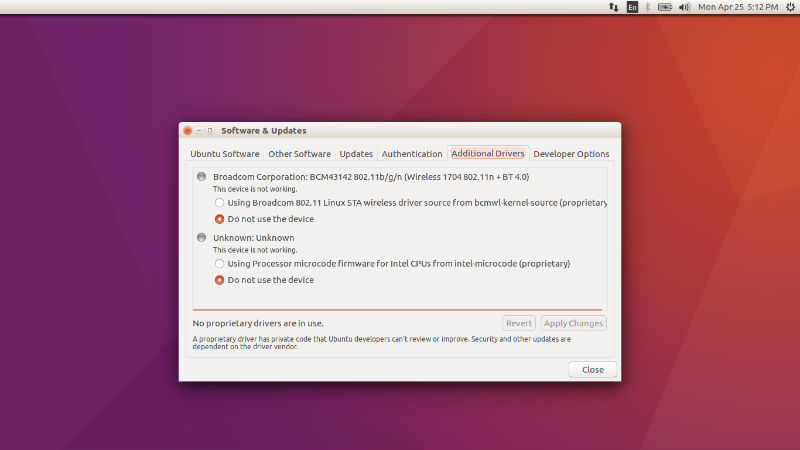
- Once you click on the Network Driver (“Broadcom 802.11 Linux STA Wireless Driver”) and click Apply Changes.
- You will be asked to authenticate the process. Enter the password to continue.
- Wait for few seconds (you can see the progress in the bar at the bottom).
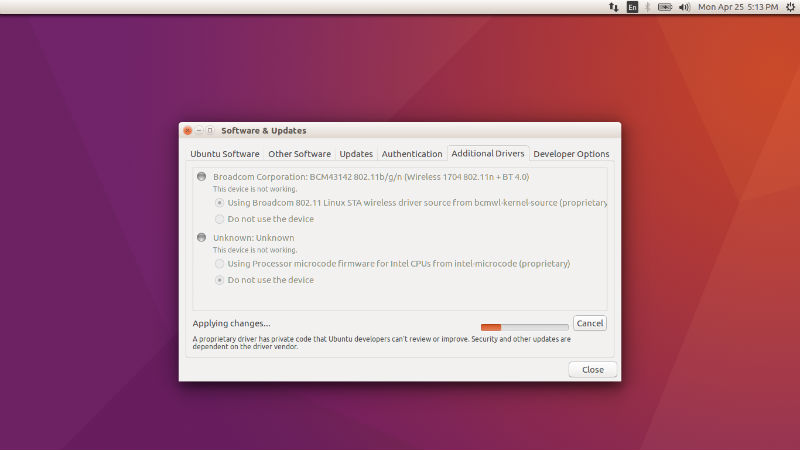
- Once the Wireless Driver is enabled, it will automatically get selected and active.
- Exit the window.
Now click on the Connection icon on the Panel Bar and you can see the WiFi options. Please note that you will have to enable WiFi, if not enabled by default. You can see the option in the same down-menu option tab.
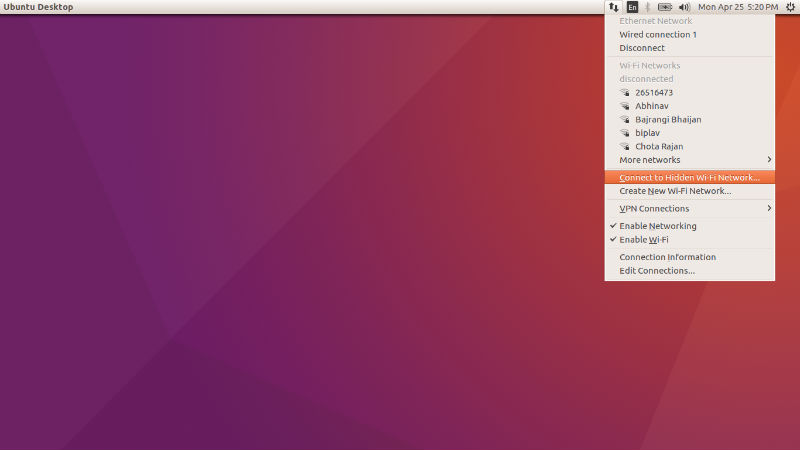
Connect to a Wireless Network [Official Ubuntu Help]
- If you have a wireless hardware switch on your computer, make sure that it is turned on. Click the network menu in the menu bar, and click the name of the network you want to connect to.
- If the name of the network isn’t in the list, select More Networks to see if the network is further down the list. If you still don’t see the network, you may be out of range or the network might be hidden.
- If the network is protected by a password (encryption key), enter the password when prompted and click Connect.
- If you do not know the key, it may be written on the underside of the wireless router or base station, in its instruction manual, or you may have to ask the person who administers the wireless network.
- The network icon will change appearance as the computer attempts to connect to the network.
- If the connection is successful, the icon will change to a dot with several bars above it. More bars indicate a stronger connection to the network. If there aren’t many bars, the connection is weak and might not be very reliable.
来源:http://sourcedigit.com/19519-how-to-enable-wifi-in-ubuntu-16-04/
看不懂英文的话,直接留意图片和黑体字就行了!
原文/转自:Ubuntu 16.04: 开启wifi设置 How To Enable WiFi In Ubuntu 16.04






相关推荐
Ubuntu 16.04 LTS,全称是Ubuntu 16.04 Long Term Support,是Ubuntu操作系统的一个重要版本,由Canonical公司发布。LTS代表长期支持,意味着这个版本将获得长达五年的官方安全更新和技术支持,对于企业和个人用户来...
内网环境安装mysql5.7数据库所需deb安装包,libaio1_0.3.110-2_amd64.deb ,libmecab2_0.996-1.2ubuntu1_amd64.deb ,libmysqlclient20_5.7.25-1ubuntu16.04_amd64.deb,libmysqlclient-dev_5.7.25-1ubuntu16.04_amd...
【钉钉 for Ubuntu 16.04】是一款专为Ubuntu 16.04操作系统设计的钉钉桌面客户端,让Linux用户也能享受便捷的企业级通讯体验。在Ubuntu上安装这款应用,通常需要通过Debian包(.deb)格式进行。下面我们将详细探讨...
### Ubuntu 16.04 LTS 安装包获取及安装指南 #### 一、Ubuntu 16.04 LTS 简介 Ubuntu 16.04 LTS(长期支持版)是一款基于Linux内核的操作系统,由Canonical公司及其社区共同开发。此版本发布于2016年4月21日,是...
《Ubuntu 16.04入门手册》是针对新手用户深入了解和使用Ubuntu 16.04 LTS(长期支持版)操作系统的详细指南。Ubuntu 16.04,代号Xenial Xerus,是Ubuntu发行的一个重要版本,以其稳定性和广泛的软件支持而受到用户的...
- 下载并安装UltraISO软件,然后打开软件,选择“文件” > “打开”,找到下载好的Ubuntu 16.04 ISO文件。 - 在打开的ISO文件中,点击“工具” > “制作USB启动盘”,选择你的U盘作为目标设备。 - 按照软件提示...
### Ubuntu 16.04 安装 VMware Tools 的详细步骤 #### 一、前言 在使用虚拟化技术时,提高宿主机与虚拟机之间的兼容性和交互性是非常重要的。VMware Tools 是一种增强工具包,它能显著提升 VMware 虚拟机的性能,...
Ubuntu 16.04是Ubuntu操作系统的一个版本,自发布以来,凭借其稳定性和易用性广受用户欢迎。Ubuntu 16.04入门手册为新用户提供了从安装到基础使用的全面指导。 手册开篇介绍了Ubuntu的历史和哲学,Ubuntu起源于非洲...
**Ubuntu 16.04离线安装VSFTPD** VSFTPD,全称为Very Secure FTP Daemon,是一款安全且功能强大的FTP服务器软件。在Ubuntu 16.04系统中,如果你需要在没有网络连接的情况下安装它,可以采用离线安装的方式。下面将...
### Ubuntu 16.04 下 Eclipse 的安装与配置教程 #### 一、前言 随着软件开发领域的不断发展,集成开发环境(IDE)已经成为开发者不可或缺的工具之一。Eclipse 是一款非常受欢迎且功能强大的开源 IDE,它支持多种...
MySQL8在Ubuntu 16.04 64位系统上的安装通常涉及到多个步骤,包括获取软件源,更新系统库,安装依赖项,配置服务,以及初始化数据库。这个"MySQL8 Ubuntu16.04 64位 懒人安装包"提供了便捷的方式,通过一个名为`...
在Ubuntu 16.04操作系统中,有时由于网络限制,我们无法直接使用`apt install`命令在线安装MySQL Server 5.7.33。此时,我们需要采用离线安装的方法来解决这个问题。以下是一个详细的步骤指南,涵盖了如何使用提供的...
ubuntu-16.04.7-desktop-amd64 下载链接:https://blog.csdn.net/kt1776133839/article/details/123229169
ubuntu 16.04 可以方便使用的清理工具 ubuntu-tweak ubuntu 16.04 LTS
“emqttd-ubuntu16.04-v2.3.0.zip”是一个针对Ubuntu 16.04操作系统的EMQTT服务器软件包,版本号为2.3.0。这个压缩包包含了一整套部署和运行EMQTT broker所需的文件,使得用户能够在该操作系统上搭建和管理MQTT服务...
ubuntu16.04 iso 镜像。ubuntu16.04 iso 镜像。ubuntu16.04 iso 镜像。ubuntu16.04 iso 镜像。ubuntu16.04 iso 镜像。ubuntu16.04 iso 镜像。ubuntu16.04 iso 镜像。
在Ubuntu 16.04系统中,OpenSSH是一个至关重要的工具,它提供了安全的远程登录功能,使得用户可以通过SSH协议在不同的计算机之间进行通信。然而,在没有网络连接的情况下,离线安装OpenSSH可能需要一些特殊的步骤。...
在Linux系统中,Ubuntu 16.04是一款广受欢迎的长期支持(LTS)版本。OpenSSH(Open Source Secure SHell)是一个用于在不同网络之间提供安全远程登录和其他网络服务的软件包。在没有互联网连接的情况下,在Ubuntu ...
《Ubuntu 16.04 中文版安装基础入门教程》 Ubuntu 16.04,也称为Xenial Xerus,是一款基于Debian的Linux发行版,由Ubuntu项目维护,面向全球用户提供了丰富的开源操作系统体验。这篇教程将引导初学者如何安装Ubuntu...