redis cluster 基本的redis操作示例:
|
1
2
3
4
5
6
7
8
9
10
11
12
13
14
15
16
17
18
19
20
21
22
23
24
25
26
27
28
29
30
31
32
33
34
35
36
37
38
39
40
41
42
43
44
45
46
47
48
49
50
51
52
53
54
55
56
57
58
59
60
61
62
63
64
65
66
67
68
69
70
71
72
73
74
75
76
|
JedisCluster jc = null;
@Before
public void before(){
Set<HostAndPort> jedisClusterNodes = new HashSet<HostAndPort>();
//Jedis Cluster will attempt to discover cluster nodes automatically
jedisClusterNodes.add(new HostAndPort("127.0.0.1", 7000));
jc = new JedisCluster(jedisClusterNodes);
}
@Test
public void test_incr(){
String key = "page_view";
jc.del(key);
jc.incr(key);
String result = jc.get(key);
System.out.println(result);
Assertions.assertThat(result).isEqualTo(1+"");
}
@Test
public void test_setAndGetStringVal(){
String key = "foo";
String value = "bar";
jc.set(key, value);
String result = jc.get(key);
System.out.println(result);
Assertions.assertThat(result).isEqualTo(value);
}
@Test
public void test_setAndGetStringVal_and_set_expire() throws InterruptedException{
String key = "hello";
String value = "world";
int seconds = 3;
jc.setex(key, seconds , value);
String result = jc.get(key);
System.out.println(result);
Assertions.assertThat(result).isEqualTo(value);
Thread.sleep(seconds*1000);
result = jc.get(key);
System.out.println(result);
Assertions.assertThat(result).isNull();
}
@Test
public void test_setAndGetHashVal(){
String key = "website";
String field= "google";
String value = "google.com";
jc.del(key);
jc.hset(key, field, value);
String result = jc.hget(key, field);
System.out.println(result);
Assertions.assertThat(result).isEqualTo(value);
}
@Test
public void test_setAndGetListVal(){
String key = "mylist";
jc.del(key);
String[] vals = {"a","b","c"};
jc.rpush(key, vals);
List<String> result = jc.lrange(key, 0, -1);
System.out.println(result);
Assertions.assertThat(result).containsExactly(vals);
}
@Test
public void test_setAndGetSetVal(){
String key = "language";
jc.del(key);
String[] members = {"java", "ruby", "python"};
jc.sadd(key, members);
Set<String> result = jc.smembers(key);
System.out.println(result);
Assertions.assertThat(result).containsOnly(members);
}
|
演示主从切换时的jedis操作情景:
|
1
2
3
4
5
6
7
8
9
10
11
12
13
14
15
16
17
18
19
20
21
22
23
24
25
26
27
28
29
30
31
32
33
34
35
36
37
38
|
JedisCluster jc = null;
@Before
public void before(){
Set<HostAndPort> jedisClusterNodes = new HashSet<HostAndPort>();
//Jedis Cluster will attempt to discover cluster nodes automatically
jedisClusterNodes.add(new HostAndPort("127.0.0.1", 7000));
jc = new JedisCluster(jedisClusterNodes);
}
/**
* 在一个无限循环中不停的读写
* @throws InterruptedException
*/
@Test
public void setAndWriteStringValueRepeatedly() throws InterruptedException{
String key = "test_oper_during_failover";
jc.del(key);
long failureTime = 0;
long recoveryTime = 0;
while(true){
try {
String result = jc.get(key);
if(failureTime != 0 && recoveryTime==0){
recoveryTime = System.currentTimeMillis();
System.out.println("Cluster is recovered! Downtime lasted "+(recoveryTime-failureTime)+" ms");
}
System.out.println(result);
jc.set(key, System.currentTimeMillis()+"");
} catch (Exception e) {
if(failureTime==0)
failureTime=System.currentTimeMillis();
e.printStackTrace();
}
Thread.sleep(1000);
}
}
|
输出:
|
1
2
3
4
5
6
7
8
9
10
11
12
13
14
15
16
17
|
null14306631098571430663110860......redis.clients.jedis.exceptions.JedisClusterMaxRedirectionsException: Too many Cluster redirections? at redis.clients.jedis.JedisClusterCommand.runWithRetries(JedisClusterCommand.java:37)
at redis.clients.jedis.JedisClusterCommand.runWithRetries(JedisClusterCommand.java:70)
...
...redis.clients.jedis.exceptions.JedisClusterException: CLUSTERDOWN The cluster is down at redis.clients.jedis.Protocol.processError(Protocol.java:111)
at redis.clients.jedis.Protocol.process(Protocol.java:138)
...
Cluster is recovered! Downtime lasted 7089 ms
14306631378971430663146602... |
pom.xml:
|
1
2
3
4
5
6
7
8
9
10
11
12
13
14
15
16
17
18
19
20
21
22
23
24
|
<properties>
<junit.version>4.11</junit.version>
<assertj.version>1.7.0</assertj.version>
</properties>
<dependencies>
<dependency>
<groupId>redis.clients</groupId>
<artifactId>jedis</artifactId>
<version>2.6.2</version>
</dependency>
<dependency>
<groupId>junit</groupId>
<artifactId>junit</artifactId>
<version>${junit.version}</version>
<scope>test</scope>
</dependency>
<!-- assertj -->
<dependency>
<groupId>org.assertj</groupId>
<artifactId>assertj-core</artifactId>
<version>${assertj.version}</version>
<scope>test</scope>
</dependency>
</dependencies>
|
参考:
https://github.com/xetorthio/jedis
问题:
-
hostandport 只需要指定一个 host ip和端口?其他的都直接由rediscluster去获取是吧?
摘自http://redis.io/topics/cluster-tutorial
此段话是针对ruby client的, 但是我想应该也适用于jedis。
|
1
2
3
4
5
6
|
3 startup_nodes = [
4 {:host => "127.0.0.1", :port => 7000},
5 {:host => "127.0.0.1", :port => 7001}
6 ]
The startup nodes don't need to be all the nodes of the cluster. The important thing is that at least o |
http://my.oschina.net/zhuguowei/blog/411077




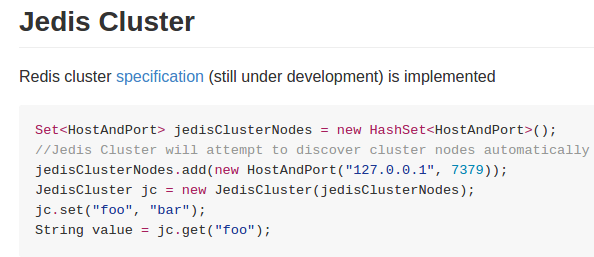



相关推荐
java客户端不是很好支持redis cluster,spring-date-redis和jedis批量提交还不支持,单个提交都是可以的。 为了批量解决批量提交 网上有几个方案,本示例使用了其中一种,demo里的JedisClusterPipeline类是网上找的...
JedisCluster redisCluster = ClientBuilder.redisCluster(appId) .setJedisPoolConfig(poolConfig) .setConnectionTimeout(1000) // 设置连接超时时间 .setSoTimeout(1000) // 设置SO超时时间 ....
可能意味着你在一天的学习或开发过程中,会涵盖上述的基本操作,甚至深入到Redis的数据结构(如集合、有序集合、哈希表)的使用,以及Redis的高级特性如事务、Lua脚本、主从复制、Sentinel哨兵系统或Cluster集群等。...
- 示例代码:初始化Jedis实例,连接Redis服务器,设置和获取String键值对。 ```java Jedis jedis = new Jedis("localhost", 6379); jedis.set("key", "value"); String value = jedis.get("key"); ``` 3. **...
Lettuce不仅支持基本的Redis命令,还支持Redis Cluster、Sentinel和模版方法,使得代码更加整洁。 在使用Lettuce时,我们需要先创建一个RedisClient,然后通过该客户端连接到Redis服务器,如下所示: ```java ...
- **Jedis (Java Cluster Client)**: Java应用程序可以通过Jedis客户端库来连接Redis集群。 - **r3c (C++ Cluster Client)**: 对于使用C++开发的应用程序,可以使用r3c作为客户端库。 #### 11. 新增节点 - **添加...
3. **连接集群**: 配置 Spring 与 Redis 集群的连接时,需要使用 `JedisCluster` 或 `Lettuce` 的 `ClusterClient`。配置方法与单节点类似,但需要提供一组节点的地址而不是单一地址。 4. **注意事项**: 集群模式下...
redis_cluster_suffix = /cache/client/redis/cluster/%s.json?clientVersion= redis_sentinel_suffix = /cache/client/redis/sentinel/%s.json?clientVersion= ``` 六、结论 本文主要介绍了 SpringBoot 接入 Cache...
使用`JedisCluster`或者Lettuce的`ClusterClient`可以与Redis集群进行交互。需要注意的是,不是所有的Redis操作在集群模式下都支持,比如某些涉及到跨节点的操作。 集成Redis集群时,我们还需要了解一些概念,如...