REF:
http://woshub.com/how-to-repair-uefi-bootloader-in-windows-8/
In this article we will learn how to repair Windows 8 bootloader on a computer with UEFI. The corruption of the Windows 8 bootloader can occur after the installation of the second OS (in Dual Boot configurations), be caused by the erroneous actions while failure recovering and for some other reasons. If the loader in Windows 8 on UEFI system is corrupted, it’s impossible to start the system or a blue screen with the following error appears:
The boot configuration data for your PC is missing or contains errors.
File :\EFI\Microsoft\Boot\BCD
Error code: 0xc000000f
boot configuration errors 0xc000000f or missing file \EFI\Microsoft\Boot\BCD
All this can imply corruption or even total removal of Windows 8 loader configuration – Boot Configuration Data (BCD). You won’t be able to recover the BCD loader using bcdedit. When running this command, the following error appears:
The boot configuration data store could not be found.
The requested system device cannot be found
The matter is that the BCD loader configuration in Windows 8 installed in UEFI mode is stored on a separate hidden EFI volume (100 MB in size on FAT32 file system). Bcdedit can not see it and, therefore, manage the loader configuration on it.
So to recover the loader (BCD) configuration, you have to boot from the original installation Windows 8 DVD (or a recovery disk or a special EFI bootable flash drive) and open the command line choosing System Restore – > Troubleshoot-> Command Prompt or pressing Shift+F10).
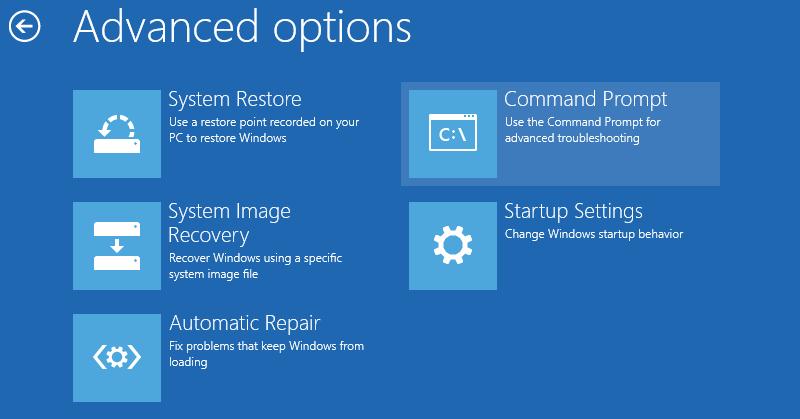
system restore mode win 8
Start diskpart:
1
diskpart
Display the list of disks in the system:
1
list disk
Select the disk with Windows 8 installed (if there is one disk in the system, it will have zero index):
1
sel disk 0
Display the list of volumes in the system:
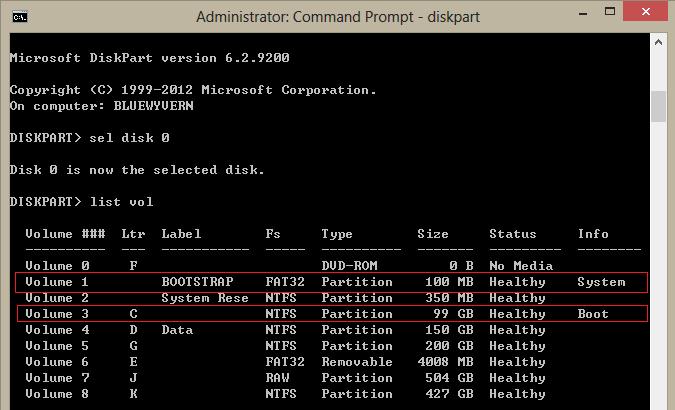
1
list vol
diskpart : list volume . efi volume
In this example, you can see that the EFI volume (it can easily be recognized by its size of 100 MB and FAT32 file system) has the index volume 1, and the boot volume with Windows 8 installed is volume 3.
Assign any disk letter to the EFI volume:
1
select volume 1
1
assign letter K:
Close diskpart:
1
exit
Go to the bootloader directory in the hidden volume
1
cd /d k:\efi\microsoft\boot\
Recreate the boot sector on the boot partition
1
bootrec /fixboot
Delete the current BCD configuration file by renaming it (save the older configuration as a backup):
1
ren BCD BCD.bak
With bcdboot.exe, create BCD store again by copying the boot files from the system directory:
1
bcdboot C:\Windows /l en-us /s k: /f ALL
where C:\Windows – is the path to the directory with Windows 8 installed.
/f ALL – means that the boot files have to be copied including those for UEFI and BIOS computers (potential ability to boot in EFI and BIOS systems)
/l en-us – is a type of the system locale. By default, en-us – English (USA) is used.
Now you have to restart your computer. Then in the list of bootable devices there appears Windows Boot Manager where you can choose desired operating system to start.
分享到:





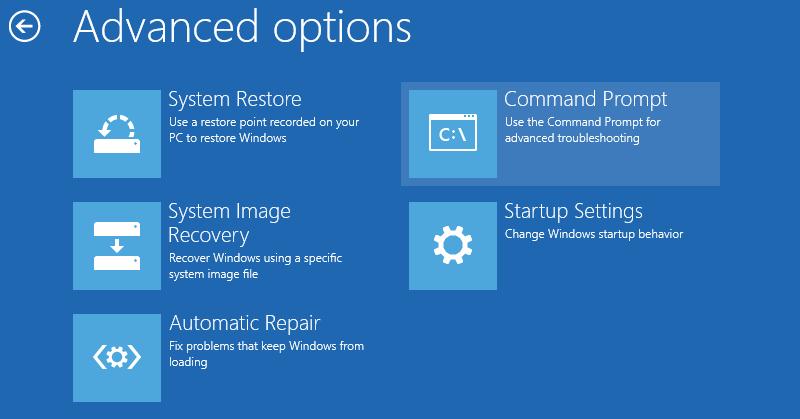
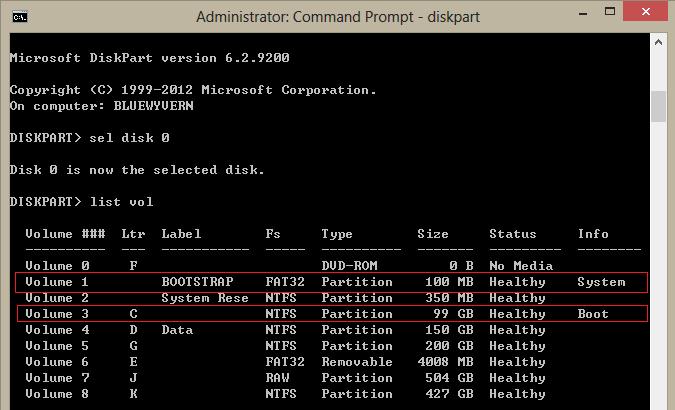



相关推荐
《深入解析高通UEFI架构BootLoader:以edk2源码为例》 在现代计算机系统中,BootLoader是至关重要的组成部分,它负责初始化硬件、加载操作系统内核,并将其传递到执行状态。对于基于高通骁龙(QCOM)芯片的设备而言...
EasyUEFI Windows To Go Upgrader Enterprise(微软Windows To Go升级工具)官方中文版V4.6
clover-theme-minimal, 三叶草 UEFI bootloader的一个干净主题 最小主题clean的主题,三叶草UEFI引导 bootloader,由 Evan Purkhiser 最小的 。 安装克隆或者下载这个 repo的ZIP到你的三叶草主题目录( 通常在/EFI/...
UEFI-Bootloader 用法: 将它放在 EFI/BOOT/BOOTX64.EFI 中的某个可启动设备上,然后使用该设备启动您的计算机。 UEFI-Bootloader 识别所有启用 EFI 的 64 位: 视窗 Ubuntu Debian 软呢帽 Mac OSX 系统安装在...
在UEFI环境下安装双系统(如Windows 8.1和Ubuntu)时,用户通常会遇到特定问题,特别是在处理UEFI与BIOS兼容性以及显卡驱动方面。由于UEFI与传统的BIOS不同,它使用EFI系统分区来加载操作系统,这需要在安装过程中...
此文档是快速制作UEFI模式安装 Windows 10的U盘命令。
当从Windows 8或Windows 10降级到Windows 7时,由于新系统的引导机制与Windows 7不兼容,需要将这个文件复制到UEFI固件的启动选项中,以便系统能够识别并加载Windows 7的安装媒体或已安装的系统。 2. **shell.efi**...
【EasyUEFI设置UEFI启动项的软件】 在现代计算机系统中,UEFI(统一可扩展固件接口)已经逐渐取代了传统的BIOS,成为引导操作系统加载的主要方式。UEFI提供了一个更现代化、功能更丰富的平台,使得系统启动更加高效...
适用于UEFI的TomatBoot TomatBoot是用于基于64位UEFI的系统的简单内核加载程序。 该引导加载程序的精妙之处是用作如何创建UEFI应用程序的示例,为简单起见,我们使用edk2标头/库而不使用edk2构建系统。特征引导菜单...
以下是关于Rufus创建Windows Server 2019 UEFI启动盘的详细知识点: 1. **Rufus简介**:Rufus是一个小巧且功能强大的实用程序,可帮助用户将USB驱动器格式化为不同的文件系统,并将其转化为可引导的媒体。它支持...
This Unified Extensible Firmware Interface (here... In this, the purpose of UEFI is to define an evolutionary path from the traditional “PC-AT”- style boot world into a legacy-API free environment.
在Windows环境下创建GRUB2(Grand Unified Bootloader 2)程序,主要涉及到的是引导加载器的配置和安装,这在操作系统领域是至关重要的一个环节。GRUB2是一种多平台、多操作系统启动器,支持BIOS和UEFI两种引导模式...
标题中的“win7 uefi启动文件”指的是针对Windows 7操作系统的一个特定文件,该文件使得系统能够通过UEFI(统一可扩展固件接口)进行启动。UEFI是一种现代的固件接口,替代了传统的BIOS,提供了更高效、更安全的启动...
本教程主要涉及如何在支持UEFI(统一可扩展固件接口)的系统上为Windows 7添加兼容性并进行安装。UEFI是一种现代的启动方式,它替代了传统的BIOS,提供了更快的启动速度和更安全的启动过程。在UEFI环境下安装Windows...
"WinFlash_Uefi"是一款专门用于在Windows环境下更新BIOS的工具,它利用UEFI(统一可扩展固件接口)技术,确保了更新过程的安全和高效。 首先,我们来理解一下UEFI。UEFI是BIOS的现代替代品,它提供了更强大的图形...
安装 Windows 8.1 系统在 UEFI 模式下的详细步骤 在电脑只有 UEFI 模式的情况下,安装 Windows 8.1 系统需要遵循特定的步骤,以确保安装的成功。在这里,我们将分步骤地讲解如何在 UEFI 模式下安装 Windows 8.1 ...
标题 "RestartToUEFI(v1.0.5)_restart2UEFI_AsrRuefiSetup_asrock_" 提供的信息表明,这是一个与ASRock主板相关的软件工具,主要用于将计算机引导方式从传统的BIOS(Basic Input/Output System)切换到UEFI(Unified...
Rufus 创建 Windows Server 2019 UEFI 启动盘 Rufus 是一个开源、免费的工具,用于创建可启动的USB驱动器。通过使用 Rufus,可以轻松地创建一个可启动的 Windows Server 2019 UEFI 启动盘。以下是使用 Rufus 创建 ...
EasyUEFI V2.7是一款基于Windows平台的专业UEFI管理工具,它可以帮助用户轻松地管理UEFI启动项,进行系统修复、引导优化等工作。以下为EasyUEFI V2.7的主要功能: 1. **创建/删除EFI启动项**:用户可以添加新的EFI...
Windows UEFI Firmware Update Platform 是一个设计用于在Windows 8及后续操作系统中提供更加一致、可靠的固件更新体验的平台。它旨在提高用户对关键系统固件更新的发现性和易用性。通过驱动程序包,该平台使得系统...