解决方案地址: http://www.megaleecher.net/SSL_Certificate_Verification_Error_in_Linux#axzz3P9axfRfp
返回错误信息如下:
fatal: unable to access 'https://github.com/gmarik/Vundle.vim.git/': SSL certificate problem, verify that the CA cert is OK. Details:
error:14090086:SSL routines:SSL3_GET_SERVER_CERTIFICATE:certificate verify failed
The reason for the error is older version of CentOS 5.XX having expired certificate authority bundles, the root certificate bundle is located at :
/etc/pki/tls/certs/ca-bundle.crt
.
Solution One : Disable SSL for Github (Fastest)
Execute the command
git config --system http.sslVerify false
on console and retry connecting, this will simply bypass the SSL verification. Do mind that this can be dangerous from security point of view, SSL signature verification exists to safeguard against man in the middle attacks and this disables that safety feature. Use only when other solution's shared below does not work.
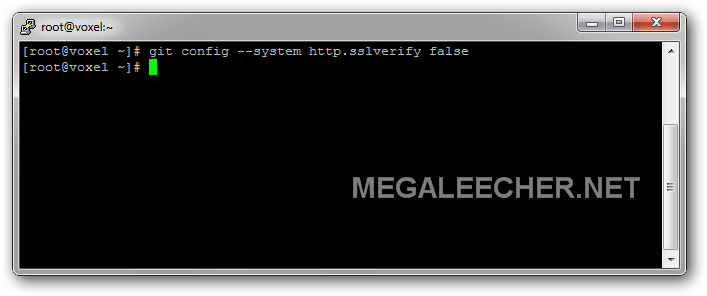
Solution Two : Update the CA certificate bundle (Recommended)
Use
yum update openssl
or equivalent command to get the latest version of OpenSSL library which will renew the working set of CA certificates (ca-bundle.crt).
Solution Three : Replace the old CA certificate's using cURL
Use curl and replace the certificate bundle with new ones using
curl http://curl.haxx.se/ca/cacert.pem -o /etc/pki/tls/certs/ca-bundle.crt
Read more: Fixing the "error: SSL certificate problem, verify that the CA cert is OK" Error On Linux | Megaleecher.Net http://www.megaleecher.net/SSL_Certificate_Verification_Error_in_Linux#ixzz3P9bZrWZi







相关推荐
总的来说,配置CentOS 7上的Apache HTTPD服务器支持SSL涉及安装必要的组件、生成或获取SSL证书,以及编辑配置文件以启用SSL服务。这个过程虽然相对简单,但却是保障网站数据安全的重要步骤。理解并熟练掌握这些步骤...
在Linux-CentOS环境下,Python 3.8的编译与安装是一个常见但有时又具有挑战性的任务,尤其是在处理SSL(Secure Sockets Layer)相关问题时。Python的SSL模块是其标准库的一部分,用于实现安全的网络通信,如HTTPS...
Centos7升级最新版ssl和ssh,openssl-1.0.2n.tar.gz和openssh-7.6p1.tar.gz
CentOS 服务器时间问题解决方案 时间同步的重要性 在公司业务运营中,服务器的时间同步问题是一个常见的问题。服务器的时间同步问题可能会导致项目运营出现时间不同步问题,进而影响业务运营的正常进行。因此,...
在Centos7.6平台下使用openssl给apache做自签名证书,并给apache设置HTTPS的SSL证书。(无坑版) 二、平台 [root@kahn.xiao ~]# uname -r 3.10.0-957.el7.x86_64 [root@kahn.xiao ~]# cat /etc/redhat-release ...
" CentOS安装过程中常见问题和解决方案" 在 CentOS 安装过程中,用户经常会遇到一些问题,这些问题可能会导致安装失败或安装过程卡顿。为了帮助用户解决这些问题,本文总结了 CentOS 安装过程中常见的问题和解决...
CentOS 5.7 中文乱码问题解决方案 CentOS 5.7 中文乱码问题解决方案是指在 CentOS 5.7 操作系统中出现的中文乱码问题,该问题是由于 CentOS 5.7 默认不支持中文编码所致。该解决方案通过安装中文支持、安装中文字体...
在使用pip3的时候,错误信息如下...而且网上的某些方法用./configure –with-ssl这条命令是无效的,下面给出解决问题的方案。 出现这种错误可以在Modules/Setup中,Ctrl + F查找字符串SSL, 将找到的第一个SSL下面的命
CentOS Apache SSL 配置 CentOS Apache SSL 配置是指在 CentOS 操作系统中配置 Apache 服务器以使用 SSL 加密连接的过程。SSL(Secure Sockets Layer)是一种加密协议,用于保护 Web 服务器和浏览器之间的通信。 ...
CentOS 遇到的问题 在 Linux 服务器运维中, CentOS 是一个...CentOS 遇到的问题有很多,我们需要了解这些问题,并使用相应的解决方案来解决问题。同时,我们也需要不断学习和总结新的知识,以便更好地使用 CentOS。
### VMware虚拟机启动CentOS黑屏的解决方案 在IT领域中,使用虚拟化技术来运行不同的操作系统是非常常见的操作。其中一个常见的问题是,在启动某些Linux发行版(如CentOS)时遇到黑屏现象。本文将详细解释如何解决...
window登录centos7 系统samba 共享 失败
"centos 7.1 mysql5.7.12常见问题解决" 标题:"centos 7.1 mysql5.7.12常见问题解决",该标题指向了 Centos 7.1 操作系统下使用 MySQL 5.7.12 版本时可能遇到的问题和解决方法。 描述:"centos 7.1.1503 系统下使用 ...
在Centos7.9系统中,直接执行脚本将ssl升级至1.1.1w,ssh升级至9.6p1
/dev/mapper/centos-root 磁盘空间爆满解决方案
在使用Linux系统,特别是CentOS时,用户可能会遇到在安装和使用第三方软件,如smplayer媒体播放器时,出现界面菜单乱码的问题。这通常是因为系统缺少必要的字体支持或者编码设置不正确导致的。本文将深入探讨这个...
### CentOS7上网问题解决方案 #### 一、理解虚拟机联网模式 在解决CentOS7上网问题之前,首先需要了解虚拟机的基本联网模式及其工作原理。根据题目中的描述,虚拟机联网模式主要有三种:桥接模式(Bridge)、NAT模式...
CentOs6.10 安装后无网卡问题解决方案.md
进入下载文件所在的目录,解压文件后会得到三个主要目录:`RPMS`、`DEBS`和其他辅助文件。对于CentOS用户而言,`RPMS`目录是重点,其中包含了一系列.rpm格式的安装包。通过在终端中执行`rpm -ivh *.rpm`命令,可以一...
centos的安装问题