з”Ёdwrзҡ„cometпјҲжҺЁпјүжқҘе®һзҺ°з®ҖеҚ•зҡ„ж— еҲ·ж–°еӨҡдәәиҒҠеӨ©е®ӨпјҢcometжҳҜй•ҝиҝһжҺҘзҡ„дёҖз§ҚгҖӮ йҖҡеёёжҲ‘们иҰҒе®һзҺ°ж— еҲ·ж–°пјҢдёҖиҲ¬дјҡдҪҝз”ЁеҲ°AjaxгҖӮAjax еә”з”ЁзЁӢеәҸеҸҜд»ҘдҪҝз”ЁдёӨз§Қеҹәжң¬зҡ„ж–№жі•и§ЈеҶіиҝҷдёҖй—®йўҳпјҡдёҖз§Қж–№жі•жҳҜжөҸи§ҲеҷЁжҜҸйҡ”иӢҘе№Із§’ж—¶й—ҙеҗ‘жңҚеҠЎеҷЁеҸ‘еҮәиҪ®иҜўд»ҘиҝӣиЎҢжӣҙж–°пјҢеҸҰдёҖз§Қж–№жі•жҳҜжңҚеҠЎеҷЁе§Ӣз»Ҳжү“ејҖдёҺжөҸи§ҲеҷЁзҡ„иҝһжҺҘ并 еңЁж•°жҚ®еҸҜз”Ёж—¶еҸ‘йҖҒз»ҷжөҸи§ҲеҷЁгҖӮ第дёҖз§Қж–№жі•дёҖиҲ¬еҲ©з”ЁsetTimeoutжҲ–жҳҜsetIntervalе®ҡж—¶иҜ·жұӮпјҢ并иҝ”еӣһжңҖж–°ж•°жҚ®пјҢиҝҷж— з–‘еўһеҠ дәҶжңҚеҠЎеҷЁзҡ„иҙҹжӢ…пјҢжөӘ иҙ№дәҶеӨ§йҮҸзҡ„иө„жәҗгҖӮиҖҢ第дәҢз§Қж–№жі•д№ҹдјҡжөӘиҙ№жңҚеҠЎеҷЁиө„жәҗпјҢй•ҝжңҹзҡ„е»әз«ӢиҝһжҺҘпјӣиҖҢзӣёеҜ№з¬¬дёҖз§ҚжқҘиҜҙпјҢ第дәҢз§Қж–№ејҸдјҡжӣҙдјҳдәҺ第дёҖз§Қж–№жі•пјӣиҝҷйҮҢжңүдёҖдёӘдёҖеҜ№еӨҡе’ҢеӨҡеҜ№дёҖзҡ„е…ізі»пјҢ иҖҢcometеҗ‘еӨҡдёӘе®ўжҲ·з«ҜжҺЁйҖҒж•°жҚ®е°ұжҳҜдёҖеҜ№еӨҡзҡ„е…ізі»гҖӮиҖҢе…·дҪ“дҪҝз”Ёе“Әз§Қж–№ејҸпјҢиҰҒзңӢдҪ еҪ“еүҚзҡ„йңҖжұӮиҖҢе®ҡпјҢжІЎжңүз»қеҜ№зҡ„гҖӮ
В
дёәд»Җд№ҲдҪҝз”Ё Cometпјҹ
иҪ® иҜўж–№жі•зҡ„дё»иҰҒзјәзӮ№жҳҜпјҡеҪ“жү©еұ•еҲ°жӣҙеӨҡе®ўжҲ·жңәж—¶пјҢе°Ҷз”ҹжҲҗеӨ§йҮҸзҡ„йҖҡдҝЎйҮҸгҖӮжҜҸдёӘе®ўжҲ·жңәеҝ…йЎ»е®ҡжңҹи®ҝй—®жңҚеҠЎеҷЁд»ҘжЈҖжҹҘжӣҙж–°пјҢиҝҷдёәжңҚеҠЎеҷЁиө„жәҗж·»еҠ дәҶжӣҙеӨҡиҙҹиҚ·гҖӮжңҖеқҸзҡ„дёҖз§Қжғ… еҶөжҳҜеҜ№дёҚйў‘з№ҒеҸ‘з”ҹжӣҙж–°зҡ„еә”з”ЁзЁӢеәҸдҪҝз”ЁиҪ®иҜўпјҢдҫӢеҰӮдёҖз§Қ Ajax йӮ®д»¶ InboxгҖӮеңЁиҝҷз§Қжғ…еҶөдёӢпјҢзӣёеҪ“ж•°йҮҸзҡ„е®ўжҲ·жңәиҪ®иҜўжҳҜжІЎжңүеҝ…иҰҒзҡ„пјҢжңҚеҠЎеҷЁеҜ№иҝҷдәӣиҪ®иҜўзҡ„еӣһзӯ”еҸӘдјҡжҳҜ вҖңжІЎжңүдә§з”ҹж–°ж•°жҚ®вҖқгҖӮиҷҪ然еҸҜд»ҘйҖҡиҝҮеўһеҠ иҪ®иҜўзҡ„ж—¶й—ҙй—ҙйҡ”жқҘеҮҸиҪ»жңҚеҠЎеҷЁиҙҹиҚ·пјҢдҪҶжҳҜиҝҷз§Қж–№жі•дјҡдә§з”ҹдёҚиүҜеҗҺжһңпјҢеҚіе»¶иҝҹе®ўжҲ·жңәеҜ№жңҚеҠЎеҷЁдәӢ件зҡ„ж„ҹзҹҘгҖӮеҪ“然пјҢеҫҲеӨҡеә”з”ЁзЁӢ еәҸеҸҜд»Ҙе®һзҺ°жҹҗз§ҚжқғиЎЎпјҢд»ҺиҖҢиҺ·еҫ—еҸҜжҺҘеҸ—зҡ„иҪ®иҜўж–№жі•гҖӮ
е°Ҫз®ЎеҰӮжӯӨпјҢеҗёеј•дәә们дҪҝз”Ё Comet зӯ–з•Ҙзҡ„е…¶дёӯдёҖдёӘдјҳзӮ№жҳҜе…¶жҳҫиҖҢжҳ“и§Ғзҡ„й«ҳж•ҲжҖ§гҖӮе®ўжҲ·жңәдёҚдјҡеғҸдҪҝз”ЁиҪ®иҜўж–№жі•йӮЈж ·з”ҹжҲҗзғҰдәәзҡ„йҖҡдҝЎйҮҸпјҢ并且дәӢ件еҸ‘з”ҹеҗҺеҸҜз«ӢеҚіеҸ‘еёғз»ҷе®ўжҲ·жңәгҖӮдҪҶжҳҜдҝқжҢҒй•ҝжңҹиҝһжҺҘеӨ„дәҺжү“ејҖ зҠ¶жҖҒд№ҹдјҡж¶ҲиҖ—жңҚеҠЎеҷЁиө„жәҗгҖӮеҪ“зӯүеҫ…зҠ¶жҖҒзҡ„ servlet жҢҒжңүдёҖдёӘжҢҒд№…жҖ§иҜ·жұӮж—¶пјҢиҜҘ servlet дјҡзӢ¬еҚ дёҖдёӘзәҝзЁӢгҖӮиҝҷе°ҶйҷҗеҲ¶ Comet еҜ№дј з»ҹ servlet еј•ж“Һзҡ„еҸҜдјёзј©жҖ§пјҢеӣ дёәе®ўжҲ·жңәзҡ„ж•°йҮҸдјҡеҫҲеҝ«и¶…иҝҮжңҚеҠЎеҷЁж ҲиғҪжңүж•ҲеӨ„зҗҶзҡ„зәҝзЁӢж•°йҮҸгҖӮ
В
еҰӮжһңжң¬зӨәдҫӢз»“еҗҲJettyеә”з”ЁжңҚеҠЎеҷЁж•ҲжһңдјҡжӣҙеҘҪгҖӮ
В
ејҖеҸ‘зҺҜеўғпјҡ
SystemпјҡWindows
WebBrowserпјҡIE6+гҖҒFirefox3+
JavaEE Serverпјҡtomcat5.0.2.8гҖҒtomcat6
IDEпјҡeclipseгҖҒMyEclipse 8
ејҖеҸ‘дҫқиө–еә“пјҡ
JavaEE5гҖҒSpring 3.0.5гҖҒdwr 3
Emailпјҡhoojo_@126.com
Blogпјҡhttp://blog.csdn.net/IBM_hoojo
В
дёҖгҖҒеҮҶеӨҮе·ҘдҪң
1гҖҒ дёӢиҪҪdwrзҡ„зӣёе…іjarеҢ…
https://java.net/downloads/dwr/Development%20Builds/Build%20116/dwr.jar
зЁӢеәҸдёӯиҝҳйңҖиҰҒspringзҡ„зӣёе…іjarеҢ…
йңҖиҰҒзҡ„jarеҢ…еҰӮдёӢ
В
2гҖҒ е»әз«ӢдёҖдёӘWebProjectпјҢеҗҚз§°DWRComet
еңЁweb.xmlдёӯж·»еҠ dwrгҖҒspringй…ҚзҪ®еҰӮдёӢпјҡ
<-- еҠ иҪҪSpringе®№еҷЁй…ҚзҪ® -->
<listener>
<listener-class>org.springframework.web.context.ContextLoaderListener</listener-class>
</listener>
В
<-- и®ҫзҪ®Springе®№еҷЁеҠ иҪҪй…ҚзҪ®ж–Ү件и·Ҝеҫ„ -->
<context-param>
<param-name>contextConfigLocation</param-name>
<param-value>classpath*:applicationContext-*.xml</param-value>
</context-param>
В
<listener>
<listener-class>org.directwebremoting.servlet.DwrListener</listener-class>
</listener>
В
<servlet>
<servlet-name>dwr-invoker</servlet-name>
<servlet-class>org.directwebremoting.servlet.DwrServlet</servlet-class>
<init-param>
<param-name>debug</param-name>
<param-value>true</param-value>
</init-param>
<-- dwrзҡ„cometжҺ§еҲ¶ -->
<init-param>
<param-name>pollAndCometEnabled</param-name>
<param-value>true</param-value>
</init-param>
</servlet>
В
<servlet-mapping>
<servlet-name>dwr-invoker</servlet-name>
<url-pattern>/dwr/*</url-pattern>
</servlet-mapping>
В
3гҖҒ еңЁsrcзӣ®еҪ•еҠ е…ҘapplicationContext-beans.xmlй…ҚзҪ®пјҢиҝҷдёӘй…ҚзҪ®дё“й—Ёй…ҚзҪ®beanеҜ№иұЎпјҢз”ЁжқҘй…ҚзҪ®йңҖиҰҒжіЁе…Ҙзҡ„еҜ№иұЎгҖӮ
<?xml version="1.0" encoding="UTF-8"?>
<beans xmlns="http://www.springframework.org/schema/beans"
xmlns:xsi="http://www.w3.org/2001/XMLSchema-instance"
xmlns:aop="http://www.springframework.org/schema/aop"
xmlns:tx="http://www.springframework.org/schema/tx"
xmlns:util="http://www.springframework.org/schema/util"
xmlns:context="http://www.springframework.org/schema/context"
xsi:schemaLocation="http://www.springframework.org/schema/beans
http://www.springframework.org/schema/beans/spring-beans-3.0.xsd
http://www.springframework.org/schema/aop
http://www.springframework.org/schema/aop/spring-aop-3.0.xsd
http://www.springframework.org/schema/tx
http://www.springframework.org/schema/tx/spring-tx-3.0.xsd
http://www.springframework.org/schema/util
http://www.springframework.org/schema/util/spring-util-3.0.xsd
http://www.springframework.org/schema/context
http://www.springframework.org/schema/context/spring-context-3.0.xsd">
</beans>
В
4гҖҒ еңЁWEB-INFзӣ®еҪ•ж·»еҠ dwr.xmlж–Ү件пјҢеҹәжң¬д»Јз ҒеҰӮдёӢ
<?xml version="1.0" encoding="UTF-8"?>
<!DOCTYPE dwr PUBLIC "-//GetAhead Limited//DTD Direct Web Remoting 3.0//EN" "http://getahead.org/dwr/dwr30.dtd">
<dwr>
</dwr>
д»ҘдёҠзҡ„еҮҶеӨҮеҹәжң¬е®ҢжҜ•пјҢдёӢйқўжқҘе®ҢжҲҗж— еҲ·ж–°иҒҠеӨ©е®Өд»Јз Ғ
В
дәҢгҖҒиҒҠеӨ©е®Өзӣёе…ідёҡеҠЎе®һзҺ°
1гҖҒ иҒҠеӨ©е®һдҪ“зұ»Model
package com.hoo.entity;
В
import java.util.Date;
В
/**
* <b>function:</b>
* @author hoojo
* @createDate 2011-6-3 дёӢеҚҲ06:40:07
* @file Message.java
* @package com.hoo.entity
* @project DWRComet
* @blog http://blog.csdn.net/IBM_hoojo
* @email hoojo_@126.com
* @version 1.0
*/
public class Message {
private int id;
private String msg;
private Date time;
//getterгҖҒsetter
}
2гҖҒ зј–еҶҷиҒҠеӨ©дҝЎжҒҜзҡ„дәӢ件
package com.hoo.chat;
В
import org.springframework.context.ApplicationEvent;
В
/**
* <b>function:</b>еҸ‘йҖҒиҒҠеӨ©дҝЎжҒҜдәӢ件
* @author hoojo
* @createDate 2011-6-7 дёҠеҚҲ11:24:21
* @file MessageEvent.java
* @package com.hoo.util
* @project DWRComet
* @blog http://blog.csdn.net/IBM_hoojo
* @email hoojo_@126.com
* @version 1.0
*/
public class ChatMessageEvent extends ApplicationEvent {
В
private static final long serialVersionUID = 1L;
В
public ChatMessageEvent(Object source) {
super(source);
}
}
继жүҝApplicationEventпјҢжһ„йҖ еҸӮж•°з”ЁдәҺдј йҖ’еҸ‘йҖҒиҝҮжқҘзҡ„ж¶ҲжҒҜгҖӮиҝҷдёӘдәӢ件йңҖиҰҒдёҖдёӘзӣ‘еҗ¬еҷЁзӣ‘еҗ¬пјҢдёҖж—Ұи§ҰеҸ‘дәҶиҝҷдёӘдәӢ件пјҢжҲ‘们е°ұеҸҜд»Ҙеҗ‘е®ўжҲ·з«ҜеҸ‘йҖҒж¶ҲжҒҜгҖӮ
В
3гҖҒ еҸ‘йҖҒж¶ҲжҒҜжңҚеҠЎзұ»пјҢз”ЁжҲ·е®ўжҲ·з«ҜеҸ‘йҖҒж¶ҲжҒҜгҖӮdwrйңҖиҰҒжҡҙйңІиҝҷдёӘзұ»йҮҢйқўзҡ„еҸ‘йҖҒж¶ҲжҒҜзҡ„ж–№жі•
package com.hoo.chat;
В
import org.springframework.beans.BeansException;
import org.springframework.context.ApplicationContext;
import org.springframework.context.ApplicationContextAware;
import com.hoo.entity.Message;
В
/**
* <b>function:</b>е®ўжҲ·з«ҜеҸ‘ж¶ҲжҒҜжңҚеҠЎзұ»дёҡеҠЎ
* @author hoojo
* @createDate 2011-6-7 дёӢеҚҲ02:12:47
* @file ChatService.java
* @package com.hoo.chat
* @project DWRComet
* @blog http://blog.csdn.net/IBM_hoojo
* @email hoojo_@126.com
* @version 1.0
*/
public class ChatService implements ApplicationContextAware {
private ApplicationContext ctx;
public void setApplicationContext(ApplicationContext ctx) throws BeansException {
this.ctx = ctx;
}
/**
* <b>function:</b> еҗ‘жңҚеҠЎеҷЁеҸ‘йҖҒдҝЎжҒҜпјҢжңҚеҠЎеҷЁз«Ҝзӣ‘еҗ¬ChatMessageEventдәӢ件пјҢеҪ“жңүдәӢ件и§ҰеҸ‘е°ұеҗ‘жүҖжңүе®ўжҲ·з«ҜеҸ‘йҖҒдҝЎжҒҜ
* @author hoojo
* @createDate 2011-6-8 дёӢеҚҲ12:37:24
* @param msg
*/
public void sendMessage(Message msg) {
//еҸ‘еёғдәӢ件
ctx.publishEvent(new ChatMessageEvent(msg));
}
}
дёҠйқўзҡ„sendMessageйңҖиҰҒжөҸи§ҲеҷЁе®ўжҲ·з«Ҝи°ғз”ЁжӯӨж–№жі•е®ҢжҲҗж¶ҲжҒҜзҡ„еҸ‘еёғпјҢдј йҖ’дёҖдёӘMessageеҜ№иұЎпјҢ并且жҳҜи§ҰеҸ‘ChatMessageEventдәӢ件гҖӮ
В
4гҖҒ зј–еҶҷзӣ‘еҗ¬еҷЁзӣ‘еҗ¬е®ўжҲ·з«ҜжҳҜеҗҰи§ҰеҸ‘ChatMessageEvent
package com.hoo.chat;
В
import java.util.Collection;
import java.util.Date;
import javax.servlet.ServletContext;
import org.directwebremoting.ScriptBuffer;
import org.directwebremoting.ScriptSession;
import org.directwebremoting.ServerContext;
import org.directwebremoting.ServerContextFactory;
import org.springframework.context.ApplicationEvent;
import org.springframework.context.ApplicationListener;
import org.springframework.web.context.ServletContextAware;
import com.hoo.entity.Message;
В
/**
* <b>function:</b>зӣ‘еҗ¬е®ўжҲ·з«ҜдәӢ件пјҢжғіе®ўжҲ·з«ҜжҺЁеҮәж¶ҲжҒҜ
* @author hoojo
* @createDate 2011-6-7 дёҠеҚҲ11:33:08
* @file SendMessageClient.java
* @package com.hoo.util
* @project DWRComet
* @blog http://blog.csdn.net/IBM_hoojo
* @email hoojo_@126.com
* @version 1.0
*/
@SuppressWarnings("unchecked")
public class ChatMessageClient implements ApplicationListener, ServletContextAware {
private ServletContext ctx;
public void setServletContext(ServletContext ctx) {
this.ctx = ctx;
}
@SuppressWarnings("deprecation")
public void onApplicationEvent(ApplicationEvent event) {
//еҰӮжһңдәӢ件зұ»еһӢжҳҜChatMessageEventе°ұжү§иЎҢдёӢйқўж“ҚдҪң
if (event instanceof ChatMessageEvent) {
Message msg = (Message) event.getSource();
ServerContext context = ServerContextFactory.get();
//иҺ·еҫ—е®ўжҲ·з«ҜжүҖжңүchatйЎөйқўscript sessionиҝһжҺҘж•°
В
Collection<ScriptSession> sessions = context.getScriptSessionsByPage(ctx.getContextPath() + "/chat.jsp");
for (ScriptSession session : sessions) {
ScriptBuffer sb = new ScriptBuffer();
Date time = msg.getTime();
String s = time.getYear() + "-" + (time.getMonth() + 1) + "-" + time.getDate() + " "
+ time.getHours() + ":" + time.getMinutes() + ":" + time.getSeconds();
//жү§иЎҢsetMessageж–№жі•
В
sb.appendScript("showMessage({msg: '")
.appendScript(msg.getMsg())
.appendScript("', time: '")
.appendScript(s)
.appendScript("'})");
System.out.println(sb.toString());
//жү§иЎҢе®ўжҲ·з«Ҝscript sessionж–№жі•пјҢзӣёеҪ“дәҺжөҸи§ҲеҷЁжү§иЎҢJavaScriptд»Јз Ғ
//дёҠйқўе°ұдјҡжү§иЎҢе®ўжҲ·з«ҜжөҸи§ҲеҷЁдёӯзҡ„showMessageж–№жі•пјҢе№¶дё”дј йҖ’дёҖдёӘеҜ№иұЎиҝҮеҺ»
В
session.addScript(sb);
}
}
}
}
дёҠйқўзҡ„д»Јз Ғдё»иҰҒжҳҜзӣ‘еҗ¬е®ўжҲ·з«Ҝзҡ„дәӢ件пјҢдёҖж—Ұе®ўжҲ·з«Ҝжңүи§ҰеҸ‘ApplicationEventдәӢ件жҲ–жҳҜе…¶еӯҗзұ»пјҢе°ұдјҡжү§иЎҢ onApplicationEventж–№жі•гҖӮд»Јз ҒдёӯйҖҡиҝҮinstanceofеҲӨж–ӯеҜ№иұЎе®һдҫӢпјҢ然еҗҺеҶҚжү§иЎҢгҖӮеҰӮжһңжңүи§ҰеҸ‘ChatMessageEventдәӢ 件пјҢе°ұиҺ·еҸ–жүҖжңүиҝһжҺҘchat.jspиҝҷдёӘйЎөйқўзҡ„ScriptSessionгҖӮ然еҗҺеғҸжүҖжңүзҡ„ScriptSessionдёӯж·»еҠ scriptгҖӮиҝҷж ·иў«ж·»еҠ зҡ„ ScriptSessionе°ұдјҡеңЁжңүиҝһжҺҘchat.jspзҡ„йЎөйқўдёӯжү§иЎҢгҖӮ
жүҖд»Ҙиҝҷе°ұжҳҜе®ўжҲ·з«Ҝдёәд»Җд№Ҳдјҡжү§иЎҢжңҚеҠЎеҷЁз«Ҝзҡ„JavaScriptд»Јз ҒгҖӮдҪҶеүҚжҸҗжҳҜйңҖиҰҒеңЁweb.xmlдёӯж·»еҠ dwrCometй…ҚзҪ®д»ҘеҸҠеңЁchatйЎөйқўж·»еҠ ajaxеҸҚиҪ¬гҖӮ
В
5гҖҒ дёӢйқўејҖе§ӢеңЁbeanе®№еҷЁе’Ңdwrзҡ„й…ҚзҪ®дёӯж·»еҠ жҲ‘们зҡ„й…ҚзҪ®
applicationContext-beans.xmlй…ҚзҪ®
<bean id="chatService" class="com.hoo.chat.ChatService"/>
<bean id="chatMessageClient" class="com.hoo.chat.ChatMessageClient"/>
дёҠйқўзҡ„chatServiceдјҡеңЁdwrй…ҚзҪ®дёӯз”ЁеҲ°
dwr.xmlй…ҚзҪ®
<allow>
<convert match="com.hoo.entity.Message" converter="bean">
<param name="include" value="msg,time" />
</convert>
В
<create creator="spring" javascript="ChatService">
<param name="beanName" value="chatService" />
</create>
</allow>
charServiceзҡ„sendMessageж–№жі•дј йҖ’зҡ„жҳҜMessageеҜ№иұЎпјҢжүҖд»ҘиҰҒй…ҚзҪ®MessageеҜ№иұЎзҡ„convertй…ҚзҪ®гҖӮ
дёҠйқўзҡ„createзҡ„creatorжҳҜspringпјҢиЎЁзӨәеңЁspringе®№еҷЁдёӯжӢҝchatServiceеҜ№иұЎгҖӮйҮҢйқўзҡ„еҸӮж•°зҡ„beanNameиЎЁзӨәеңЁspringе®№еҷЁдёӯжүҫnameзӯүдәҺcharServiceзҡ„beanеҜ№иұЎгҖӮ
В
6гҖҒ е®ўжҲ·з«Ҝchat.jspйЎөйқўд»Јз Ғ
<%@ page language="java" import="java.util.*" pageEncoding="UTF-8"%>
<%
String path = request.getContextPath();
String basePath = request.getScheme()+"://"+request.getServerName()+":"+request.getServerPort()+path+"/";
%>
В
<!DOCTYPE HTML PUBLIC "-//W3C//DTD HTML 4.01 Transitional//EN">
<html>
<head>
<base href="<%=basePath%>">
<title>Chat</title>
<meta http-equiv="pragma" content="no-cache">
<meta http-equiv="cache-control" content="no-cache">
<meta http-equiv="expires" content="0">
<script type="text/javascript" src="${pageContext.request.contextPath }/dwr/engine.js"></script>
<script type="text/javascript" src="${pageContext.request.contextPath }/dwr/util.js"></script>
<script type="text/javascript" src="${pageContext.request.contextPath }/dwr/interface/ChatService.js"></script>
<script type="text/javascript">
function send() {
var time = new Date();
var content = dwr.util.getValue("content");
var name = dwr.util.getValue("userName");
var info = encodeURI(encodeURI(name + " say:\n" + content));
var msg = {"msg": info, "time": time};
dwr.util.setValue("content", "");
if (!!content) {
ChatService.sendMessage(msg);
} else {
alert("еҸ‘йҖҒзҡ„еҶ…е®№дёҚиғҪдёәз©әпјҒ");
}
}
В
function showMessage(data) {
var message = decodeURI(decodeURI(data.msg));
var text = dwr.util.getValue("info");
if (!!text) {
dwr.util.setValue("info", text + "\n" + data.time + " " + message);
} else {
dwr.util.setValue("info", data.time + " " + message);
}
}
</script>
</head>
<body onload="dwr.engine.setActiveReverseAjax(true);">
<textarea rows="20" cols="60" id="info" readonly="readonly"></textarea>
<hr/>
жҳөз§°пјҡ<input type="text" id="userName"/><br/>
ж¶ҲжҒҜпјҡ<textarea rows="5" cols="30" id="content"></textarea>
<input type="button" value=" Send " onclick="send()" style="height: 85px; width: 85px;"/>
</body>
</html>
йҰ–е…ҲпјҢдҪ йңҖиҰҒеҜје…Ҙdwrзҡ„engine.jsж–Ү件пјҢиҝҷдёӘеҫҲйҮҚиҰҒпјҢжҳҜdwrзҡ„еј•ж“Һж–Ү件гҖӮе…¶ж¬ЎдҪ дҪҝз”Ёзҡ„йӮЈдёӘзұ»зҡ„ж–№жі•пјҢд№ҹйңҖиҰҒеңЁеҜје…ҘиҝӣжқҘгҖӮдёҖиҲ¬жҳҜinterfaceдёӢзҡ„пјҢ并且еңЁdwr.xmlдёӯй…ҚзҪ®иҝҮзҡ„createгҖӮ
дёҠйқўзҡ„jsдёӯи°ғз”Ёзҡ„charServiceзұ»дёӯзҡ„sendMessageж–№жі•пјҢжүҖд»ҘеңЁjspйЎөйқўдёӯеҜје…Ҙзҡ„жҳҜChatService.jsгҖӮ
еңЁbodyзҡ„onloadдәӢ件дёӯпјҢйңҖиҰҒи®ҫзҪ®еҸҚиҪ¬AjaxпјҢиҝҷдёӘеҫҲйҮҚиҰҒгҖӮ
showMessageжҳҜChatMessageClientзҡ„onApplicationEventж–№жі•дёӯзҡ„appendScriptдёӯйңҖиҰҒжү§иЎҢзҡ„ж–№жі•гҖӮdataеҸӮж•°д№ҹжҳҜеңЁйӮЈйҮҢдј йҖ’иҝҮжқҘзҡ„гҖӮ
жҜҸеҪ“еҸ‘йҖҒsendMessageж–№жі•еҗҺе°ұдјҡи§ҰеҸ‘ChatMessageEventдәӢ件пјҢ然еҗҺзӣ‘еҗ¬зҡ„ең°ж–№е°ұдјҡжү§иЎҢonApplicationEventж–№жі•пјҢеңЁиҝҷдёӘж–№жі•дёӯеҸҲдјҡжү§иЎҢжөҸи§ҲеҷЁдёӯзҡ„showMessageж–№жі•гҖӮ





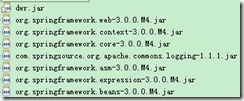




зӣёе…іжҺЁиҚҗ
Springж•ҙеҗҲDWRпјҲDirect Web Remotingпјүе’ҢCometжҠҖжңҜпјҢжҳҜдёҖз§Қй«ҳж•Ҳзҡ„е®һзҺ°Webеә”з”ЁзЁӢеәҸе®һж—¶йҖҡдҝЎзҡ„и§ЈеҶіж–№жЎҲпјҢзү№еҲ«йҖӮз”ЁдәҺеҲӣе»әеҰӮеӨҡдәәиҒҠеӨ©е®Өиҝҷж ·зҡ„е®һж—¶дәӨдә’еә”з”ЁгҖӮеңЁиҝҷдёӘйЎ№зӣ®дёӯпјҢSpringдҪңдёәеҗҺз«ҜжЎҶжһ¶пјҢиҙҹиҙЈдёҡеҠЎйҖ»иҫ‘еӨ„зҗҶе’ҢжҺ§еҲ¶...
:DWR 3.0 дёҠдј ж–Ү件.txt DWR3.0еҸҚеҗ‘AjaxзӨәдҫӢ.txt DWR3.0еӯҰд№ з¬”и®°.txt DWR3.0еӯҰд№ зҪ‘еқҖ.txt dwrеҲҶйЎө.doc DWRеҲҶйЎөд»Јз Ғ.doc DWRдёӯж–Үж–ҮжЎЈ.doc DWRдёӯж–Үж–ҮжЎЈ.pdf dwrеҒҡcometзҡ„е®Ңж•ҙе®һзҺ°.doc Springж•ҙеҗҲDWR comet е®һзҺ°ж— еҲ·ж–° ...
гҖҗжҸҸиҝ°гҖ‘: жң¬ж–Үдё»иҰҒжҺўи®ЁеҰӮдҪ•йҖҡиҝҮSpringдёҺDirect Web Remoting (DWR)жЎҶжһ¶зҡ„ж•ҙеҗҲпјҢеҲ©з”ЁCometжҠҖжңҜжқҘжһ„е»әдёҖдёӘж— йңҖеҲ·ж–°йЎөйқўзҡ„еӨҡдәәеңЁзәҝиҒҠеӨ©е®ӨгҖӮCometжҳҜдёҖз§Қе®һзҺ°жңҚеҠЎеҷЁеҲ°е®ўжҲ·з«Ҝе®һж—¶йҖҡдҝЎзҡ„жҠҖжңҜпјҢе®ғи§ЈеҶідәҶдј з»ҹзҡ„AjaxиҪ®иҜўеёҰжқҘ...
ж Үйўҳдёӯзҡ„вҖңз”ЁDWR comet+Springе®һзҺ°жңҚеҠЎеҷЁжҺЁйҖҒзҡ„дҫӢеӯҗ--зҪ‘йЎөиҒҠеӨ©е®ӨвҖқж¶үеҸҠеҲ°зҡ„жҳҜWebејҖеҸ‘дёӯзҡ„е®һж—¶йҖҡдҝЎжҠҖжңҜгҖӮDWRпјҲDirect Web RemotingпјүжҳҜдёҖдёӘејҖжәҗJavaеә“пјҢе®ғе…Ғи®ёJavaScriptеңЁжөҸи§ҲеҷЁе’ҢжңҚеҠЎеҷЁд№Ӣй—ҙиҝӣиЎҢзӣҙжҺҘзҡ„гҖҒе®үе…Ёзҡ„иҝңзЁӢ...
еңЁиҝҷдёӘзӨәдҫӢдёӯпјҢжҲ‘们е°ҶжҺўи®ЁеҰӮдҪ•з»“еҗҲDWR 3.0е’ҢSpring 2.5жЎҶжһ¶жқҘе®һзҺ°CometдәӨдә’гҖӮ** **1. DWRпјҲDirect Web Remotingпјү** DWRдҪҝеҫ—WebејҖеҸ‘иҖ…иғҪеӨҹиҪ»жқҫең°еңЁжөҸи§ҲеҷЁе’ҢжңҚеҠЎеҷЁд№Ӣй—ҙдәӨжҚўж•°жҚ®гҖӮе®ғйҖҡиҝҮеҲӣе»әJavaScriptеҜ№иұЎпјҢиҝҷдәӣеҜ№иұЎ...
DWR3зҡ„ж¶ҲжҒҜжҺЁйҖҒеҠҹиғҪеңЁе®һж—¶еә”з”ЁпјҢеҰӮиҒҠеӨ©е®ӨгҖҒиӮЎзҘЁжҠҘд»·гҖҒеңЁзәҝжёёжҲҸзӯүеңәжҷҜдёӯйқһеёёжңүз”ЁгҖӮе®ғеҮҸе°‘дәҶ延иҝҹпјҢжҸҗй«ҳдәҶз”ЁжҲ·дҪ“йӘҢгҖӮ然иҖҢпјҢйңҖиҰҒжіЁж„Ҹзҡ„жҳҜпјҢз”ұдәҺCometжҠҖжңҜеҹәдәҺй•ҝиҝһжҺҘпјҢеҸҜиғҪдјҡеҜ№жңҚеҠЎеҷЁиҙҹиҪҪе’Ң并еҸ‘жҖ§дә§з”ҹеҪұе“ҚпјҢеӣ жӯӨеңЁи®ҫи®Ўе’Ң...
- **иҒҠеӨ©е®ӨжҺҘеҸЈ**пјҡжңҚеҠЎеҷЁз«Ҝе®ҡд№үдәҶдёҖдёӘжҲ–еӨҡдёӘеӨ„зҗҶиҒҠеӨ©ж¶ҲжҒҜзҡ„Javaзұ»пјҢиҝҷдәӣзұ»жҸҗдҫӣдәҶж·»еҠ гҖҒиҺ·еҸ–е’Ңе№ҝж’ӯж¶ҲжҒҜзҡ„ж–№жі•гҖӮ - **JavaScriptжҺҘеҸЈ**пјҡDWRиҮӘеҠЁз”ҹжҲҗдәҶдёҺжңҚеҠЎеҷЁз«ҜжҺҘеҸЈеҜ№еә”зҡ„JavaScript APIпјҢеүҚз«ҜеҸҜд»ҘзӣҙжҺҘи°ғз”ЁиҝҷдәӣAPI...
comet.jspе°ұжҳҜиҒҠеӨ©е®ӨжҺҘ收ж¶ҲжҒҜзҡ„з•ҢйқўпјҢaction.jspе°ұжҳҜеҸ‘йҖҒж¶ҲжҒҜзҡ„з•Ңйқў,дёәдәҶжӣҙеҘҪзҡ„иҜҙжҳҺй—®йўҳпјҢе°ҶжҺҘ收з•Ңйқўе’ҢеҸ‘йҖҒз•Ңйқўж”ҫеңЁдёӨдёӘзӘ—еҸЈдёӯ, жөӢиҜ•ж—¶еҗҢж—¶еҸҜд»Ҙжү“ејҖеӨҡдёӘжҺҘ收з•Ңйқўе’ҢеҸ‘йҖҒз•ҢйқўпјҢ жү§иЎҢеҸ‘йҖҒз•Ңйқўзҡ„еҸ‘йҖҒжҢүй’®дјҡеҸ‘зҺ°еңЁжүҖжңү...
3. **йҖҶеҗ‘AJAXпјҲReverse AJAXпјү**пјҡDWRж”ҜжҢҒжңҚеҠЎеҷЁеҗ‘е®ўжҲ·з«ҜжҺЁйҖҒж•°жҚ®пјҢеҚіжүҖи°“зҡ„й•ҝиҪ®иҜўжҲ–CometжҠҖжңҜпјҢдҪҝеҫ—жңҚеҠЎеҷЁиғҪеӨҹдё»еҠЁжӣҙж–°е®ўжҲ·з«Ҝзҡ„зҠ¶жҖҒпјҢдҫӢеҰӮе®һж—¶иӮЎзҘЁжҠҘд»·жҲ–иҒҠеӨ©е®ӨеҠҹиғҪгҖӮ 4. **е…је®№жҖ§**пјҡDWRиҖғиҷ‘еҲ°дәҶдёҚеҗҢжөҸи§ҲеҷЁзҡ„е…је®№...
иҝҷеҜ№дәҺе®һж—¶еә”з”ЁпјҢеҰӮиӮЎзҘЁжҠҘд»·жҲ–иҒҠеӨ©е®ӨжқҘиҜҙйқһеёёе…ій”®гҖӮ **History & Bookmarks**жҳҜAjaxеә”з”ЁдёәдәҶжҸҗдҫӣжӣҙеҘҪзҡ„з”ЁжҲ·дҪ“йӘҢйңҖиҰҒи§ЈеҶізҡ„й—®йўҳпјҢеӣ дёәдј з»ҹзҡ„жөҸи§ҲеҷЁеҺҶеҸІе’Ңд№ҰзӯҫжңәеҲ¶е№¶дёҚйҖӮз”ЁдәҺејӮжӯҘжӣҙж–°зҡ„йЎөйқўгҖӮ **scriptTag**жҠҖжңҜжҳҜеҸҰ...