模板标签- the_time()
说明
该标签显示当前文章的发表时间。该标签必须用在主循环(loop)中。
用法
<?php the_time( $d ); ?>
参数
$d
(字符串)(可选)所显示时间的时间格式。默认为WordPress管理面板中设定的时间格式。参见设置日期和时间格式。
示例
默认用法
根据WordPress后台设置显示时间
Time posted: <?php the_time(); ?>
十二小时制VS 二十四小时制
利用格式参数字符串'09:18 am' (如 10:36 pm)显示文章发表时间。
<p>Time posted: <?php the_time('g:i a'); ?></p>
----
利用24小时格式参数字符串 'G:i' (如:17:52) 显示文章发表时间:
<p>Time posted: <?php the_time('G:i'); ?></p>
发表日期为月、日、年格式
以 'F j, Y' 日期格式(如: December 2, 2004)显示文章发表时间,可代替the_date()标签。
<div><?php the_time('F j, Y'); ?></div>
日期和时间
显示文章发表的日期和具体时间。
<p>Posted: <?php the_time('F j, Y'); ?> at <?php the_time('g:i a'); ?></p>
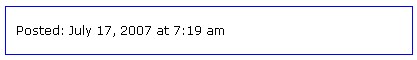
转自
http://www.wordpress.la/codex-%E6%A8%A1%E6%9D%BF%E6%A0%87%E7%AD%BE-the_time().html






相关推荐
- `the_time()`:显示时间,格式由传入的字符串参数决定。 - `comments_popup_link()`:创建一个弹出式评论链接。 #### 模板常用PHP函数及命令 模板中频繁使用的PHP函数和命令有: - `get_header()`、`get_...
* `<?php the_time('m-d-y'); ?>` 显示格式为“02-19-08”的日期 * `<?php comments_popup_link(); ?>` 显示一篇日志的留言链接 * `<?php the_title(); ?>` 显示一篇日志或页面的标题 * `<?php the_permalink(); ?>`...
- `the_time()`:格式化并显示日期。 - `comments_popup_link()`:创建一条指向评论的链接。 - `the_title()`:显示日志或页面的标题。 - `the_permalink()`:获取并显示日志或页面的永久链接。 - `the_category()`...
* `<?php the_time('m-d-y'); ?>`:显示格式为“02-19-08”的日期。 * `<?php comments_popup_link(); ?>`:显示一篇日志的留言链接。 * `<?php the_title(); ?>`:显示一篇日志或页面的标题。 * `<?php the_...
《WordPress函数大全——补完》是一本针对WordPress开发者和爱好者的宝贵资源,它详尽地列举了WordPress系统中常用的功能性函数,旨在帮助用户更好地理解和定制自己的WordPress网站。以下是其中的一些核心知识点: ...
此外,WordPress还提供了许多其他模板标签和函数,如自定义URL结构`/%postname%/`,以及`the_search_query()`用于显示当前的搜索查询等。这些函数和标签构成了WordPress模板系统的基础,使得开发者能够灵活地控制...
- **示例**: `<time datetime="<?php the_time('c'); ?>"><?php the_time('Y-m-d'); ?></time>` 11. **`edit_post_link()`** - **用途**: 输出文章编辑链接。 - **示例**: `edit_post_link('编辑这篇文章');` ...
- 利用`the_title()`函数结合条件判断,可以为不同类型的页面生成动态标题,提高SEO效果。 - 使用`add_theme_support('title-tag')`支持WordPress内置的标题标签功能,自动添加`<title>`标签。 - 自定义`wp_title()`...
- `<?php the_time('m-d-y'); ?>`:用于显示日期,格式为“02-19-08”。 - `<?php comments_popup_link(); ?>`:用于显示日志的留言链接。 - `<?php wp_list_pages(); ?>`:用于显示博客的页面列表。 - `<?php ...
- **示例**:`<?php the_time('F jS, Y'); ?>` ##### 7. `<?php the_author(); ?>` - **功能**:显示当前日志的作者。 - **参数**:无需参数。 - **示例**:`<?php the_author(); ?>` ##### 8. `<?php the_...
- **`<?php the_time('F j, Y'); ?>`**:显示内容发布的日期,格式可以根据需要进行调整。 - **`<?php the_author(); ?>`**:显示文章作者。 - **`<?php the_content('Read the rest of this entry »'); ?>`**...
- **示例**:使用`the_title()`函数结合条件判断来生成标题。 9. **`动态显示菜单:根据分类及页面类型显示相应条目`** - **功能**:根据当前页面的类型和分类动态显示菜单项。 - **示例**:使用`wp_nav_menu()`...
Time->TimeString[6] = Time->Second/10 + '0'; Time->TimeString[7] = Time->Second%10 + '0'; Time->DateString[8] = '\0'; } void Initial_DS1302(void) { unsigned char Second=Read1302(DS1302_SECOND); ...
- `the_time('字符串')`:格式化并显示文章的时间。 - `comments_popup_link()`:在文章中创建评论链接。 - `the_title()`:输出文章或页面的标题。 - `the_permalink()`:输出文章或页面的永久链接。 - `the_...
- **`<?php the_time('m-d-y')?>`**:显示文章发布时间,格式为月-日-年。 ##### 4. 评论系统 - **`<?php comments_popup_link(); ?>`**:显示评论链接,通常用于文章页。 - **`<?php the_title(); ?>`**:输出...
- `<?php the_time('m-d-y'); ?>`:按照"月-日-年"格式显示日期。 - `<?php comments_popup_link(); ?>`:生成一条文章的评论链接。 - `<?php the_title(); ?>`:显示文章或页面的标题。 - `<?php the_permalink...
`<?php the_time('格式'); ?>` 显示帖子的发布时间,时间格式可通过参数指定,例如`'Y-m-d H:i'`表示“年-月-日 时:分”。 #### 7. `<?php comments_popup_link(); ?>` 用于显示评论链接,当页面有评论时,会显示...
|------ 1.5 MFC中常用类,宏,函数介绍 +-- 第二章 图形输出 |------ 2.1 和GUI有关的各种对象 |------ 2.2 在窗口中输出文字 |------ 2.3 使用点,刷子,笔进行绘图 |------ 2.4 在窗口中绘制设备相关位图,图标,...