使用jsp/Servlet实现文件上传
在我们的web应用中,文件上传是一项非常常见的功能。以前我学习php的时候也用php写过文件上传,不过php中实现起来比较方便,只需要从全局变量$_FILES中获取到上传文件的临时存放路径等信息,再把它拷贝到目标地址并重命名就可以了。在Java中要实现文件上传要稍微复杂一点。我们需要通过request的getInputStream方法来获取到相关的输入流,然后在从输入流中读取文件内容,悲剧的就是在输入流中加入了一些信息,比如文件名之类的。所以我们要想从输入流中获取到纯正的文件内容,还需要我们做一些处理。
比如我们有一个文本文件,里面只有一句话:hello word,那么如果我们在文件上传时直接将输入流中的数据写入到文件中,那么会多出许多额外的信息。
------WebKitFormBoundaryEvAVDYPz4OMMZU92
Content-Disposition:form-data; name="file"; filename="新建文本文档.txt"
Content-Type: text/plain
hello world
------WebKitFormBoundaryEvAVDYPz4OMMZU92—
这些信息有些对我们有用,比如我们可以通过第二行来获取到上传文件的名字,第三行可以获取到文件的类型。但是实际文件的内容应该只有hello world一行,也就是说前面的5行和后面的一行都是多余的,不应该写进文件。下面我们就对这些“多余”的信息做一些处理。
首先我们新建一个Servlet来处理文件内容:
public class AcceptServlet extends HttpServlet {
public void doPost(HttpServletRequest request, HttpServletResponse response)
throws ServletException, IOException {
// 获取输入流
ServletInputStream in = request.getInputStream();
// 缓冲字节数组
byte[] b = new byte[1024];
// 读取第一个行信息(包含分隔符)
int len = in.readLine(b, 0, b.length);
String f = new String(b, 0, len);
len = in.readLine(b, 0, b.length);
// 从第二行中提取文件名
String fileName = new String(b, 0, len);
fileName = fileName.substring(0, fileName.lastIndexOf("\""));
fileName = fileName.substring(fileName.lastIndexOf("\"") + 1);
// 提取文件后缀
String suffix = fileName.substring(fileName.lastIndexOf("."));
// 剔除两行无用信息
in.readLine(b, 0, b.length);
in.readLine(b, 0, b.length);
// 创建文件输出流
FileOutputStream out = new FileOutputStream("d:/"
+ System.currentTimeMillis() + suffix);
// 读取数据
while ((len = (in.readLine(b, 0, b.length))) != -1) {
String f1 = new String(b, 0, len);
// 如果已经到达结尾,则不写入(最后一行包含分隔符)
if (f1.contains(f.trim())) {
break;
}
out.write(b, 0, len);
}
out.close();
in.close();
PrintWriter p = response.getWriter();
p.print("success");
}
}
然后我们新建一个input.jsp
<body>
<form
action="AcceptServlet"method="post"
enctype="multipart/form-data">
<input
type="file"
name="file">
<input
type="submit"value="submit">
</form>
</body>
我们在浏览器中测试一下:

提交之后,页面显示”success”,我们到d盘下打开文件,查看文件内容:

多次测试,每次选择不同的文件类型,比如图片,压缩文件,exe程序。均能正确上传。
使用Struts2实现文件上传
虽然我们在上面的例子中通过一些简单的处理,能够实现文件的上传,但是这有局限性。比如可能在Linux系统中或者不同的浏览器中,输入流中的附加信息的格式会有所不同。那么Struts2提供的文件上传功能将更加具有通用性和易用性,我们无需关注底层是何种实现,Struts2会给我一个统一的结果。
Struts2中的文件上传功能是通过将Commons FileUpload开源库集成进来实现的,这个工作有defaultStack拦截器栈中的fileUpload拦截器来完成。我们查看文档可以知道该拦截器的实现类是org.apache.struts2.interceptor. FileUploadInterceptor.我们查看该拦截器的intercept方法的源码:
public String intercept(ActionInvocation invocation) throws Exception {
ActionContext ac = invocation.getInvocationContext();
HttpServletRequest request = (HttpServletRequest) ac.get(ServletActionContext.HTTP_REQUEST);
if (!(request instanceof MultiPartRequestWrapper)) {
if (LOG.isDebugEnabled()) {
ActionProxy proxy = invocation.getProxy();
LOG.debug(getTextMessage("struts.messages.bypass.request", new Object[]{proxy.getNamespace(), proxy.getActionName()}, ac.getLocale()));
}
return invocation.invoke();
}
ValidationAware validation = null;
Object action = invocation.getAction();
if (action instanceof ValidationAware) {
validation = (ValidationAware) action;
}
MultiPartRequestWrapper multiWrapper = (MultiPartRequestWrapper) request;
if (multiWrapper.hasErrors()) {
for (String error : multiWrapper.getErrors()) {
if (validation != null) {
validation.addActionError(error);
}
if (LOG.isWarnEnabled()) {
LOG.warn(error);
}
}
}
// bind allowed Files
Enumeration fileParameterNames = multiWrapper.getFileParameterNames();
while (fileParameterNames != null && fileParameterNames.hasMoreElements()) {
// get the value of this input tag
String inputName = (String) fileParameterNames.nextElement();
// get the content type
String[] contentType = multiWrapper.getContentTypes(inputName);
if (isNonEmpty(contentType)) {
// get the name of the file from the input tag
String[] fileName = multiWrapper.getFileNames(inputName);
if (isNonEmpty(fileName)) {
// get a File object for the uploaded File
File[] files = multiWrapper.getFiles(inputName);
if (files != null && files.length > 0) {
List<File> acceptedFiles = new ArrayList<File>(files.length);
List<String> acceptedContentTypes = new ArrayList<String>(files.length);
List<String> acceptedFileNames = new ArrayList<String>(files.length);
String contentTypeName = inputName + "ContentType";
String fileNameName = inputName + "FileName";
for (int index = 0; index < files.length; index++) {
if (acceptFile(action, files[index], fileName[index], contentType[index], inputName, validation, ac.getLocale())) {
acceptedFiles.add(files[index]);
acceptedContentTypes.add(contentType[index]);
acceptedFileNames.add(fileName[index]);
}
}
if (!acceptedFiles.isEmpty()) {
Map<String, Object> params = ac.getParameters();
params.put(inputName, acceptedFiles.toArray(new File[acceptedFiles.size()]));
params.put(contentTypeName, acceptedContentTypes.toArray(new String[acceptedContentTypes.size()]));
params.put(fileNameName, acceptedFileNames.toArray(new String[acceptedFileNames.size()]));
}
}
} else {
if (LOG.isWarnEnabled()) {
LOG.warn(getTextMessage(action, "struts.messages.invalid.file", new Object[]{inputName}, ac.getLocale()));
}
}
} else {
if (LOG.isWarnEnabled()) {
LOG.warn(getTextMessage(action, "struts.messages.invalid.content.type", new Object[]{inputName}, ac.getLocale()));
}
}
}
// invoke action
return invocation.invoke();
}
从中我们大致可以看出,它首先会判断请求中是否包含文件上传,如果包含,那么就将这些要上传的文件转化为对应的File对象,并且将这些文件对应的ContentType和FileName一并提取出来。它将这些对象设置到了请求参数中,由于fileUpload拦截器在parameters拦截器之前,因此它添加到请求中的这些参数将会被parameters拦截器设置到相应的Action类属性上。从源代码中我们也可以看出,对于文件上传,Action中的一些属性的命名是被写死了。比如ContentType,那么Action类中对应的属性名必须是表单中file表单的name属性值加上“ContentType”。文件名也是表单name属性值加上”FileName”。
从源代码中我们也可以看出最后放入到请求参数中的都是数组类型,也就是Struts2也支持多文件的上传。那么对应的多文件上传时我们Action类中属性也需要设置为数组类型。Struts2能够自动将这些属性给我吗设置上。这个拦截器还有三个属性,通过设置这些属性的值,可以给我吗简化一些操作:
(1)maximumSize :上传文件的最大长度(字节为单位),默认2mb.
(2)allowedTypes :允许上传的文件内容的类型,个类型之间使用逗号隔开
(3)allowedExtensions :允许上传的文件的后缀列表,多个用逗号隔开
单文件上传实例:
public class UploadAction extends ActionSupport {
private File attachment;
private String attachmentContentType;
private String attachmentFileName;
public File getAttachment() {
return attachment;
}
public void setAttachment(File attachment) {
this.attachment = attachment;
}
public String getAttachmentContentType() {
return attachmentContentType;
}
public void setAttachmentContentType(String attachmentContentType) {
this.attachmentContentType = attachmentContentType;
}
public String getAttachmentFileName() {
return attachmentFileName;
}
public void setAttachmentFileName(String attackmentFileName) {
this.attachmentFileName = attackmentFileName;
}
@Override
public String execute() throws Exception {
if (attachment != null) {
File out = new File("d:/" + attachmentFileName);
attachment.renameTo(out);
}
return super.execute();
}
}
input.jsp
<form
action="upload.action"
method="post"
enctype="multipart/form-data">
<input
type="file"
name="attachment"/>
<input
type="submit"value="submit"/>
</form>
测试:

提交后打开上传后的文件:
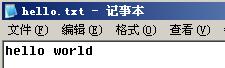
这里还遇到一点小问题,为了简便,我在jsp页面中只是使用了简单的html,结果发现如果想在页面输出中文的话,那么这些中文全部会编程问号。首先怀疑编码问题,在<head>中加了<metahttp-equiv="Content-Type" content="text/html;charset=utf-8" />
还是没效果。后来直接在页面中输入中文,提示无法保存保存中文,因为页面编码是iso-8859-1,查看myeclipse的设置发现我们已经将Jsp页面的编码默认设置为了utf8,为啥还提示说是西欧编码呢,后来在页面中加入了<%@ page language="java" import="java.util.*"pageEncoding="UTF-8"%>,问题解决。原来如果我们在jsp页面中不加这个指令,那么默认还是会使用西欧编码。
多文件上传实例
public class UploadAction extends ActionSupport {
private File[] attachment;
private String[] attachmentContentType;
private String[] attachmentFileName;
//get/set省略
@Override
public String execute() throws Exception {
if (attachment != null && attachment.length > 0) {
for (int i = 0; i < attachment.length; i++) {
File out = new File("d:/" + attachmentFileName[i]);
attachment[i].renameTo(out);
}
}
return SUCCESS;
}
Input.jsp
form action="upload.action"
method="post"
enctype="multipart/form-data">
<input
type="file"
name="attachment"/><br>
<input
type="file"
name="attachment"/><br>
<input
type="file"
name="attachment"/><br>
<input
type="submit"
value="submit"/>
</form>
在这里也遇到一个问题,就是上传文件大小的问题,Struts2默认允许的文件上传大小为2M,我们前面学习到fileUpload拦截器中可以指定文件上传的大小:
<action
name="upload"
class="action.UploadAction">
<interceptor-ref
name="fileUpload">
<param
name="maximumSize">1024000</param>
</interceptor-ref>
<interceptor-ref
name="basicStack"></interceptor-ref>
<result
name="success">/success.jsp</result>
<result
name="input">/input.jsp</result>
</action>
但是这样配置之后,当上传文件超过靓照的时候还是会报错。这是因为Struts2中有一个常量表示文件上传的大小,只有当fileUpload拦截器中设置的值小于这个常量的值时,拦截器设置的值才起作用。因此我们还需要修改这个常量的值:
<constant name="struts.multipart.maxSize" value="10240000" />
而fileUpload拦截器中关于文件大小的默认值就是这个常量的值!
在多文件上传中,我们的Action成员属性除了使用数组之外还可以使用List,不过需要我们手动给他们初始化才能发挥作用。
分享到:




相关推荐
在实际项目中,Struts2可以处理类型转换、文件上传下载、拦截器(Interceptor)防止重复提交等问题。Interceptor是Struts2中的重要特性,它允许在Action执行前后插入额外的处理逻辑,如登录验证、日志记录等。深入...
### Struts2学习笔记之文件上传与Ajax开发 #### Struts2文件上传 **文件上传简介** 文件上传是Web应用中常见的功能之一,Struts2框架内置了对文件上传的支持,使得开发者能够轻松地实现这一功能。为了确保文件...
根据给定的文件信息,以下是对Struts2学习笔记中涉及的关键知识点的详细解析: ### Struts2框架概览 #### MVC模式的理解与演进 Struts2是基于MVC(Model-View-Controller)模式设计的一种Java Web开发框架。在MVC...
### Struts2 学习重点知识点总结 #### 一、Struts2 概念与架构 **1.1 Struts2 简介** - **定义**:Struts2 是 Apache 组织提供的一个基于 MVC 架构模式的开源 Web 应用框架。 - **核心**:Struts2 的核心其实是 ...
### Struts2学习笔记知识点概览 #### 一、环境搭建 **1.1 Struts2简介** - **Struts2概述**:Struts2是一个开源的MVC框架,它结合了Struts 1.x、WebWork和其他一些框架的优点。Struts2的主要目标是简化Web应用程序...
本篇文章将详细探讨如何在Struts2框架下实现文件的上传与下载。 首先,我们需要了解Struts2中的文件上传机制。Struts2提供了`FileUploadInterceptor`拦截器来处理文件上传请求。在处理文件上传时,开发者需要在...
### Struts2学习笔记知识点详解 #### 一、Struts2框架的基本引入步骤 ##### 1. 导入Struts2相关Jar包 在引入Struts2框架时,首先需要将Struts2的相关Jar包导入到项目的类路径中。这些Jar包通常包括核心库以及其他...
笔记中可能详细讲解了Struts2的配置文件,如struts.xml,它是整个应用的配置中心,定义了Action的映射、结果类型、拦截器栈等。在Action配置中,我们可以指定Action类、方法以及对应的URL路径,实现请求与业务的关联...
为了使Struts2知道如何选择正确的资源文件,我们需要在配置中指定默认的语言环境。这可以通过在`struts.xml`配置文件中添加`<constant>`元素来完成,如下所示: ```xml <constant name="struts.locale" value="zh_...
基于eclipse + easyUi1.2.6+common-fileupload + struts2实现带进度条的文件上传DEMO,具体效果跟思路可见我的博客:http://blog.csdn.net/jun55xiu/article/details/22042279
struts2学习笔记struts2学习笔记struts2学习笔记
struts2学习笔记3数据类型转换struts2学习笔记3数据类型转换struts2学习笔记3数据类型转换struts2学习笔记3数据类型转换struts2学习笔记3数据类型转换struts2学习笔记3数据类型转换struts2学习笔记3数据类型转换
Struts2框架是Java Web开发中的一个流行MVC(Model-View-Controller)框架,它提供了丰富的功能,包括处理表单提交、文件上传等。在Struts2中,文件上传是一个常见的需求,可以帮助用户从客户端上传文件到服务器。...
13. ** strut2四天笔记**:这份学习笔记可能涵盖了以上所有知识点,包括如何创建Action,配置struts.xml,使用OGNL表达式,处理异常,以及实践中的各种技巧和最佳实践。 在四天的学习过程中,你应该通过实践和理解...
Struts2 Upload File是关于使用Apache Struts2框架进行文件上传的功能实现。在Web开发中,文件上传是一项常见的需求,例如用户可能需要上传个人头像、文档或图片等。Struts2作为Java企业级应用中广泛使用的MVC框架,...
标签在Struts2配置文件中起到了划分和组织Action的作用,类似于Java中的包(package)。它允许我们将具有相同功能或关联的Action归类在一起,解决Action命名冲突的问题。例如,我们可以为前端和后端分别创建名为...
Struts2 文件上传是Web开发中的一个重要功能,它允许用户从他们的本地计算机向服务器传输文件。在Struts2框架中,文件上传是通过一个叫做`FileUploadInterceptor`的拦截器来实现的,这个拦截器处理了请求中的多部分...