一、BIEE WebService API :
1、BI Publisher WebService API
http://docs.oracle.com/cd/E28280_01/bi.1111/e22259/reportservice.htm
2、BI analytics WebService API
http://docs.oracle.com/cd/E21764_01/bi.1111/e16364/soa_overview.htm
二、BI Publisher WebService:
1、http://192.168.18.188:9704/xmlpserver/services/ReportService?wsdl
http://xmlns.oracle.com/oxp/service/report
2、http://192.168.18.188:9704/xmlpserver/services/v2/SecurityService?wsdl
http://xmlns.oracle.com/oxp/service/v2
3、http://192.168.18.188:9704/xmlpserver/services/PublicReportService?wsdl
http://xmlns.oracle.com/oxp/service/PublicReportService
4、http://192.168.18.188:9704/xmlpserver/services/v2/ScheduleService?wsdl
http://xmlns.oracle.com/oxp/service/v2
5、http://192.168.18.188:9704/xmlpserver/services/XMLPService?wsdl
http://xmlns.oracle.com/oxp/service/report
6、http://192.168.18.188:9704/xmlpserver/services/v2/ReportService?wsdl
http://xmlns.oracle.com/oxp/service/v2
7、http://192.168.18.188:9704/xmlpserver/services/v2/CatalogService?wsdl
http://xmlns.oracle.com/oxp/service/v2
8、http://192.168.18.188:9704/xmlpserver/services/ServiceGateway?wsdl
http://xmlns.oracle.com/oxp/service/service_gateway
三、BI analytics WebService:
1、http://192.168.18.188:9704/analytics/saw.dll/wsdl/v6
四、根据wsdl文件生成WebService Client
Install / Download WTP
First, you need to install WTP:
or you can just download a complete bundle.
You will find for instance in WTP:
-
Axis
-
The Jst Server: J2EE Server Tools framework and adapters for selected popular J2EE servers such as Apache Tomcat and OC4J
Creation of a project
First, we need to create project that support the web service. If you go to the preference (Menu/Window/Preference), you can see in the Project Toplology of the web service, that you can use three type of client :
-
Dynamic Web Project
-
JPA Project
-
Java Utility Project
Therefore, we start by creating a java utility project : Menu / File / New Project / Java EE / Utility Project
I use the OC4J server of OBIEE. If you don't know how to configure OBIEE to use OC4J, you can have a look to this article : Eclipse - How to add OC4J as an Eclipse server
Web service client wizard
Then, we have to consume the web service by launching the new web service client wizard and giving it the WSDL file location. For OBIEE, the web service URL is in the form :
http://obiee_host:port/analytics/saw.dll?WSDL
The WSDL contain the complete definition of all class and function that provide the Web Service. More about WSDL ....
Right click on your project, New / Others / Web Service / Web Service Client
Next, we give the web service URL :
http://obiee_host:port/analytics/saw.dll?WSDL
The level must be by default on “Deploy Client”.
Next, check the check box “define custom mapping for …”.
In the next step, you have to enter the namespace of the OBIEE webservice implementation. You can find it in the WSDL file. Just enter the URI, in a browser and you will see in the first line the OBIEE WSDL namespace :
http://obiee_host:port/analytics/saw.dll?WSDL
In the above case, we fina that the namespace is com.siebel.analytics.web/soap/v5.
Then we click on the Add button and enter this values :
-
namespace : com.siebel.analytics.web/soap/v5
-
package : com.siebel.analytics.web.soap.v5
The result
When you click on the finish button, WTP will create all class and functions by parsing the WSDL file.
You are now ready to use them !
附上PDF版本API



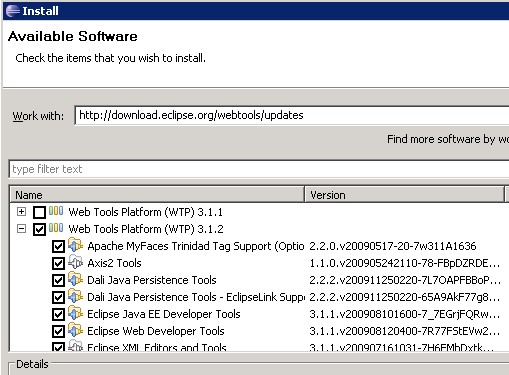
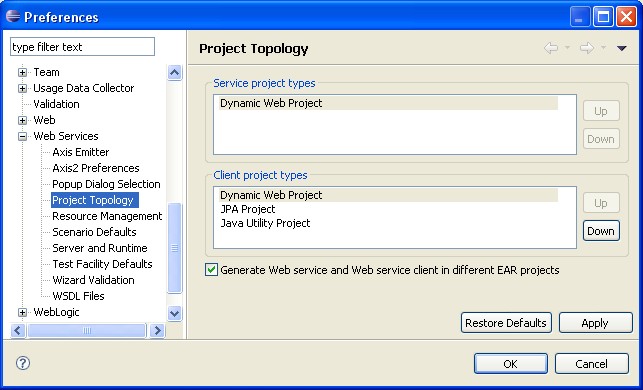
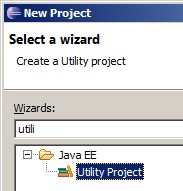
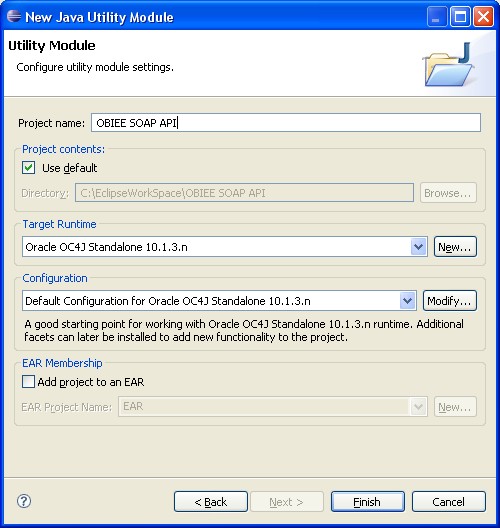
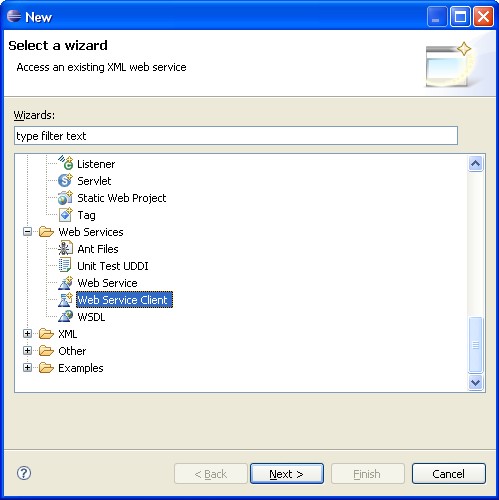
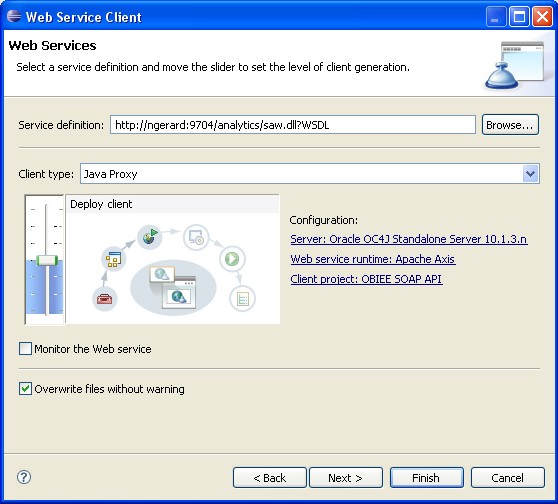
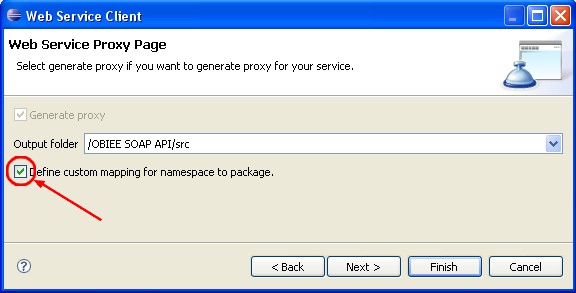
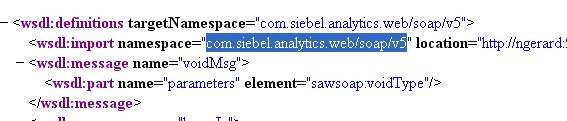
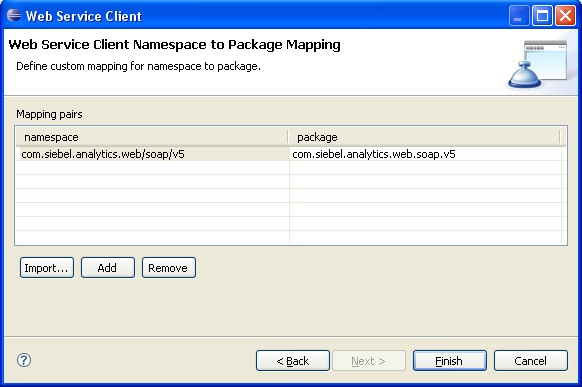
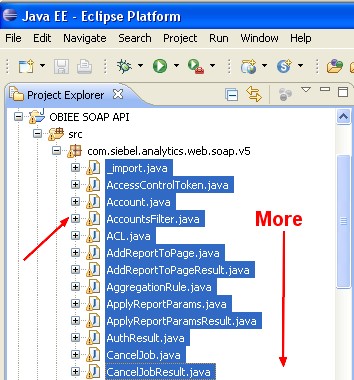



相关推荐
在BIEE的二次开发过程中,WebService的使用是扩展其功能和集成其他系统的关键技术之一。这篇文档将深入探讨如何在Oracle BIEE中进行基于WebService的二次开发。 首先,理解BIEE的基础架构是至关重要的。BIEE的核心...
总的来说,SAP Webservice日志查询报表2.0是企业实现高效、精准监控SAP Web服务不可或缺的工具,通过其强大的搜索和分析功能,能够提升IT运维团队的效率,保障企业的业务连续性和稳定性。对于任何使用SAP Web服务的...
"SAP Webservice日志查询报表 V3"是一个专门针对SAP Web服务的日志分析工具,它提供了一个详细的报告系统,帮助管理员和开发者更好地理解和优化SAP Web服务的性能。 首先,日志查询是系统监控的关键组成部分,尤其...
本篇将深入讲解如何基于JAX-WS开发一个WebService实例。 首先,让我们了解JAX-WS的基本概念。JAX-WS提供了一种简单的方式来创建SOAP(Simple Object Access Protocol)Web服务,它集成了Java SE和Java EE平台,使得...
"Webservice日志查询报表,集成Soamanager、SRT_LOG和SRTLOG_E2E的功能,双击查询错误信息 "涉及表: "日志表:SRT_MONILOG_DATA、SRT_MONLOG_DATA2 "跟踪表:SRT_MONI_PAYLTRC "错误表:SRT_UTIL_ERRLOG "如果想...
* Sun的Java WSDP(Web Services Developer Pack):是一种基于Java的开发平台,提供了强大的Webservice开发工具和技术。 * IBM的WebSphere:是一种基于Java的开发平台,提供了强大的Webservice开发工具和技术。 在...
CXF为开发者提供了两种主要的方式来实现Webservice:基于Java接口的JAX-WS和基于XML源的WSDL-first。JAX-WS允许开发者从Java接口直接生成服务,而WSDL-first则是从WSDL文档开始,逆向生成Java代码。 **文件结构解析...
创建一个实现了服务接口的类,并使用`@WebService`注解和`@EndpointInterface`来指定实现的服务接口。例如: ```java @WebService(endpointInterface = "com.example.MyService") public class MyServiceImpl ...
【标题】中的“基于axis2实现的webservice简单实现(客户端+服务端)”表明了本文将探讨如何使用Apache Axis2框架来创建和消费Web服务。Apache Axis2是Apache软件基金会开发的一个Web服务引擎,它提供了高效且灵活的...
综上所述,WebService作为SOA的一种实现技术,已经广泛应用于现代软件开发中,它通过提供一套完整的规范和工具,使得软件系统能够更加灵活地进行集成和扩展。随着技术的发展和更多新工具的出现,WebService及其在SOA...
在这个压缩包中,"MyEclipse6.5上基于JAX-WS开发Webservice+WebserviceClient客户端调用.doc"很可能是一份详细的步骤指南,涵盖了如何在MyEclipse 6.5版本中使用JAX-WS创建Web服务,以及如何生成和使用客户端代码来...
### 基于XML的SOAP_WebService分布式系统架构的研究和实现 #### 1. 引言 随着互联网技术的发展和企业需求的不断变化,分布式计算技术成为了解决跨地域、跨平台通信问题的重要手段。传统的分布式计算解决方案如DCOM...
Java WebService接口开发是将Java应用程序暴露为网络服务的一种方式,允许不同系统间的数据交换和交互。本案例将深入探讨如何使用Java实现Web服务的创建、发布和调用。 一、理解WebService WebService是一种基于...
根据提供的文件内容,以下知识点是关于基于Apache CXF实现WebService开发的详细说明: Apache CXF是一个开源服务框架,它使得创建和开发WebService变得简单。CXF提供了完整的WebService功能,包括对JAX-WS的支持...
.NET平台提供了强大的工具和库来开发和实现WebService,本文将着重分析.NET下三种分布式开发技术:WebService、Remoting和MSMQ,以及它们在具体项目中的应用实现。 首先,WebService技术主要依赖于SOAP协议(简单...
这里的"Web服务实现:两个数相加"是指利用Web服务技术来创建一个简单的功能,即接收两个数字并返回它们的和。这个实例通过Java编程语言实现,并使用Eclipse集成开发环境进行开发。Web服务允许不同平台和语言的应用...
在IT行业中,Delphi是一种流行的面向对象的编程环境,它以其高效的Windows应用程序开发能力而闻名。本示例探讨的是如何利用Delphi调用Webservice来实现数据库操作的基本功能,包括增(Add)、删(Delete)、改...
【基于CFX开发WebService】是将Apache CXF框架用于创建和部署Web服务的过程。Apache CXF是一个开源的Java框架,它允许开发者构建和消费各种Web服务,包括SOAP和RESTful服务。以下是对这个主题的详细解释: 1. **...
在.NET环境中,WebService是一种通过HTTP...综上所述,基于.NET环境的WebService开发资料涵盖了从创建、调用到管理WebService的全过程,结合源码学习,有助于开发者深入理解.NET平台下WebService的实现机制和最佳实践。
本文将基于给定的“Java开发WebService实例”内容,深入解析如何在Tomcat中间件环境下,利用Java语言开发WebService,并通过具体示例来阐述相关的知识点。 #### WebService概念简述 WebService是一种遵循特定协议...