In Ubuntu 12.04 Remmina Remote Desktop Client is the default remote desktop program. But unfortunately I didn’t work well in Ubuntu 12.04 and lot of issues users are logging.
So install Vinagre ( Website ) – which was available in previous Ubuntu Versions. Ubuntu 12.04 you need to install in Manually.
How to install Vinagre
Method 1 : Using Ubuntu Software Center
Open Ubuntu Software Center and search “Vinagre” or “Remote Desktop Viewer” and Install
Method 1 : Using Terminal
Execute below command in Terminal
sudo apt-get install vinagre
Open a remote desktop connection with Ubuntu
Pre-requisites
1. Host computer ( Your System ) and Remote System should have vinagre installed
2. Required IP Address or Remote System host name ( Note :- If Remote System is connecting internet via Router, you need to find Router IP ( or Service Provide IP – This may be static or dynamic ).
3. Desktop Sharing Settings – This must be done for both Host System and Remote System
Open Desktop Sharing




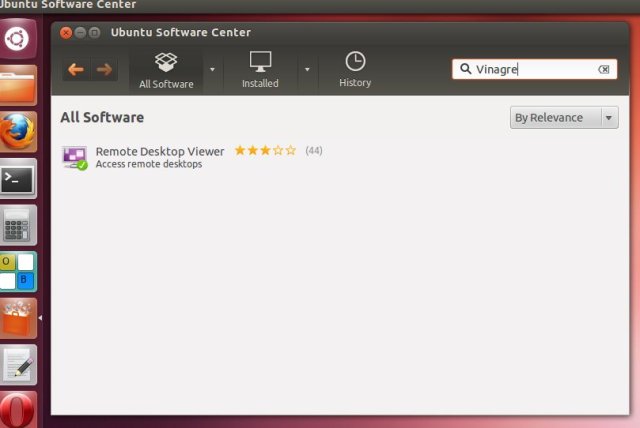



相关推荐
标题“libc6 for ubuntu12.04”涉及的是Ubuntu 12.04操作系统中的一个关键系统库——libc6。这个标题表明这是一个针对该特定版本Ubuntu的libc6软件包,它是Linux系统中核心的C语言运行时库。 **libc6详解** libc6...
原来的ssh扫描报太多漏洞了,整理了下一键安装的脚本直接升级到最新的;...#update Ubuntu12.04 : OpenSSH_7.9p1, OpenSSL 1.1.1b 26 Feb 2019 #old : OpenSSH_5.9p1 Debian-5ubuntu1, OpenSSL 1.0.1 14 Mar 2012
【Ubuntu 12.04苹果Mac主题】 Ubuntu 12.04是一款基于Linux内核的操作系统,属于Ubuntu系列的长期支持版本。它提供了一个开源、免费且用户友好的替代Windows或Mac OS的环境。为了让Ubuntu用户能够享受到类似于苹果...
《Ubuntu 12.04 使用手册1—4》是一套专为Ubuntu 12.04 LTS(长期支持版)用户编写的详尽指南,旨在帮助初学者和进阶用户掌握这一开源操作系统的基本操作与高级技巧。Ubuntu 12.04,代号“Precise Pangolin”,是...
Ubuntu12.04的apt-get搜狐源,直接下载至/etc/apt/下即可,执行apt-get update
Ubuntu 12.04 下安装 Nginx、Python、uWSGI 和 Django 的步骤 在本文中,我们将介绍如何在 Ubuntu 12.04 环境下安装 Nginx、Python、uWSGI 和 Django。这些技术栈组合是非常流行的 Web 应用程序开发环境。 一、...
【Ubuntu12.04菜鸟使用手册合集】是一份专为初学者设计的资源,旨在帮助用户熟悉Ubuntu 12.04操作系统的基本操作和功能。Ubuntu是基于Debian的开源Linux发行版,以其易用性和稳定性而受到全球用户的喜爱。这份合集...
Ubuntu12.04菜鸟使用手册合集+Ubuntu标准教程Ubuntu12.04菜鸟使用手册合集+Ubuntu标准教程Ubuntu12.04菜鸟使用手册合集+Ubuntu标准教程Ubuntu12.04菜鸟使用手册合集+Ubuntu标准教程Ubuntu12.04菜鸟使用手册合集+...
《学习Ubuntu 12.04入门指南》是一份针对初学者的详尽教程,旨在帮助用户熟悉并掌握Ubuntu 12.04 LTS(长期支持版)操作系统的基础操作和特性。Ubuntu是基于Linux内核的开源操作系统,以其用户友好、易用性和强大的...
**Ubuntu 12.04 菜鸟使用手册(全)** Ubuntu 12.04 是一个基于Debian的开源操作系统,以其用户友好性和稳定性而受到广大用户的喜爱。这个版本,也被称作Precise Pangolin(精确的穿山甲),在2012年发布,提供长达...
用 VMware 安装 Ubuntu 12.04详细过程图解
### Ubuntu 12.04 常用命令解析 #### 文件内容查看命令 在Linux环境中,特别是Ubuntu 12.04系统中,经常需要查看文件内容。本篇文章将重点介绍如何使用`head`、`tail`以及`sed`等命令来查看文件的部分内容。 #####...
### Ubuntu 12.04 菜鸟完全使用教程知识点 #### 初识Ubuntu 12.04 Ubuntu 12.04(Precise Pangolin)是Ubuntu发布史上较为经典的一个版本,于2012年4月发布,拥有长期支持(LTS)特性,直到2017年4月停止官方支持...
- 注意修改代码中的`(hd0,6)`为实际的分区编号,并确保`ubuntu-12.04-desktop-i386.iso`与实际镜像文件名一致。 **4. 开始安装** - **重启计算机:** - 选择NeoGrub引导项,进入Ubuntu安装界面。 - 取消光驱...
《Ubuntu 12.04服务器入门指南》是一份针对Ubuntu 12.04操作系统服务器版本的使用指导文档。这份指南详细介绍了如何在Ubuntu 12.04系统上安装和配置各种服务器应用,从而满足用户特定的需求。它是通过一系列具体任务...
"Android手机上安装并运行Ubuntu12.04.pdf" 本文档主要讲述了如何在 Android 手机上安装并运行 Ubuntu 12.04 操作系统。作者 dawndiy 在 2013 年 5 月 8 日发布了这篇文章,旨在指导用户如何在 Android 手机上安装 ...
Ubuntu 12.04下如何安装MySQL ,我按照这文档,已经成功在ubuntu 12.04安装成功mysql!
最全,最好用 自己试试啊ubuntu12.04 vim 配置
ubuntu12.04 server版本,虚拟机共享宿主机的无线网上网,亲测,有图。