-
Step 5
On your computer create a new folder (For Example: C:\Android) where we will be putting the following 3 files in this new folder:
- adb.exe
- AdbWinApi.dll
- fastboot.exe
Note: for Mac OS X and Linux you will only need adb and fastboot.
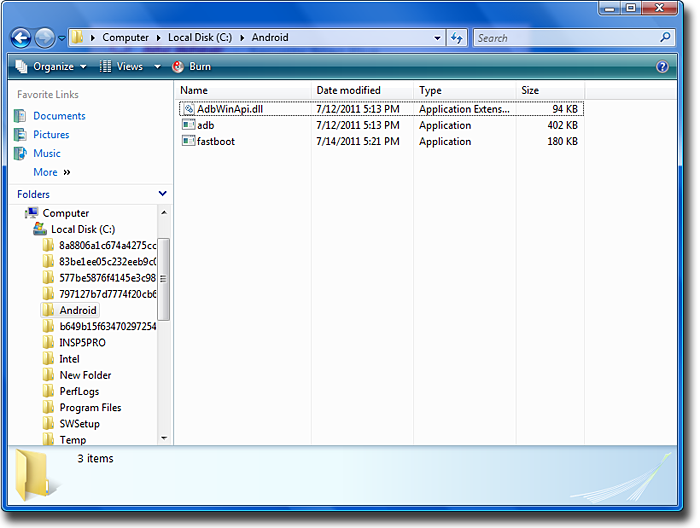
To find these files:
-
a.
Run the “SDK Manager.exe” which is found in \android-sdk-windows\
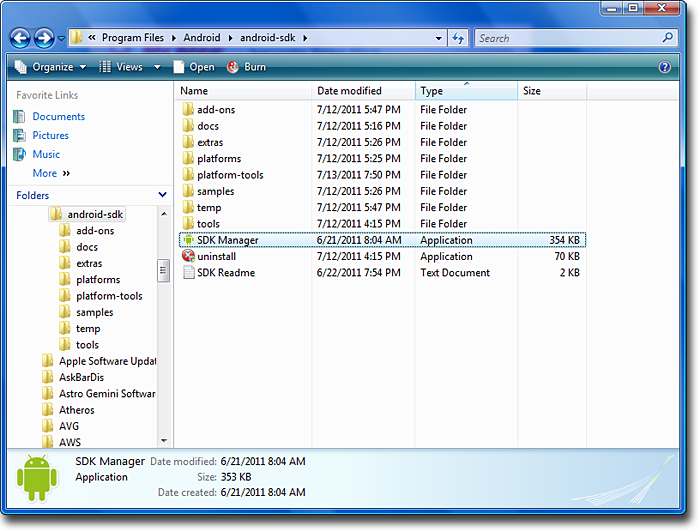
-
b.
Wait about 3 minutes. You will see there are many packages you can update. Please install Android SDK Platform Tools and Android SDK Tools (Please update it if your SDK version is r11).
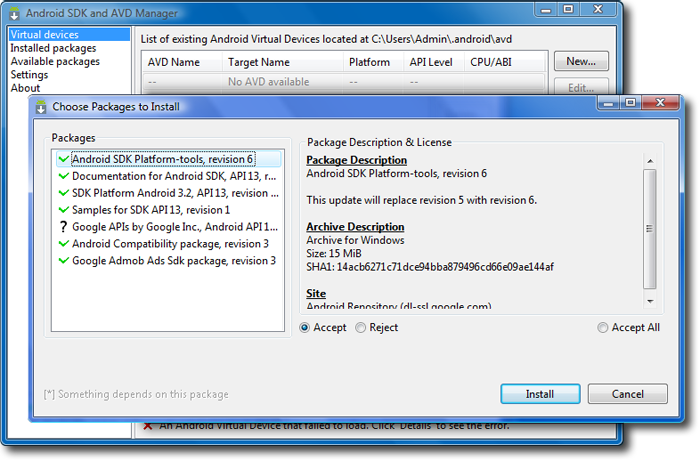
-
c.
After you have installed this, you will be able to find the files in the following locations.
-
1.
To find adb.exe, AdbWinApi.dll, look in \android-sdk-windows\platform-tools
-
2.
To find fastboot.exe look in \android-sdk-windows\tools
Note: fastboot.exe may be unavailable in the latest Windows Android Tools release. You can extract it from a previous release available here: android-sdk_r13-windows.zip
-
3.
Mac OS X or Linux users can download the fastboot binary using the following links:
| Platform |
Download |
Size (bytes) |
Checksum |
Fastboot binary, OS X
(Unzip the file before executing) |
fastboot-mac |
59071 |
ed784e50cfcaba3c60380c5f448aa354 |
Fastboot binary, Linux
(Unzip the file before executing) |
fastboot |
61887 |
9851bb6ad29cd4b60c9ba9d011ba9efd |
-
Step 6
Open up command prompt. ( Start > Run > Type CMD,). The window that appears is called Command Prompt.
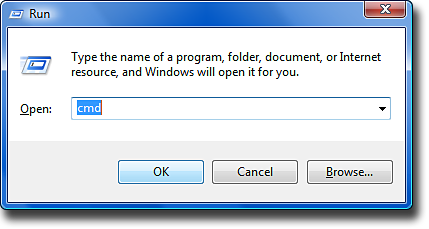
-
Step 7
Navigate to where you unzipped the ZIP file and go to the folder you just created (For Example: If you created the folder in C:\Android, then you would type in Command Prompt: cd c:\Android).
-
Step 8
Type in Command Prompt: fastboot oem get_identifier_token.
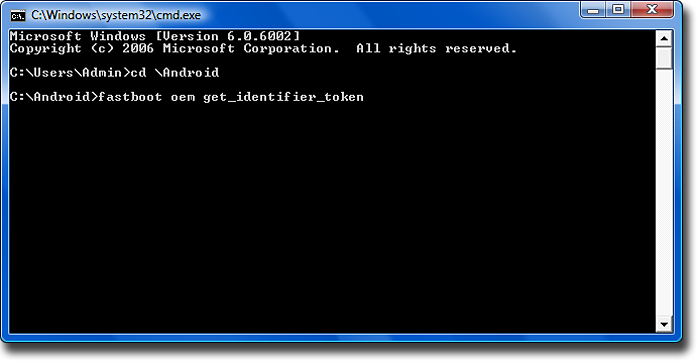
-
Step 9
You will see a long block of text. Copy and paste this text into the the token field below (in the command prompt: Right Click > Mark > highlight the block of text > Right click to copy).
You will see one of the following two screens:
Ref. 9a
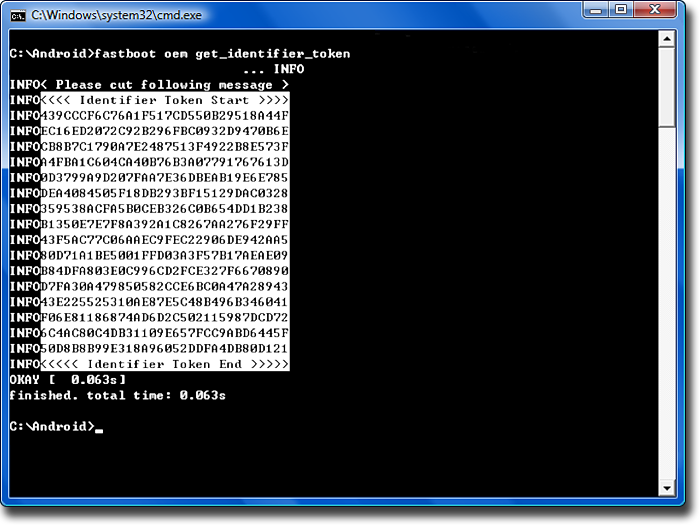
Ref. 9b
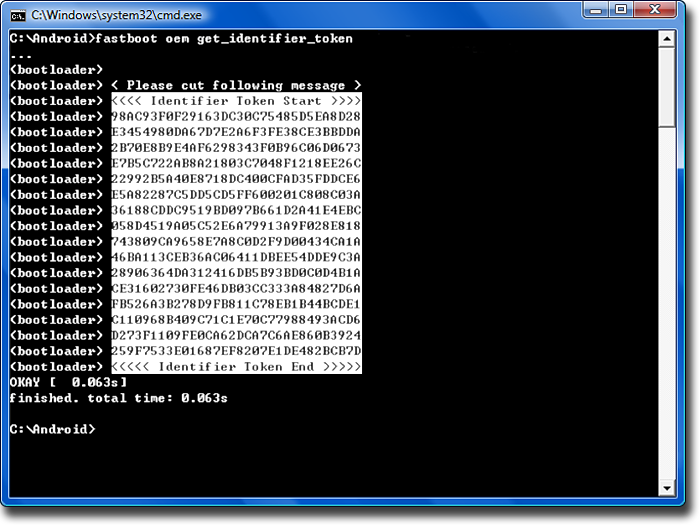
When copying the token, start with this line:
<<<< Identifier Token Start >>>>
And end with this line:
<<<<< Identifier Token End >>>>>
(Note: Only copy the highlighted sections above. Do not copy the INFO or (bootloader) prefix)
-
Step 10
Paste this string of text into the token field and hit Submit in order to receive your unlock code binary file. You will receive this information in your email.
Example:
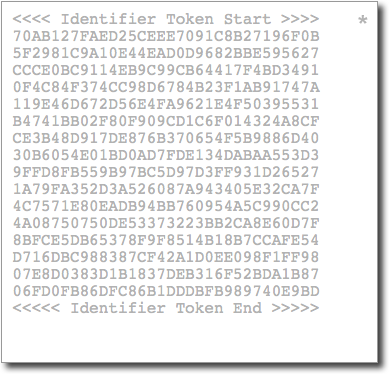
-
My Device Identifier Token:
-
Step 11
You will receive an email with the attachment: Unlock_code.bin. Save this file in the same folder as your fastboot files (For Example: C:\Android).
If, after a short period of time, you have not yet received the mail, or you have received an email from HTC, but does not contain an attached file, it is possible that more stringent spam filters and anti-virus programs will block this mail or attachment.
In order to ensure that you receive the email with the attachment, we suggest you consider using a non-corporate email server as corporate servers tend to have more stringent attachment policies. If you have not received the email at all, please check your spam folder in your email client to check if the email was filtered out.
-
Step 12
In the command prompt type: fastboot flash unlocktoken Unlock_code.bin. In the command prompt you will see the following message:
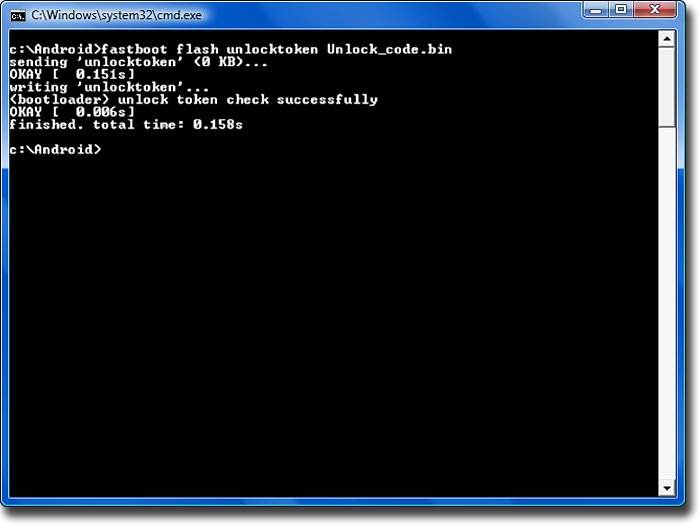
-
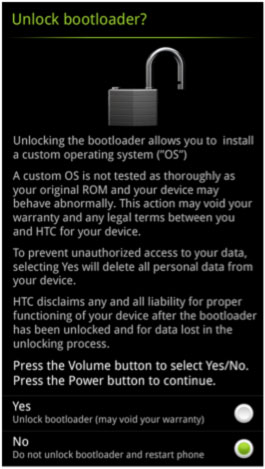
Step 13
On your phone you will now see the disclaimer. Please read this carefully as this action may void your warranty. Use the Volume buttons to highlight your choice, and the Power button to make your selection. If you select Yes, your phone will be reset to its’ factory default settings, and your bootloader will be unlocked. If you select No, your phone will reboot and no modifications will have been made.
-
Step 14
To re-lock your bootloader, in the command prompt, type: fastboot oem lock.
Note: This will not restore the factory default lock, but will simply re-lock the bootloader so no further changes can be made. Furthermore, if you want to unlock your bootloader again, simply repeat step 12 with your original unlock key file to unlock your phone again.
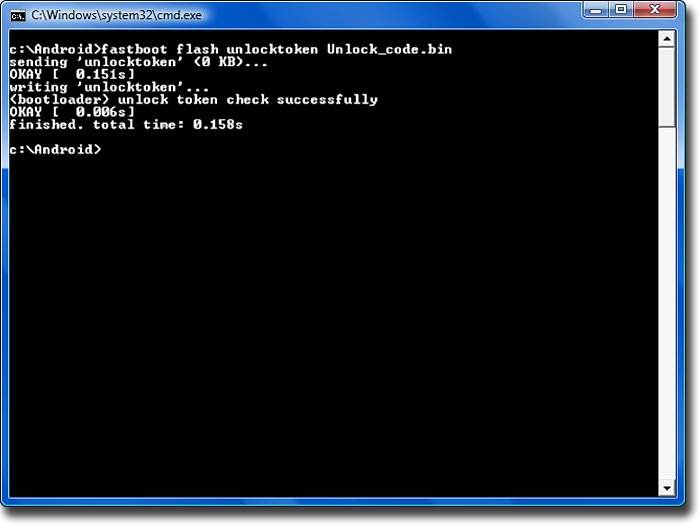
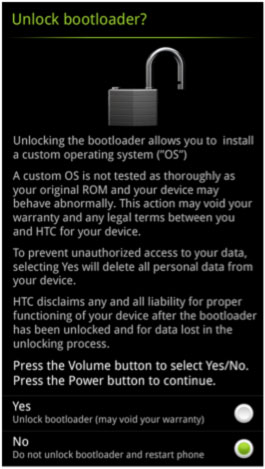




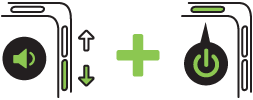

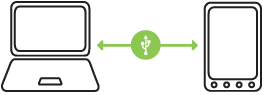
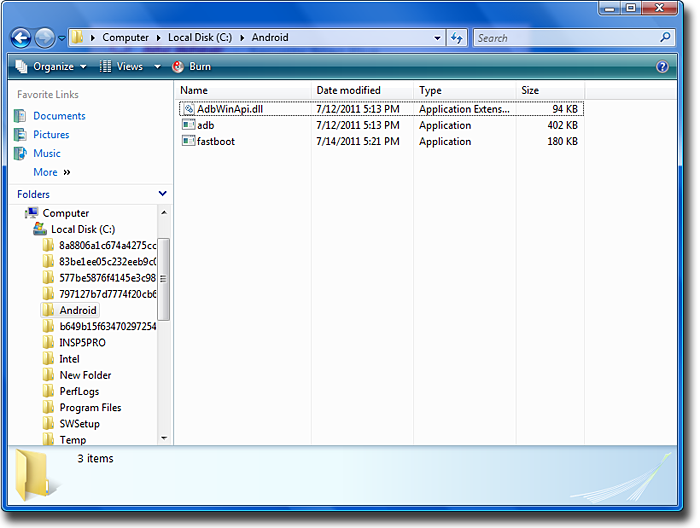
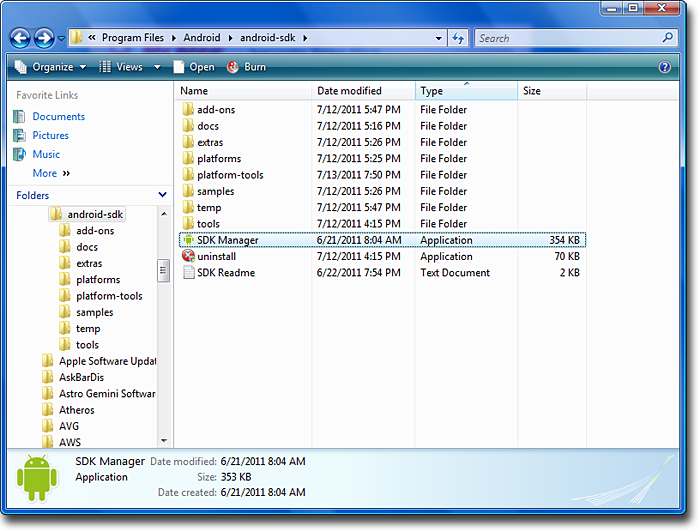
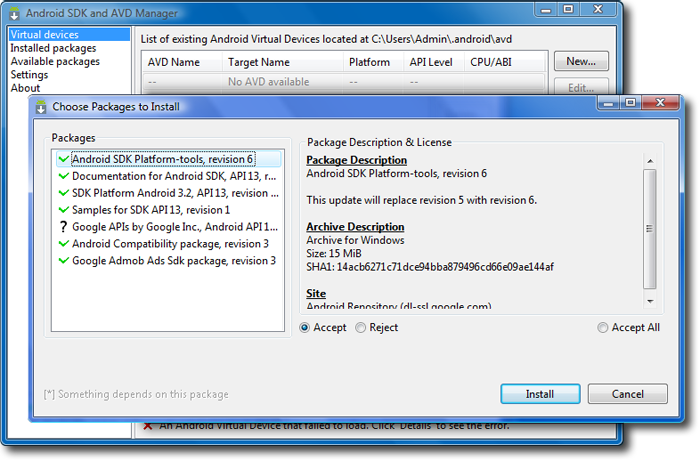
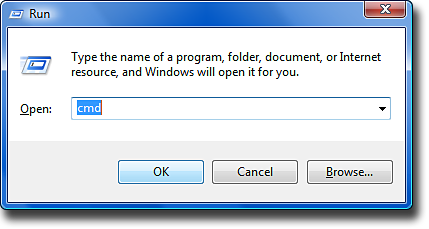
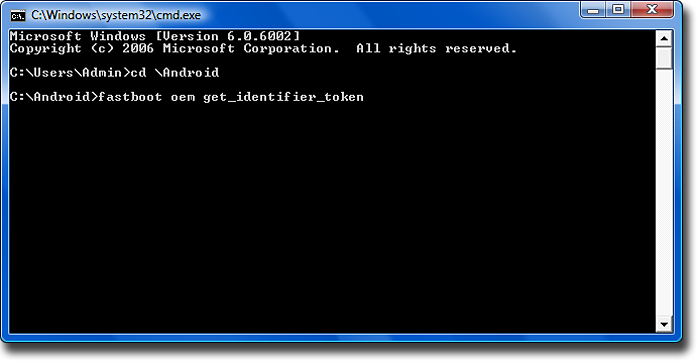
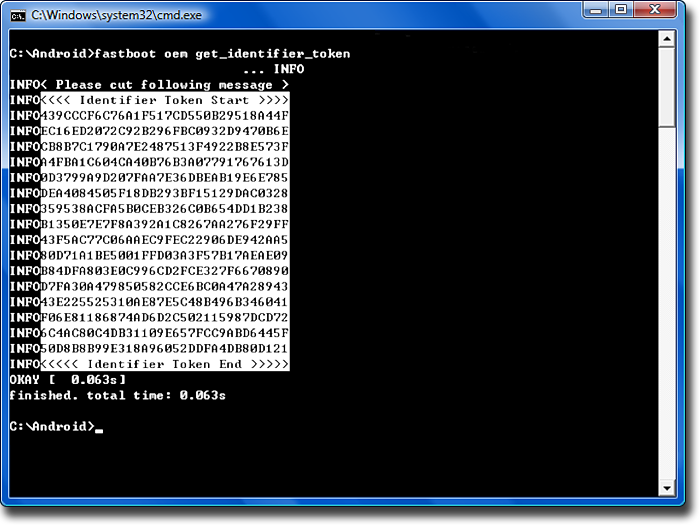
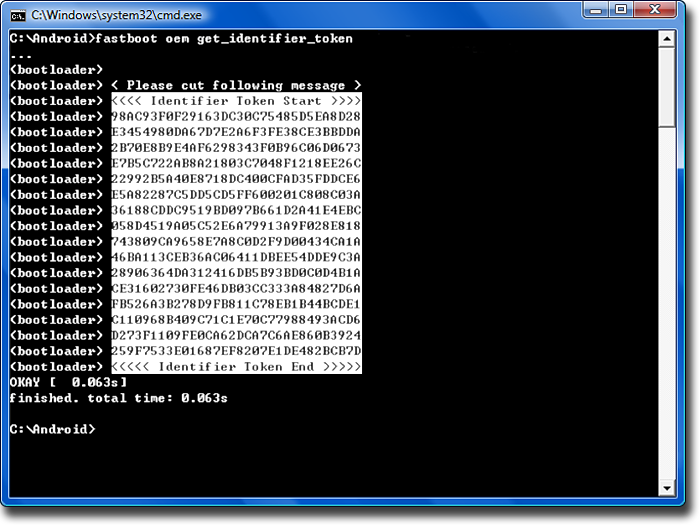
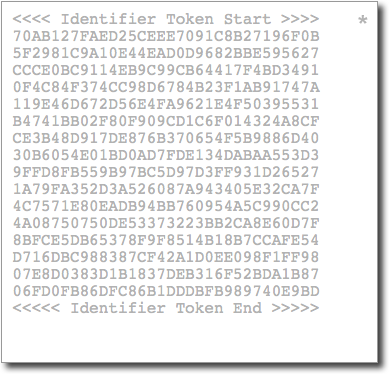



相关推荐
### HTC S510B 倾心手机使用手册知识点详解 #### 一、开始使用与包装盒内容 - **包装盒内容**:购买HTC S510B(倾心)时,用户将获得手机主体、背盖、SIM卡托盘、记忆卡、电池、充电器以及使用说明书等。 - **背盖...
"Dessmann德施曼 S510-II智能门锁安装说明书.pdf" 本文档提供了 Dessmann 德施曼 S510-II 智能门锁的安装说明,旨在帮助用户正确安装门锁,确保门锁的正常使用。 门锁安装步骤 1. 首先,需要将模板折叠到门上,并...
POLAR S510&S520心率监测器用户手册是Polar品牌的官方说明书,旨在指导用户正确使用POLAR S510&S520心率监测器。该手册详细介绍了心率监测器的基本功能、使用方法、设置方法和故障排除方法。 POLAR S510&S520心率...
《顺风耳S510写频软件详解与应用指南》 在对讲机通信领域,设备的调频是至关重要的环节,它关乎到信号的传输质量和覆盖范围。顺风耳S510对讲机作为一款专业级的通信设备,其写频软件的运用显得尤为关键。本文将详细...
Dessmann德施曼 S510-II智能门锁产品说明书.pdf
"顺风耳S510写频软件"是一款专为顺风耳S510型号对讲机设计的配置和编程工具。这款软件允许用户自定义对讲机的各种功能,如频率设置、扫描列表、呼叫模式等,以适应不同的通信需求。在了解这个软件之前,我们先来认识...
本压缩包"**S510,S580,S560 old version.rar**"显然包含了针对三款型号(S510、S580、S560)的老版本对讲机的调频软件和驱动程序。这些文件对于拥有相应设备的用户来说至关重要,因为它们允许用户自定义对讲机的频率...
"Dessmann德施曼 S510-II智能门锁用户手册.pdf" 以下是从给定文件中生成的相关知识点: 一、智能门锁概述 智能门锁是一种高科技产品,旨在提供方便、安全、智能的门锁解决方案。Dessmann德施曼 S510-II智能门锁是...
【顺风耳S510写频软中文版】是一款专为无线电通信设备设计的应用软件,主要用于对设备的频率设置和密码配置。该软件提供了一个用户友好的中文界面,使得操作更加直观,方便非专业人员进行设备的管理和维护。下面将...
顺风耳S510/S560写频软件,作为一款专业的写频工具,旨在简化这一过程,并为用户提供强大的支持。 首先,我们来了解一下顺风耳S510和S560这两款对讲机。它们以其出色的性能和稳定性,在多个专业领域中得到了广泛的...
《顺风耳S510 v514写频软件详解及应用》 顺风耳S510是一款备受无线电爱好者青睐的专业对讲机设备,而S510 v514写频软件则为这款设备提供了强大的配置与管理功能。在无线电通信领域,写频是指对无线设备进行频率设置...
### HTC Rhyme S510b 使用指南精要 #### 开始使用 - **包装盒内容**:在打开HTC Rhyme S510b的包装盒时,您会发现以下物品: - 手机主体 - 充电器与数据线 - 用户手册与保修卡 - SIM卡工具(用于取出SIM卡槽) ...
5G网桥s510-9342+8035编程器固件,地址 北京市昌平区回龙观东大街338号创客广场B座409 QTS北京奇天揽胜科技有限公司 邮编 102208 电话 010-62712442 010-82176317 400热线 400-011-9016 销售 sales@qtsnetworks.com ...
acer宏碁S510手机驱动是一款宏碁官方出品的手机驱动,不仅能够让使用该手机的用户正常连接电脑,还能够和电脑互传文件的同时,保持高速传输,十分的好用,有需要的朋友快来下载吧!acer宏碁S510手机驱动官方介绍宏碁...
ADATA威刚SX910/SX900/SP900/SP800/S511/S510/S396固态硬盘固件5.2.5版(2014年2月28日发布)日前威刚更新了旗下不少固态硬盘的固件,版本号为5.2.5,推荐需要的用户下载更新,内附有升级所需工具及升级教程。...
【顺丰耳S510对讲机写频软件】是一款专为顺丰耳S510型号的对讲机设计的应用程序,它允许用户通过计算机来读取和写入对讲机的频率设置,以实现更灵活、精确的通信管理。在无线通信领域,对讲机的频率设置至关重要,...
例如,HTC的S510B报价为1015元,而三星的i9100 Galaxy SII/S2 16GB则报价为2280元。此外,文档还提供了部分手机的主要配置信息,如屏幕尺寸、摄像头像素和处理器核心数。 【详细知识点】 1. **水货手机市场**:...
【顺风耳S-510写频软件】是一款专为顺风耳品牌S510系列设备设计的高效、易用的写频工具。这款软件的主要功能是帮助用户对设备进行频率设置,以满足不同通信需求。在无线电通信领域,写频是一个至关重要的过程,它...
4台ABB S510的写频率,读输出频率、电流、报警; 1台施耐德ATV12的写启停、复位、频率;读状态、输出频率; 1台三菱FR D700写启停、频率,读状态、输出频率、电压、电流; 1台台达MS300的写启停、频率,读状态、输出...
总之,顺风耳SFE510是一款强大的无线通信芯片,结合配套的S510写频软件,为开发者和用户提供了一整套便捷、高效的解决方案,广泛应用于各类无线通信产品中。通过深入理解和掌握SFE510的相关知识,开发者可以更好地...