I've said before
how surprised I am that more ASP.NET Web Forms developers don't use Routing to make their URLs prettier. If you don't want "foo.aspx" in your URL, then change it with Routes.MapPageRoute(). However, managing Routing Tables
is a little tedious and most WebForms folks aren't used to the concept and don't want to invest the time.
I've also heard a number of ASP.NET Web Forms Developers express a little envy at
how easy it is to make a site that has both desktop and mobile views using ASP.NET MVC. They like the idea of seeing an iPhone show up and showing a different view while reusing logic
as I've shown in my mobile talks before.
Let's solve both these problems with a new ASP.NET feature just pre-released today in alpha form on NuGet. My peer Damian Edwards and developer Levi Broderick along with QA by Pranav and Anton have come up with a pretty awesome solution based on the original
"Smarty Routes" idea from
Eilon Lipton and the result is FriendlyUrls.
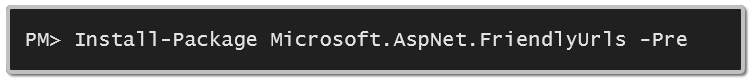
NOTE: If you've been paying attention to ASP.NET for the last few months you'll recognize this incremental useful but appropriately sized forward motion
as being all part of the One ASP.NET master plan.
It's also worth noting that this FriendlyUrls NuGet package includes BOTH an ASP.NET 4.5
and ASP.NET 4 version so .NET 4 folks get love too.
FriendlyUrls Hello World Example
First, the obvious example. Bring up Visual Studio and File | New Project | New ASP.NET Web Forms Application. Now, from the Package Manager Console or from Manage NuGet Packages, install Microsoft.AspNet.FriendlyUrls. You'll need to "Include Prerelease"
packages with -pre from the command line or via the dropdown in the UI.
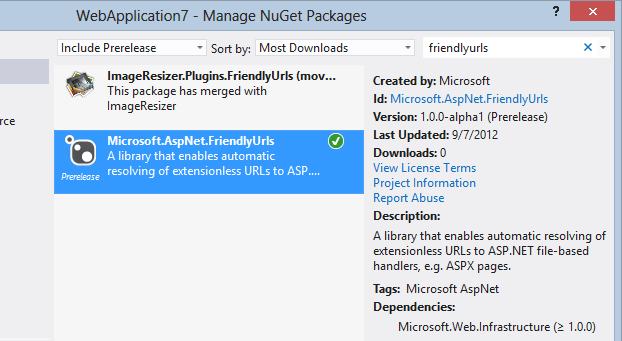
Be sure to read the readme.txt that pops up as you'll need to ensure that the FriendlyUrls routing gets called on application startup! I added this one line to my Application_Start:
|
1
|
RouteConfig.RegisterRoutes(RouteTable.Routes);
|
Here's the cool part. If I hit one of my existing links, like Contact.aspx, look what happened. See how the GET request for /Contact.aspx turned into a 301 redirect to /Contact?
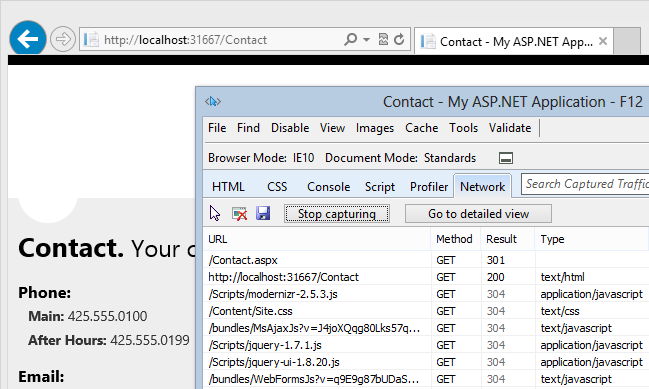
If you have a Web Form called /Foo.aspx, you automatically get a /Foo route and can call your page like that! Hence, Microsoft.AspNet.FriendlyUrls.
Just by adding the one package and calling
|
1
|
routes.EnableFriendlyUrls();
|
in RouteConfig (this default came down with the NuGet package) my whole WebForms app loses its .ASPX extensions and gets reasonable defaults.
FriendlyUrls Advanced Sample
Get it? Ok, let's dig into some of the obvious next questions and some more advanced scenarios. How do I get values out of the URL? I'm used to Request.QueryString and Request.Form, but how do I get ahold of these URL segments?
Here's a Foo.aspx that I've visited via /Foo.
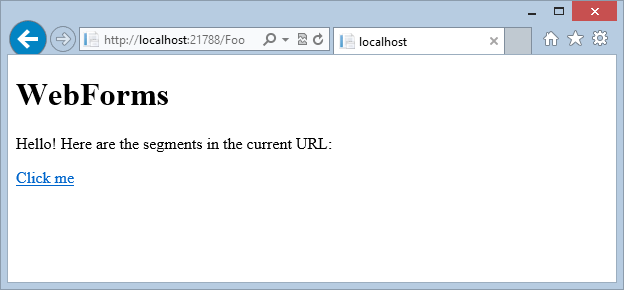
If I click "Click Me" the URL points to /Foo/bar/34.
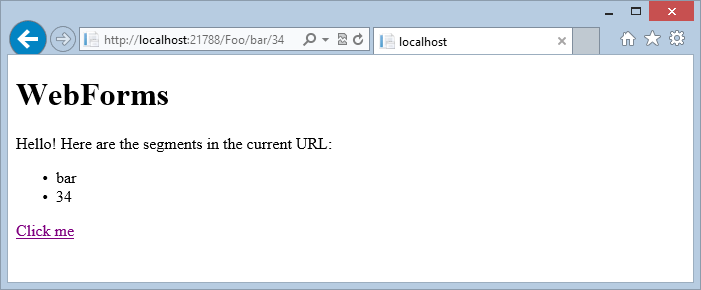
NOTE: Be aware of the magic. It makes sense. If there was a 34.aspx in a folder called Bar in a folder called Foo, we would have used that file. There wasn't. If there was a file called Bar.aspx in a folder called Foo we would have used
that. There wasn't. So, we used Foo.aspx and passed in the rest of the URL.
I can get the segments out like this:
|
1
2
3
|
<% foreach (var segment in Request.GetFriendlyUrlSegments()) { %>
<li><%: segment %></li>
<% } %>
|
UPDATE: One thing I forgot to mention was how to get the values out of the FriendlyURL. You can use things like [Form] and [QueryString] to model bind in WebForms. Now you can add [FriendlyUrlSegments] to get data out, like the ID in this
example:
public
SomeItem SomeItem_GetItem([FriendlyUrlSegments]int? id)
{
SomeItem item = db.SomeItem.Find(id);
return
item;
}
|
They're sitting on the Request option. I did have to import the Microsoft.AspNet.FriendlyUrls namespace to have this extension appear.
|
1
|
<%@ Import Namespace="Microsoft.AspNet.FriendlyUrls" %>
|
Better yet, I can generate Friendly URLs without string concatenation!
|
1
|
<a
href="<%: FriendlyUrl.Href("~/Foo", "bar", 34) %>">Click me</a>
|
Nice, eh? OK, let's make it mobile.
Mobile Routes with ASP.NET FriendlyUrls
When you bring down the NuGet package you'll also get a Site.Mobile.Master. If I visit them with the
Electric Plum Mobile Simulator (iPhone) I see a default mobile page, automatically.
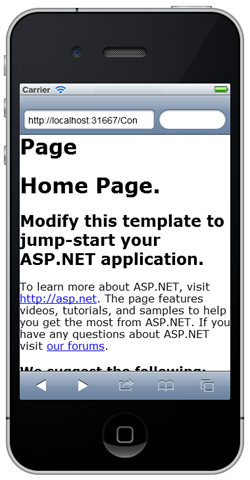
Ah, you see where this is going. I'll copy Foo.aspx to Foo.Mobile.aspx. I'll make a small change. I'll visit /Foo/bar/34 again except now I get the mobile master and the mobile foo, automatically.
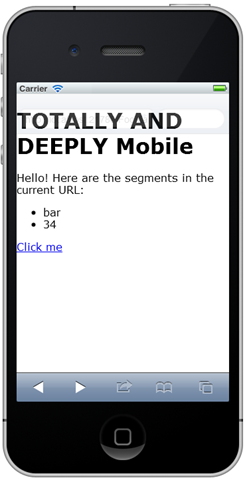
What I want to support switching back and forth from Desktop to Mobile? Just add a ViewSwitcher control, also included.
|
1
|
<friendlyUrls:ViewSwitcher
runat="server"
/>
|
Now I re-render and I get a "switch to mobile" and switch to desktop.

Now I can go back and forth between views and request a desktop site even when on mobile.
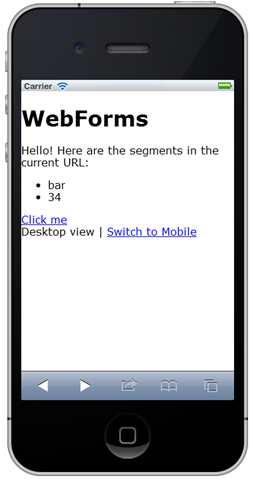
So basic mobile is nice but I might want very specific mobile views for iPhone, iPad, Opera Mobile, etc.
Super Advanced Mobile Routes for Specific Devices with ASP.NET FriendlyUrls
By default FriendlyUrls uses a class called WebFormsFriendlyUrlResolver but you can derive from this class and change its behavior however you like. Here's an example of a "DeviceSpecificWebFormsFriendlyUrlResolver" or, better yet, Mobile Friendly Urls for
WebForms.
This derived URL resolver does just that, it resolves URLs to physical Web Forms pages. You'd then pass it into the overload of EnableFriendlyUrls(...);
IMPORTANT NOTE: This code is just a very early sample, there will be a more complete one released later.
|
1
2
3
4
5
6
7
8
9
10
11
12
13
14
15
16
17
18
19
20
21
22
23
24
25
26
27
28
29
30
31
32
33
34
35
36
37
38
39
40
41
42
43
44
45
46
47
48
49
50
51
52
53
54
55
56
57
|
public
class DeviceSpecificWebFormsFriendlyUrlResolver : WebFormsFriendlyUrlResolver
{
private
readonly IDictionary<string,
string> _deviceUserAgentMap =
new Dictionary<string,
string>(StringComparer.OrdinalIgnoreCase)
{
{ "Opera Mobi",
"OperaMobile"
},
{ "iPhone",
"iPhone" },
{ "iPad",
"iPad" }
};
protected
override IList<string> GetExtensions(HttpContextBase httpContext)
{
var extensions = base.GetExtensions(httpContext).ToList();
if (extensions.Contains(MobileAspxExtension, StringComparer.OrdinalIgnoreCase))
{
var deviceSpecificSufffix = GetDeviceSpecificSuffix(httpContext);
if (!String.IsNullOrEmpty(deviceSpecificSufffix))
{
extensions.Insert(0, "."
+ deviceSpecificSufffix + AspxExtension);
}
}
return extensions;
}
protected
override bool
IsMobileExtension(HttpContextBase httpContext,
string extension)
{
return base.IsMobileExtension(httpContext, extension) ||
_deviceUserAgentMap.Values.Any(v => extension.Contains(v, StringComparison.OrdinalIgnoreCase));
}
protected
override bool
TrySetMobileMasterPage(HttpContextBase httpContext, Page page,
string mobileSuffix)
{
var deviceSpecificSufffix = GetDeviceSpecificSuffix(httpContext);
if (!String.IsNullOrEmpty(deviceSpecificSufffix) &&
base.TrySetMobileMasterPage(httpContext, page, deviceSpecificSufffix))
{
return true;
}
return base.TrySetMobileMasterPage(httpContext, page, mobileSuffix);
}
private
string GetDeviceSpecificSuffix(HttpContextBase httpContext)
{
foreach (var item
in _deviceUserAgentMap)
{
if (httpContext.Request.UserAgent.Contains(item.Key, StringComparison.OrdinalIgnoreCase))
{
return item.Value;
}
}
return String.Empty;
}
}
|
Now we've created a map of device specific suffixes, so we can have not Foo.Mobile.aspx, but rather Foo.iPhone.aspx and Foo.OperaMobile.aspx, etc.
Here's a little demo that loads a bunch of names into a list. Here's /async, the desktop view.
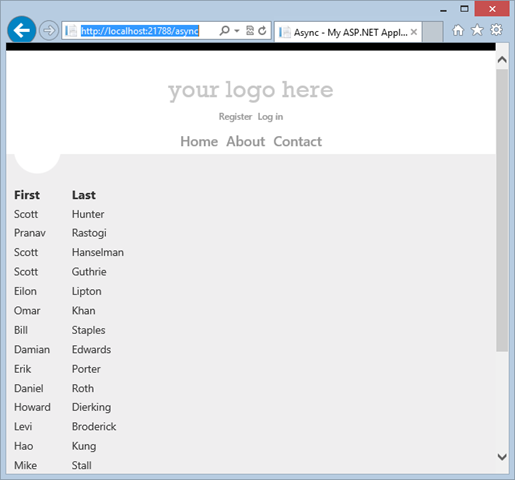
Now we'll add jQuery mobile to the mobile master page, and use it on the mobile version of the same page. We're still calling the same data source and reusing all that code.
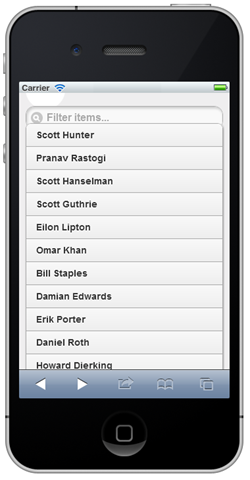
I'm pretty jazzed about what this means for ASP.NET and Web Forms developers. We're going to continue to push forward and improve ASP.NET even now, after Visual Studio 2012 has been released. Sometimes we'll add small features via NuGet packages, sometimes
editor improvements as free VSIX Extensions like the
Web Essentials playground for 2012 and larger changes via released updates to all of ASP.NET. I hope you like the direction we're heading.
Go play with
Microsoft.AspNet.FriendlyUrls now and thank
Damian and friends on Twitter!
---------------------------------华丽的分割线---------------------------------
原文地址:http://www.hanselman.com/blog/IntroducingASPNETFriendlyUrlsCleanerURLsEasierRoutingAndMobileViewsForASPNETWebForms.aspx
分享到:




相关推荐
This book is for web developers with a basic knowledge of ASP.NET and C#who want, or need, to start using the new ASP.NET MVC 5 Framework. Table of Contents Part I: Introducing ASP.NET MVC 5 1. What'...
Hit the ground running with Microsoft’s lightweight, open source .NET Core platform, including ASP.NET Core MVC, ASP.NET Core web services, and Entity Framework Core Find complete coverage of XAML, ...
CHAPTER 1 Introducing ASP.NET 3 CHAPTER 2 Visual Studio 23 CHAPTER 3 Web Forms 71 CHAPTER 4 Server Controls 115 CHAPTER 5 ASP.NET Applications 167 CHAPTER 6 State Management219 PART 2 Data ...
ASP.NET 2.0 Website Programming: Problem - Design - Solution 第二部分 Table of Contents ASP.NET 2.0 Website Programming—Problem - Design - Solution Foreword Introduction ...
This book is for web developers with a basic knowledge of ASP.NET and C#who want, or need, to start using the new ASP.NET MVC 5 Framework. Table of Contents Part I: Introducing ASP.NET MVC 5 1. What'...
This book is for web developers with a basic knowledge of ASP.NET and C#who want, or need, to start using the new ASP.NET MVC 5 Framework. Table of Contents Part I: Introducing ASP.NET MVC 5 1. What'...
ASP.NET AJAX(Asynchronous JavaScript and XML)是微软推出的一种用于构建高度交互式和响应迅速的Web应用程序的技术。它通过结合JavaScript库和服务器端组件,为开发者提供了创建富互联网应用程序(RIA)的能力,...
《(2007 MS)Introducing Microsoft ASP.Net AJAX.chm》是一本专注于介绍微软的ASP.NET AJAX技术的专业书籍。该书深入浅出地讲解了如何利用ASP.NET AJAX框架来构建高效、动态且用户交互性极强的Web应用程序。下面将...
Professional ASP.NET Design Patterns will show you how to implement design patterns in real ASP.NET applications by introducing you to the basic OOP skills needed to understand and interpret design ...
《蓝牙LE音频指南》这本书由蓝牙SIG组织的成员Nick Hunn撰写,主要介绍了最新的蓝牙LE音频规范及其将如何改变我们设计和使用音频及电话产品的方式。蓝牙LE(Low Energy)音频是蓝牙技术的一个重要更新,它旨在提高...
Chapter 31: Introducing ASP.NET Web Forms Chapter 32: ASP.NET Web Controls, Master Pages, and Themes Chapter 33: ASP.NET State Management Techniques Chapter 34: ASP.NET MVC and Web API
ASP.NET 2.0 Website Programming: Problem - Design - Solution 第一部分 Table of Contents ASP.NET 2.0 Website Programming—Problem - Design - Solution Foreword Introduction ...
Hands-On Network Programming with C# and .NET Core: A comprehensive guide to understanding network architecture, communication protocols, and network analysis to build secure applications compatible ...
.NET 6是微软推出的最新版本的跨平台开发框架,它为开发者提供了构建各种类型的应用程序的能力,包括Web、移动、桌面以及云应用。这个版本带来了许多改进和新特性,旨在提高开发效率,优化性能,并支持现代化的开发...
Introducing ASP.NET Visual Studio Web Forms Server Controls ASPNET Applications State Management ADONET Fundamentals Data Components and the DataSet Data Binding Rich Data Controls Caching ...