UITabBarController是选项卡栏导航控制器,显示效果是在页面底部有多个选项卡,通过点击不同选项卡可以在不同的ViewController之间进行切换。
这种对象的层次结构至少包含6个对象:
一个UITabBarController;
两个UIViewController;
一个UITabBar;
两个UITabBarItem;
UITabBarController是选项卡栏视图控制器,UITabBar是底部两个UITabBarItem的容器,管理两个UITabBarItem,每个UITabBarItem对应一个UIViewController,然后每个UIViewController都有自己的视图和视图控制器。
UITabBarController中有一个viewControllers属性,这是一个NSArray,包含选项卡控制器的视图控制器
下面来用代码创建一个UITabBarController:
下面是工程结构:
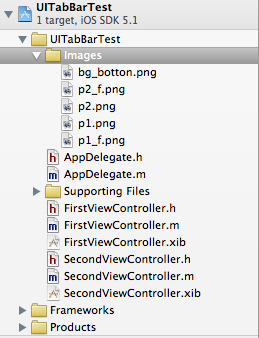
首先创建两个带xib文件的ViewController,分别为FirstViewController和SecondViewController
然后在AppDelegate.h中声明@property (strong,nonatomic)
UITabBarController *tabBarController;,并添加协议UITabBarControllerDelegate
在.m中实现如下代码:
- (BOOL)application:(UIApplication *)application didFinishLaunchingWithOptions:(NSDictionary *)launchOptions
{
self.window = [[[UIWindow alloc] initWithFrame:[[UIScreen mainScreen] bounds]] autorelease];
// Override point for customization after application launch.
//第一个tab的viewController
FirstViewController *firstViewController = [[FirstViewController alloc]init];
//如果在这里指定tabitem标题,则在FirstViewController中指定self.tabBarItem.title则不生效
firstViewController.title = @"First view";
UITabBarItem *firstItem = [[UITabBarItem alloc]initWithTitle:@"First" image:nil tag:1];
[firstItem setFinishedSelectedImage:[UIImage imageNamed:@"p1"] withFinishedUnselectedImage:[UIImage imageNamed:@"p1_f"]];
firstViewController.tabBarItem = firstItem;
SecondViewController *secondViewController = [[SecondViewController alloc]init];
//构建TabBarItem
UITabBarItem *secondItem = [[UITabBarItem alloc]initWithTitle:@"Second" image:nil tag:2];
//设置选中和非选中状态下的图片
[secondItem setFinishedSelectedImage:[UIImage imageNamed:@"p2_f"] withFinishedUnselectedImage:[UIImage imageNamed:@"p2"]];
//右上角小图标
[secondItem setBadgeValue:@"2"];
//指定tabBarItem
secondViewController.tabBarItem = secondItem;
[secondItem release];
//构建UITabBarController并指定代理为本身
self.tabBarController = [[[UITabBarController alloc]init] autorelease];
self.tabBarController.delegate = self;
//为UITabBarController添加TabBarItem
self.tabBarController.viewControllers = [NSArray arrayWithObjects:firstViewController,secondViewController, nil];
[firstViewController release];
[secondViewController release];
//设置选中哪个tab
// [self.tabBarController setSelectedIndex:0];
//指定根视图
self.window.rootViewController = self.tabBarController;
self.window.backgroundColor = [UIColor whiteColor];
[self.window makeKeyAndVisible];
return YES;
}
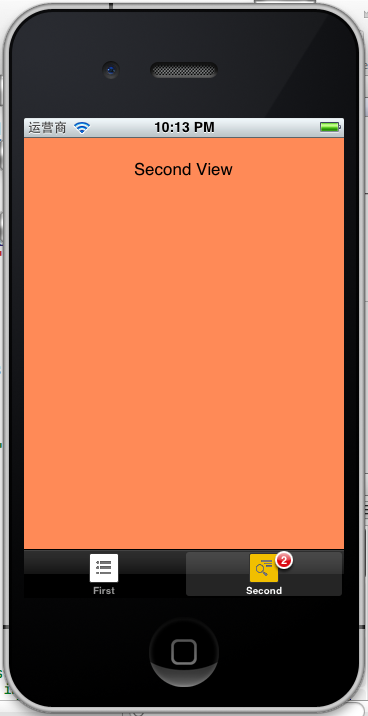
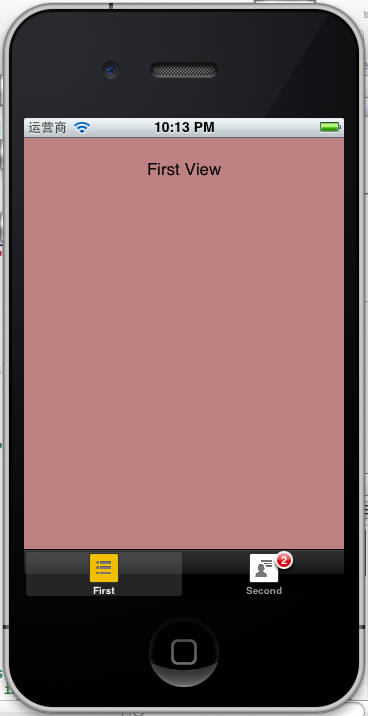
效果比较简单,有需要源码的可以给我留言,谢谢,另外,欢迎关注我的新浪微博:唐韧_Ryan
分享到:






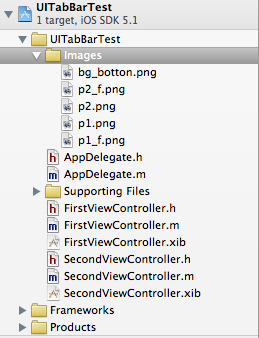
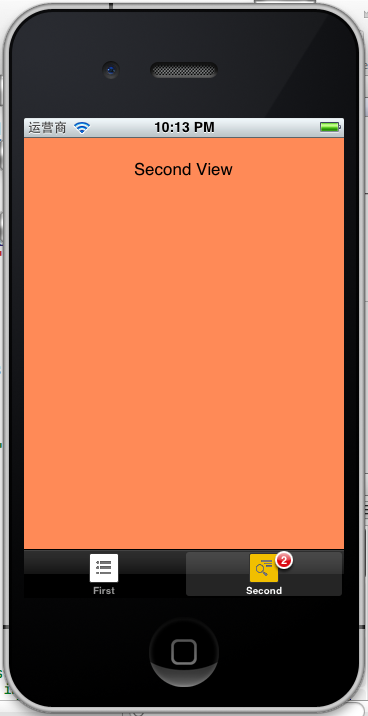
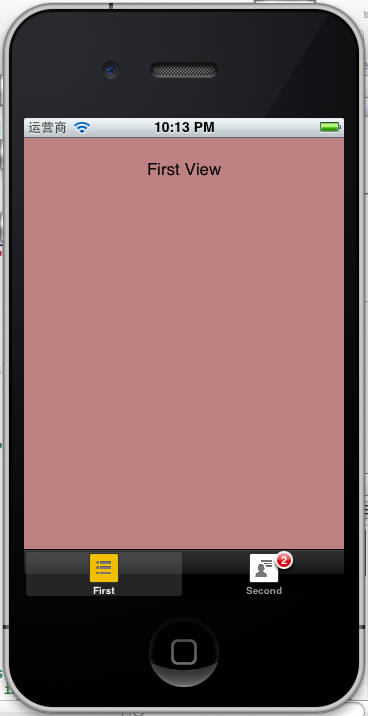



相关推荐
在iOS应用开发中,`UINavigationController`和`UITabBarController`是两个核心的控制器,用于构建常见的用户界面结构。它们分别是导航栈和标签页切换器,但有时开发者可能需要根据应用的需求进行定制,以实现独特的...
在iOS开发中,`UITabBarController` 是一个非常常见的组件,用于实现底部标签栏导航。在实际项目中,为了满足个性化需求,我们往往需要对它进行定制,使其更符合应用的风格和交互设计。"ios-自定义...
首先,`UITabBarController`是iOS中的一个核心组件,它允许在底部展示多个选项卡,每个选项卡代表一个不同的视图控制器。用户可以通过点击选项卡在不同的视图之间切换。`UITabBarController`通过其`tabBar`属性提供...
自定义UITabBarController
iOS Object-C 自定义封装成 和 UITabBarView一样的功能。主要体现在 UITabBar样式上,可以随意修改 继承UITabBarController 写的 管理切换控制器 主要是写 UITabBar样式是 继承UIView
在iOS应用开发中,`UITabBarController` 是一个核心组件,用于实现底部的标签栏界面,用户可以通过点击不同的标签在多个视图控制器间切换。`UINavigationController` 则是用来管理一系列视图控制器的堆栈,提供导航...
在iOS应用开发中,`UITabBarController` 是一个非常重要的组件,它用于管理多个子控制器,每个子控制器对应TabBar上的一个标签。自定义`UITabBarController` 主要是为了满足开发者对用户界面的个性化需求,比如改变...
在iOS应用开发中,`UITabBarController` 是一个非常重要的组件,它用于创建具有底部标签栏界面的应用。这个组件允许用户在多个视图...学习和熟练掌握 `UITabBarController` 的使用,是iOS开发过程中不可或缺的一部分。
在这个"ios-Swift UITabBarController.zip"项目中,我们可以学习到如何用Swift来实现`UITabBarController`的基本功能。 首先,我们需要理解`UITabBarController`的工作原理。它管理一组子视图控制器,每个子视图...
iOS-Swift-UITabBarController-Demo方便学习的UITabBarController应用使用了全局navigationController的应用加入了iconfonts的使用,用来制作图标有一个Transform的动画可供学习自定义了Tabbar样式Swift语言
在iOS应用开发中,`UITabBarController` 是一个非常重要的组件,它用于管理多个视图控制器,并在底部显示一个选项卡栏,用户可以通过点击这些选项卡在不同的视图之间切换。然而,系统的`UITabBarController` 默认...
在iOS应用开发中,UITabBarController是苹果提供的一个标准组件,用于实现底部标签栏的切换效果,方便用户在多个视图控制器间进行导航。然而,系统默认的UITabBarController有时不能满足开发者对于个性化和功能扩展...
在iOS应用开发中,`UITabBarController` 和 `UICollectionView` 是两个非常重要的组件。`UITabBarController` 用于实现底部的标签栏切换功能,而 `UICollectionView` 则是一种高度可定制化的视图,用于展示网格或者...
在iOS应用开发中,`UITabBarController` 是一个非常重要的组件,它用于管理多个`UIViewController`实例,并在底部展示一个带有多个选项卡的导航栏。`UITabBarController`的封装通常是为了实现更灵活的定制、更好的...