学习Graphics中遇到位图(Bitmap)中getPixels()方法,对该方法的用法大体理解,但对其中的stride参数却不明白具体的用法以及用意,现记述过程如下:
getPixels()方法的用处为获取位图(Bitmap)中的像素值(颜色值),存入类型为int的pixels数组中,至于从RGB转换为int数值的算法是什么,暂时不知,存疑!!
Android英文SDK中有关getPixels()方法的介绍如下:
public void getPixels (int[] pixels, int offset, int stride, int x, int y, int width, int height)
Returns in pixels[] a copy of the data in the bitmap. Each value is a packed int representing a Color. The stride parameter allows the caller to allow for gaps in the returned pixels array between rows. For normal packed results, just pass width for the stride value.
Parameters
pixels
| The array to receive the bitmap's colors |
offset
| The first index to write into pixels[] |
stride
| The number of entries in pixels[] to skip between rows (must be >= bitmap's width). Can be negative. |
x
| The x coordinate of the first pixel to read from the bitmap |
y
| The y coordinate of the first pixel to read from the bitmap |
width
| The number of pixels to read from each row |
height
| The number of rows to read |
看完英文文档仍然不甚明白,于是去搜了下中文Android文档相应内容,getPixels()public void getPixels (int[] pixels, int offset, int stride, int x, int y, int width, int height)
把位图的数据拷贝到pixels[]中。每一个都由一个表示颜色值的int值来表示。幅度参数(stride)表明调用者允许的像素数组行间距。对通常的填充结果,只要传递宽度值给幅度参数。
参数
pixels接收位图颜色值的数组
offset写入到pixels[]中的第一个像素索引值
stride pixels[]中的行间距个数值(必须大于等于位图宽度)。可以为负数
x 从位图中读取的第一个像素的x坐标值。
y 从位图中读取的第一个像素的y坐标值
width 从每一行中读取的像素宽度
height 读取的行数
异常
IllegalArgumentExcepiton 如果x,y,width,height越界或stride的绝对值小于位图宽度时将被抛出。
ArrayIndexOutOfBoundsException如果像素数组太小而无法接收指定书目的像素值时将被抛出。
看完后仍然对Stride解释中的"行间距"不太明白,去查了下Stride在英语中的原义,Stride在柯林斯中的英英释义如下:
1 If you stride somewhere, you walk there with quick, long steps.
stride意为"大踏步快速前进"
2 A stride is a long step which you take when you are walking or running.
stride在此做名词,意为"大步"
3 Someone's stride is their way of walking with long steps.
指代某人具体迈大步的方式.
于是可以把stride理解为人行走过程中所迈大步的一段距离,而在此方法中可以理解为每行的像素数,至于用处是什么,还要继续寻找答案.
然后去StackOverFlow去搜了搜"getPixels() stride"关键字,查找到如下信息:
1 In most cases the stride is the same as the width. The stride is useful if you are trying to copy/draw a sub-region of a Bitmap. For instance, if you have a 100x100 bitmap and you want to draw the 50x50 top-right corner, you can use a width of 50px and a stride of 100px.(注:stride绝对值要大于等于位图的宽度)
2 Stride is number of bytes used for storing one image row.
Stride can be different from the image width.
Most of the images are 4 byte aligned.
For ex. a 24 bit (RGB) image with width of 50 pixels. The total bytes required will be 150 (3(RGB)*50). As image will be 4 byte aligned, in this case the byte required will become 154.
So you will see stride as 154, width 50 and image alignment as 4 byte.
上面内容表示stride参数有两种用处
第一种:
可以截取图片中部分区域或者图片拼接.
截图:假设读取像素值的原图片宽为w,高为h,此时设置参数pixels[w*h], 参数stride为 w ,参数offset为0,参数x ,y为截图的起点位置,参数width和height为截图的宽度和高度,则此方法运行后,返回的pixels[]数组中从pixels[0]至pixels[width*height-1]里存储的是从图片( x , y )处起读取的截图大小为width * height的像素值.
示例:修改Android SDK自带的AipDemo程序中BitmapDecode示例,更换图像为自制四角四色图:

图像大小为100*100,想截取图片右上1/4图像(图上黄色部分)修改程序部分代码为:
运行结果:
 I/myBitmapDecode( 660): w = 100; h = 100
I/myBitmapDecode( 660): w = 100; h = 100
I/myBitmapDecode( 660): pixels[0]-16777216; pixels[1] = -16777216; pixels[10] = -4352I/myBitmapDecode( 660): pixels[w]-16777216; pixels[h] = -16777216; pixels[w*h-1] = 0我们看到右边两副ARGB_8888,ARGB_4444图像隐约只在左上角显示原图右上的1/4黄色部分,其余部分为背景色白色,那么问题又来了,此时ARGB_8888,ARGB_4444图像大小为多少?还是原图的大小(100*100)吗,或者是(50*50)了,不然背景色为何是画布的背景色呢(白色)?那么把 pixels[100*100]数组设初始值看下情况(通过Log.i()我查到了pixels中存储的像素值为百万左右的负整数(-16777216),所以这里胡乱取个数-2578654做为初始值,颜色不太好,请见谅),修改后代码如下:
运行结果:

I/myBitmapDecode( 727): w = 100; h = 100
I/myBitmapDecode( 727): pixels[0] = -16777216; pixels[1] = -16777216; pixels[10] = -4352
I/myBitmapDecode( 727): pixels[w] = -16777216; pixels[h] = -16777216; pixels[w*h-1] = -2578654
我们可以看到结果了,如果pixels[]中的数值为int默认值(0)的话,图片相应的部分就为背景色,如果设置为别的初始值而在运行中没有被修改的话,背景色就是修改值对应的RGB颜色.
原图位置(offset)下面设置下getPixels[]方法中offset,使得黄色部分截图出现在它在原图中的位置,
offset = x + y*w ,本例代码如下:
运行结果:
 I/myBitmapDecode( 761): w = 100; h = 100
I/myBitmapDecode( 761): w = 100; h = 100
I/myBitmapDecode( 761): pixels[0] = -2578654; pixels[1] = -2578654; pixels[10] = -2578654I/myBitmapDecode( 761): pixels[w] = -2578654; pixels[h] = -2578654; pixels[w*h-1] = -2578654当然可以用这个方法进行更复杂的运算,诸如截取素材图片修改目标图片(已存储至pixels数组中)的指定区域!!
背景色设置(pixels[])
背景颜色与pixels[]初始值一致,如红色RED(-65536 0xffff0000),黄色YELLOW(-256 0xffffff00),具体详见下面附注
运行结果:
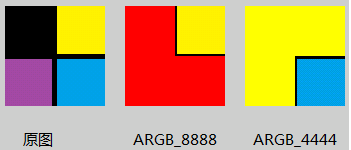
I/myBitmapDecode( 1671): w = 100; h = 100
I/myBitmapDecode( 1671): pixels[0] = -65536; pixels[1] = -65536; pixels[10] = -65536; pixels[50] = -16777216
I/myBitmapDecode( 1671): pixels[w] = -65536; pixels[h] = -65536; pixels[w*h-1] = -65536
I/myBitmapDecode( 1671): w = 100; h = 100
I/myBitmapDecode( 1671): pixels[0] = -256; pixels[1] = -256; pixels[10] = -256; pixels[50] = -256
I/myBitmapDecode( 1671): pixels[w] = -256; pixels[h] = -256; pixels[w*h-1] = -16735513
图片拼接:
假设两张图片大小都为 w * h ,getPixels()方法中设置参数pixels[2*w*h],参数offset = 0,stride = 2*w读取第一张图片,再次运行getPixels()方法,设置参数offset = w,stride = 2*w,读取第二张图片,再将pixels[]绘制到画布上就可以看到两张图片已经拼接起来了.
示例如下:
运行结果:
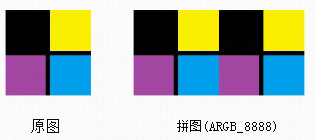 I/myBitmapDecode( 989): w = 100; h = 100
I/myBitmapDecode( 989): w = 100; h = 100
I/myBitmapDecode( 989): pixels[0] = -16777216; pixels[1] = -16777216; pixels[10] = -16777216I/myBitmapDecode( 989): pixels[w] = -16777216; pixels[h] = -16777216; pixels[w*h-1] = -16777216I/myBitmapDecode( 989): pixels[2*w-1] = -3328; pixels[2*w] = -16777216; pixels[2*w*h-1] = -16735513第二种: stride表示数组pixels[]中存储的图片每行的数据,在其中可以附加信息,即
stride = width + padding,如下图所示
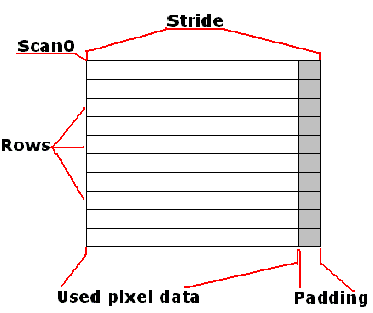
这样可以不仅仅存储图片的像素信息,也可以储存相应每行的其它附加信息.
最后,stride参数的意义及用处总结如下:
1 用来表示pixels[]数组中
每行的像素个数,用于行与行之间区分,绝对值必须大于参数width,但不必大于所要读取图片的宽度w(在width < w 时成立).(stride负数有何作用不知,存疑).另,pixels.length >= stride * height,否则会抛出ArrayIndexOutOfBoundsException异常
2 stride > width时,可以在pixels[]数组中添加每行的附加信息,可做它用.
附注(Color颜色对应值):
Constants
public static final intBLACK
Constant Value:-16777216 (0xff000000)
public static final intBLUE
Constant Value:-16776961 (0xff0000ff)
public static final intCYAN
Constant Value:-16711681 (0xff00ffff)
public static final intDKGRAY
Constant Value:-12303292 (0xff444444)
public static final intGRAY
Constant Value:-7829368 (0xff888888)
public static final intGREEN
Constant Value:-16711936 (0xff00ff00)
public static final intLTGRAY
Constant Value:-3355444 (0xffcccccc)
public static final intMAGENTA
Constant Value:-65281 (0xffff00ff)
public static final intRED
Constant Value:-65536 (0xffff0000)
public static final intTRANSPARENT
Constant Value:0 (0x00000000)
public static final intWHITE
Constant Value:-1 (0xffffffff)
public static final intYELLOW
Constant Value:-256 (0xffffff00)
引用参考: 1, int, int, int, int, int, int)]Android英文文档getPixels()方法介绍
3 StackOverflow中关于getPixels()问答.
4Using the LockBits method to access image data
分享到:










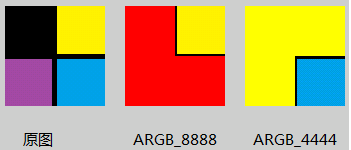
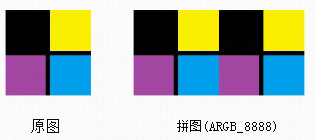
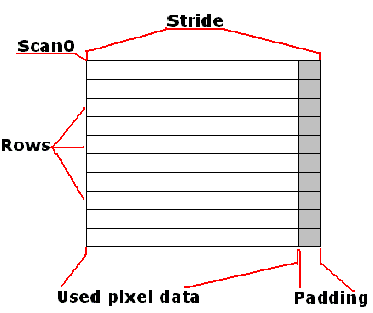



相关推荐
Android Bitmap.getPixels的正确理解演示源码,参考文章《Android Bitmap入门:getPixels的正确理解》
3. `stride`:数组中每一行像素数据之间的步长,通常设置为Bitmap的宽度。 4. `x` 和 `y`:从 Bitmap 的左上角开始的起始坐标。 5. `width` 和 `height`:要复制的像素区域的宽和高。 `getPixels()` 方法会从指定...
int stride = originalData.Stride; byte[] pixels = new byte[bitmap.Width * bitmap.Height * 4]; Marshal.Copy(originalData.Scan0, pixels, 0, pixels.Length); for (int i = 0; i ; i += 4) { // 对于没有...
在 Android 中,我们可以使用 Bitmap 类来处理 bitmap 图片,该类提供了多种方法来处理 bitmap 图片,例如 getPixels() 方法可以获取 bitmap 图片的像素颜色值,setPixels() 方法可以设置 bitmap 图片的像素颜色值。...
在Android开发中,Bitmap是处理图像数据的基本类,它用于表示位图图像。"bitmap上传图片demo"是一个示例项目,展示了如何利用Bitmap处理本地图片并进行上传,同时提供了将图片裁剪为圆形以适合作为头像的功能。在这...
在Android开发中,Bitmap是处理图像的基本类,用于在内存中表示位图图像。当我们需要对图片进行裁剪、缩放或进行其他操作时,Bitmap提供了丰富的功能。本篇文章将详细探讨如何在Android环境下利用Bitmap来切割图片。...
`drawBitmap(Bitmap bitmap, Rect src, Rect dst, Paint paint)`是`drawBitmap()`方法的一个重载版本,其参数含义如下: 1. **Bitmap bitmap**: 这是你要绘制的位图对象,通常是从资源文件、内存缓存或者直接创建的...
在Android开发中,Activity之间的数据传递是常见的操作,特别是在处理图像数据时,如Bitmap对象。Bitmap是Android系统中用于表示图像的重要类,它包含了图像的所有像素信息。在不同Activity之间传递Bitmap,通常是...
C#中的Bitmap类和Graphics类 C#中的Bitmap类和Graphics类是两种常用的图形处理类,它们之间存在一定的差异和联系。在本节中,我们将详细介绍Bitmap类和Graphics类的概念、方法和应用场景。 一、Bitmap类 Bitmap类...
Bitmap rotatedBitmap = Bitmap.createBitmap(originalBitmap, 0, 0, originalBitmap.getWidth(), originalBitmap.getHeight(), matrix, true); ``` 除了旋转,我们还可以使用Matrix进行缩放操作。例如,将Bitmap按...
在处理图像时,我们可能会遇到需要在不同的数据类型之间转换的情况,比如从Bitmap到Stream,再到byte数组,最后再还原回Bitmap。这样的转换在上传图片、存储图片数据或在网络中传输时非常常见。本篇文章将详细介绍...
"Android 中 Canvas 转换为 Bitmap" Android 中 Canvas 转换为 Bitmap 是一种常见的需求,especially 在需要将 Canvas 绘制的图形显示在 ImageView 中的情况下。在这篇文章中,我们将详细介绍如何将 Canvas 转换为 ...
在Android开发中,处理`Bitmap`内存溢出问题是一个常见的挑战,尤其是在处理高分辨率或大尺寸图片时。当应用程序尝试加载或操作一张超出虚拟机内存预算的`Bitmap`时,系统会抛出`java.lang.OutOfMemoryError: bitmap...
在Android开发中,Bitmap是用于表示图像数据的基本对象,它是一种内存中的图片表示形式。而当我们需要在应用程序中展示带有圆角的图片时,通常会用到Bitmap的处理技巧。本篇文章将深入探讨如何在Android中对Bitmap...
在C#.NET编程环境中,`Bitmap`类是用于处理图像的核心类,它允许开发者创建、加载、修改和显示位图图像。本篇文章将详细介绍`Bitmap`类的基本使用方法,包括其构造函数、属性、方法以及如何与其他图形组件交互。 1....
在VC(Visual C++)环境下,Bitmap对象是用于表示图像的一种常见数据结构,而`Byte[]`(字节数组)则常用于数据传输或存储。本篇文章将详细解释如何在VC中将Bitmap对象转换为Byte数组。 首先,理解Bitmap对象。...
软件开发网在此之前给大家介绍过图片加载框架Glide的基本用法介绍,大家可以先参考一下,本篇内容更加深入的分析了Glide获取图片Path、Bitmap用法,以及实现的代码分析。 1. 获取Bitmap: 1)在图片下载缓存好之后...
Bitmap文件格式是Windows操作系统中使用的图形文件格式之一。 二、Bitmap文件格式 Bitmap文件是存储在设备独立位图(DIB)格式中的,允许Windows在任何类型的显示设备上显示位图。设备独立意味着位图指定像素颜色在...
在示例代码中,我们先通过`getDrawingCache()`方法获取View的绘制缓存,然后调用`getPixels()`方法得到Bitmap的像素数据。像素数据通常存储在一个整型数组中,每个像素由红、绿、蓝三原色的值表示。 2. **处理BMP...
而Bitmap图像则是一种常见的图像格式,广泛存在于Windows操作系统和其他多种环境中。在进行机器视觉项目时,有时我们需要将Bitmap图像转换为Halcon能识别的图像类型,即HObject,以便在Halcon中进行后续的图像分析和...