- 浏览: 2487362 次
- 性别:

- 来自: 杭州
-

文章分类
- 全部博客 (574)
- Book (62)
- Architecture (6)
- Java (39)
- Taobao (41)
- Distributed (4)
- Life (72)
- Database (7)
- Spring (16)
- Photography (15)
- Bicycle (41)
- Test (20)
- jBPM (8)
- Business (12)
- Movie (3)
- Ajax (15)
- Code (7)
- Eclipse (96)
- VIM (2)
- Music (6)
- Groovy (10)
- AutoHotKey (3)
- Dorado (10)
- Maven (7)
- Scrum (5)
- English (20)
- Financial (12)
- OSGi (3)
- Other (4)
- Tool (6)
- Browser (1)
- PPT (1)
- Project Management (4)
- Agile (6)
- Nosql (1)
- Search engine (6)
- Shell (2)
- Open Source (4)
- Storm (10)
- Guava (3)
- Baby (1)
- netty (1)
- Algorithm (1)
- Linux (1)
- Python (2)
最新评论
-
roy2011a:
https://github.com/ebottabi/sto ...
storm的序列化问题及与spring的结合方式 -
roy2011a:
能抗能打 写道哥们儿,你好!能共享下那个storm与sprin ...
storm的序列化问题及与spring的结合方式 -
Alick1:
兄弟,你之前是不是在深圳的正阳公司呆过啊?
storm的ack和fail -
liuleixwd:
先点个赞,写的非常好!有个问题请教下,如果我再bolt里不用e ...
storm的ack和fail -
yao-dd:
solr的facet查询
这个文章基本是"Building Project Facets"的中文版
在WTP中创建Dynamic Web Project工程的时候提供了Project Facets的功能,它让用户在创建web项目的时候,可以像搭积木一下给我们创建的project添加各种功能模块,下面我们通过一个例子来讲解一下WTP中的Project Facets的用法
通常我们给创建的工程可能添加以下元素:资源文件, Builder, Nature标识等, 我们知道Eclipse本身提供了一个Nature的功能,但是Facets跟Nature是有区别的, 给工程添加Nature是用来给Eclipse底层的工具使用的,而Facets是用来给最终用户使用的, 通常Facets提供的模块都是自描述的,这样可以保证用户在使用的时候,避免添加不必要的Facet模块, 而且对于我们开发者而言也避免了在新建向导中插入新的wizard page以及避免通过右键菜单来给工程添加或者去掉某模块,从而大大简化了开发人员的工作量, 因此Facets对用户和开发者来说都是一个不错的选择
下面我们结合一个名为FormGen的实例来介绍, FormGen用来在我们创建的web工程中,加入一些我们自己的jar包以及修改web.xml文件
废话少说,先在插件工程中添加org.eclipse.wst.common.project.facet.core.facets 扩展点, 当然这里需要在依赖中加入org.eclipse.wst.common.project.facet.core引用,该扩展点包罗万象,这里我们遵循循序渐进的原则,从最最简单的内容开始:
- <extension point="org.eclipse.wst.common.project.facet.core.facets">
- <project-facet id="{string}"> (0 or more)
- <label>{string}label>
- <description>{string}description> (optional)
- project-facet>
- <project-facet-version facet="{string}" version="{string}"/> (0 or more)
- extension>
这里加入了两个节点:project-facet是我们要加入的facet, project-facet-version用来制定我们的facet版本, 每一个facet至少需要给它指定一个版本,否则不可用, 后面大家就会知道,实际上我们大部分工作都集中在project-facet-version中配置, 配置后的代码如下:
- <extension point="org.eclipse.wst.common.project.facet.core.facets">
- <project-facet id="formgen.core">
- <label>FormGen Corelabel>
- <description>
- Enables generation of HTML forms based on XML definition files.
- description>
- project-facet>
- <project-facet-version facet="formgen.core" version="1.0"/>
- <project-facet id="formgen.ext">
- <label>FormGen Extensionslabel>
- <description>
- Enables additional FormGen widgets.
- description>
- project-facet>
- <project-facet-version facet="formgen.ext" version="1.0"/>
- extension>
设置好后运行我们的插件项目,创建一个Dynamic Web Project, 在向导中第一个页面的Target Runtime设置为none,继续进入到下一个页面,这时在下面的列表中就会出现我们添加的两个facet
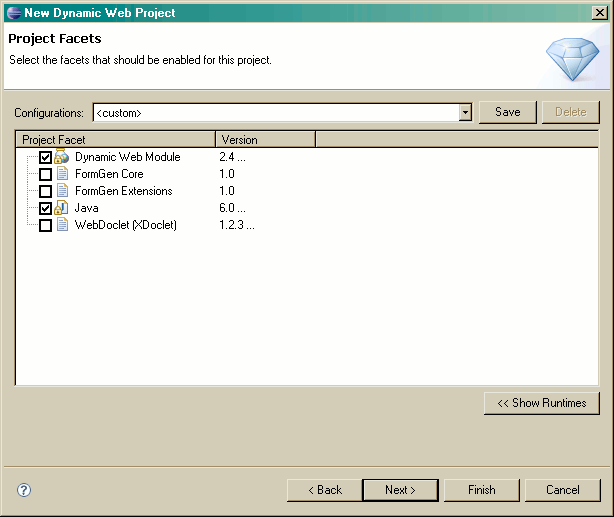
接下来的工作就是给facet指定约束
由于我们的FormGen是基于Servlet的,因此它应该适用于所有的Java EE项目.下面我们通过增加约束让FormGen facet也能在EJB项目向导中使用.
下面是我们将要用到的扩展节点的相关说明:
- <extension point="org.eclipse.wst.common.project.facet.core.facets">
- <project-facet-version>
- <constraint> (optional)
- [expr]
- constraint>
- project-facet-version>
- extension>
- [expr] =
- <requires facet="{string}" version="{version.expr}" soft="{boolean}"/> or
- <conflicts facet="{string}" version="{version.expr}"/> or
- <conflicts group="{string}"/> or
- <and>
- [expr] (1 or more)
- and> or
- <or>
- [expr] (1 or more)
- or>
约束由树状结构的表达式组成, 它包括4个部分,这里我们分别来加以说明:
requires:是用的最多的部分,它表示当前的facet还需要依赖的其他facet, 如果对所依赖的facet没有版本要求,那么不用设置version属性, version可以设置为表达式, soft属性用来创建一种特定类型的依赖,即如果依赖facet不存在,那么当前facet将不会在选项列表中出现,其本facet必须在引用facet之后被安装
conflicts:冲突约束用来制定如果在同一个工程中已经存在了这里指定的facet,那么当前声明的facet将不可用,它用两种形式:可以指定单个冲突或组(group)冲突的facet.对于组冲突,这里需要解释一下, 组冲突用来指定当前的facet与没有在facet列表中列出的某一类facet有冲突,比如说, WTP自己的moudule facet都属于moudules组, 而这些facet在定义的时候,都将组冲突设置为modules, 这样就可以保证两个module不会同时安装在同一个工程中
要让一个facet属于某个组,需要这样定义扩展点:
- <extension point="org.eclipse.wst.common.project.facet.core.facets">
- <project-facet-version>
- <group-member id="{string}"/> (0 or more)
- project-facet-version>
- extension>
and & or 是用来做逻辑判断的,写程序的都知道,这里不做介绍
下面是我们的FormGen的facet定义,为了让我们创建的项目是一个Java EE项目,这里我们设置FormGen Core依赖jst.web facet. FormGen Ext facet需要建立在 FormGen Core的基础上
- <extension point="org.eclipse.wst.common.project.facet.core.facets">
- <project-facet-version id="formgen.core" version="1.0">
- <constraint>
- <requires facet="jst.web" version="2.2,2.3,2.4"/>
- constraint>
- project-facet>
- <project-facet-version id="formgen.ext" version="1.0">
- <constraint>
- <requires facet="formgen.core" version="1.0"/>
- constraint>
- project-facet>
- extension>
实现Action
经过了上面的设置之后,运行插件,在新建工程向导里面选择FormGen Core会出现错误提示信息,这是因为我们还没有实现对应的Action,这里所说的Action是指facet所要执行的操作,这里有三种类型的action:INSTALL, UNINSTALL, and VERSION_CHANGE,下面的工作就是实现FormGen Core的action
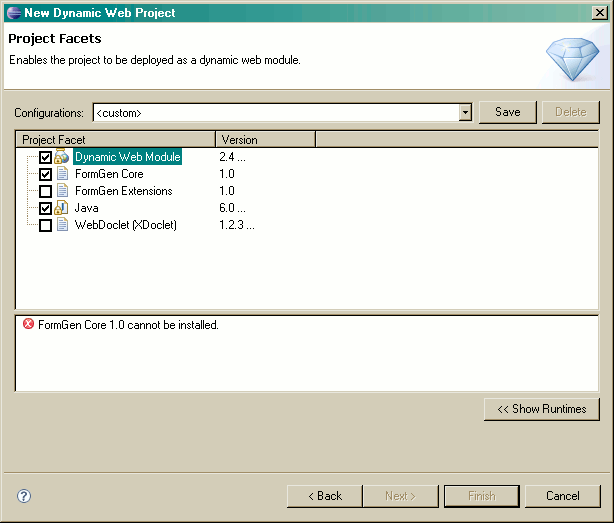
下面是action对应的扩展点设置格式:
- <extension point="org.eclipse.wst.common.project.facet.core.facets">
- <action id="{string}" facet="{string}" version="{version.expr}" type="INSTALL|UNINSTALL|VERSION_CHANGE">
- <delegate class="{class:org.eclipse.wst.common.project.facet.core.IDelegate}"/>
- <property name="{string}" value="{string}"/> (0 or more)
- action>
- extension>
下面我们对上述设置进行一下说明:
version属性可以是单个值也可以是表达式,如果action使用所有的facet,那么不设置
id属性可选,如果不制定,系统将以"[facet-id]#[version-expression]#[action-type](#[prop-name]=[prop-value])*"格式创建一个, 为了可读性,最好自己制定id
在action内部还可以在project-facet-version元素内部中使用,如果是这样的话,那么facet和version属性将被忽略,如果同一个action delegate实现被多个facet 版本使用,那么最好在外面单独设置一个action节点,这样系统会进行优化
对于VERSION_CHANGE类型的Action而言, 那么制定了version信息之后,其行为将会收到一些限制, 我们只需要在action下的property中制定from.versions属性即可,其值可以是单个,也可以是表达式
我们的FormGen Core的action要做两件事:(1)copy formgen-core.jar 到项目的WEB-INF/lib 目录下;(2)将FormGen servlet添加到web.xml中.而FormGen Ext会将copy formgen-ext.jar 到WEB-INF/lib 目录下
- <extension point="org.eclipse.wst.common.project.facet.core.facets">
- <project-facet-version facet="formgen.core" version="1.0">
- <action type="INSTALL">
- <delegate class="com.formgen.eclipse.FormGenCoreFacetInstallDelegate"/>
- action>
- project-facet-version>
- <project-facet-version facet="formgen.ext" version="1.0">
- <action type="INSTALL">
- <delegate class="com.formgen.eclipse.FormGenExtFacetInstallDelegate"/>
- action>
- project-facet-version>
- extension>
- package com.formgen.eclipse;
- import org.eclipse.core.resources.IFolder;
- import org.eclipse.core.resources.IProject;
- import org.eclipse.core.runtime.CoreException;
- import org.eclipse.core.runtime.IProgressMonitor;
- import org.eclipse.core.runtime.Path;
- import org.eclipse.wst.common.project.facet.core.IDelegate;
- import org.eclipse.wst.common.project.facet.core.IProjectFacetVersion;
- public final class FormGenCoreFacetInstallDelegate implements IDelegate
- {
- public void execute( final IProject pj,
- final IProjectFacetVersion fv,
- final Object config,
- final IProgressMonitor monitor )
- throws CoreException
- {
- monitor.beginTask( "", 2 );
- try
- {
- final IFolder webInfLib = Utils.getWebInfLibDir( pj );
- Utils.copyFromPlugin( new Path( "libs/formgen-core.jar" ),
- webInfLib.getFile( "formgen-core.jar" ) );
- monitor.worked( 1 );
- Utils.registerFormGenServlet( pj );
- monitor.worked( 1 );
- }
- finally
- {
- monitor.done();
- }
- }
- }
java 代码
- package com.formgen.eclipse;
- import org.eclipse.core.resources.IFolder;
- import org.eclipse.core.resources.IProject;
- import org.eclipse.core.runtime.CoreException;
- import org.eclipse.core.runtime.IProgressMonitor;
- import org.eclipse.core.runtime.Path;
- import org.eclipse.wst.common.project.facet.core.IDelegate;
- import org.eclipse.wst.common.project.facet.core.IProjectFacetVersion;
- public final class FormGenExtFacetInstallDelegate implements IDelegate
- {
- public void execute( final IProject pj,
- final IProjectFacetVersion fv,
- final Object config,
- final IProgressMonitor monitor )
- throws CoreException
- {
- monitor.beginTask( "", 1 );
- try
- {
- final IFolder webInfLib = Utils.getWebInfLibDir( pj );
- Utils.copyFromPlugin( new Path( "libs/formgen-ext.jar" ),
- webInfLib.getFile( "formgen-ext.jar" ) );
- monitor.worked( 1 );
- }
- finally
- {
- monitor.done();
- }
- }
- }
- <extension point="org.eclipse.wst.common.project.facet.core.facets">
- <category id="{string}">
- <label>{string}label>
- <description>{string}description> (optional)
- category>
- <project-facet>
- <category>{string}category> (optional)
- project-facet>
- extension>
设置如下:
- <extension point="org.eclipse.wst.common.project.facet.core.facets">
- <category id="formgen.category">
- <label>FormGenlabel>
- <description>Enables generation of HTML forms based on XML definition files.description>
- category>
- <project-facet id="formgen.core">
- <category>formgen.categorycategory>
- project-facet>
- <project-facet id="formgen.ext">
- <category>formgen.categorycategory>
- project-facet>
- extension>
效果如图
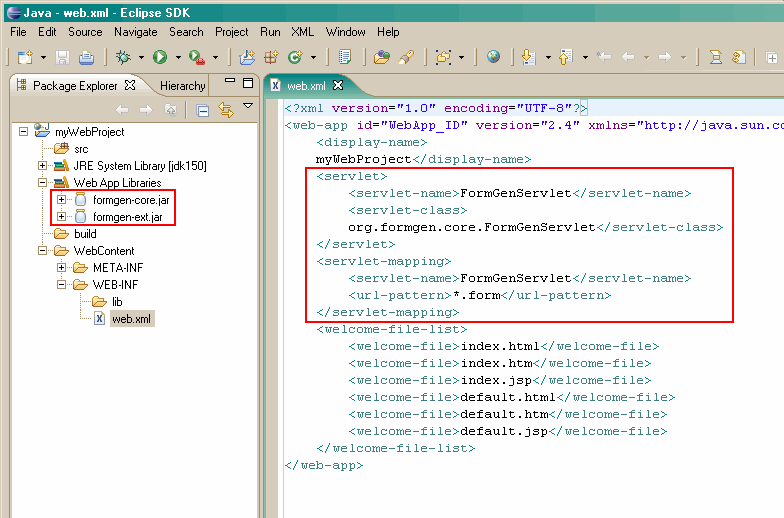
发表评论
-
Java程序员25个必备的Eclipse插件
2012-01-12 22:36 21964原文:http://www.fromdev.com/2012/ ... -
关于插件更新安装的错误
2007-12-21 20:12 2241在更新插件的时候出现这样的错误: Unable to comp ... -
最近做eclipse branding, features的一些经验
2007-12-16 01:24 4585知道eclipse的splash怎么做 ... -
GEF学习笔记
2007-12-07 20:20 4185GEF以前学习过, 而且还� ... -
SWT布局深入学习
2007-11-30 23:00 7971以下内容是学习"The Definitive Gui ... -
Eclipse Action 深入学习笔记(3)
2007-11-25 17:59 4141filter元素是用来指定当� ... -
Eclipse Action 深入学习笔记(2)
2007-11-25 17:14 5247Object Action 这种Action是跟弹出的上下文菜 ... -
Eclipse Action 深入学习笔记(1)
2007-11-25 17:07 7711以前做插件用到的ActionSet都只是依葫芦画瓢,没有真正理 ... -
JFace Text Editor完全掌握之终极指南(4)
2007-11-24 17:08 5708错误标识(Error Marking) Error Marki ... -
JFace Text Editor完全掌握之终极指南(3)
2007-11-24 16:56 5551内容大纲 之所以要给编 ... -
JFace Text Editor完全掌握之终极指南(2)
2007-11-24 16:53 6764最后一步就是实现各种功能 语法高亮 首先我们要实现的是语法高亮 ... -
JFace Text Editor完全掌握之终极指南(1)
2007-11-24 16:17 10033JFace Text Editor是JFace里面一个功能强大 ... -
最近的Eclipse plugin开发总结
2007-11-24 11:30 4961List控件没有提供addDblClickListener方法 ... -
eclipse3.3关于JavaFileEditorInput兼容性问题的解决
2007-11-24 11:22 4694在eclipse3.3中,JavaFileEditor ... -
Eclipse WTP Projects Facets实战指南(2)
2007-11-21 21:13 5291修饰工作 给facet在选择列表中添加图标 格式如下: xml ... -
也说关于WizardPage的动态生成
2007-11-05 14:26 5179在Eclipse中一个Wizard=Wiza ... -
关于多页编辑器中不同Editor之间的Redo&Undo冲突的解决
2007-09-03 15:17 4099在我们的插件工具的开� ... -
TextEditor原理分析笔记
2007-08-23 15:48 3404Editor的语法着色原理:Eclipse使用damage , ... -
最近的Eclipse开发总结
2007-08-23 15:46 2145java.lang.IllegalAccessError: t ... -
如何判断一个eclipse的版本的代码
2007-08-23 15:41 2998java 代码 String version = ...






相关推荐
1. eclipse wtp plugs 1 ~ eclipse wtp plugs 4 是一份完整的 Eclipse WTP Plugs。 2. 因为文件太大,分割成 4 份上传,分割后的文件后缀名本来为 .fss 3. 因公司外网 Server 有严格控制,除 doc, xls 等文件都无法...
1. eclipse wtp plugs 1 ~ eclipse wtp plugs 4 是一份完整的 Eclipse WTP Plugs。 2. 因为文件太大,分割成 4 份上传,分割后的文件后缀名本来为 .fss 3. 因公司外网 Server 有严格控制,除 doc, xls 等文件都无法...
1. eclipse wtp plugs 1 ~ eclipse wtp plugs 4 是一份完整的 Eclipse WTP Plugs。 2. 因为文件太大,分割成 4 份上传,分割后的文件后缀名本来为 .fss 3. 因公司外网 Server 有严格控制,除 doc, xls 等文件都无法...
1. eclipse wtp plugs 1 ~ eclipse wtp plugs 4 是一份完整的 Eclipse WTP Plugs。 2. 因为文件太大,分割成 4 份上传,分割后的文件后缀名本来为 .fss 3. 因公司外网 Server 有严格控制,除 doc, xls 等文件都无法...
1. eclipse wtp plugs 1 ~ eclipse wtp plugs 4 是一份完整的 Eclipse WTP Plugs。 2. 因为文件太大,分割成 4 份上传,分割后的文件后缀名本来为 .fss 3. 因公司外网 Server 有严格控制,除 doc, xls 等文件都无法...
jQueryWTP一个让Eclipse WTP支持jQuery Javascript代码自动补全功能的Eclipse插件。 支持jquery 1.6
Eclipse_wtp_tomcatEclipse_wtp_tomcatEclipse_wtp_tomcatEclipse_wtp_tomcatEclipse_wtp_tomcatEclipse_wtp_tomcatEclipse_wtp_tomcatEclipse_wtp_tomcatEclipse_wtp_tomcat
Eclipse WTP Web应用开发,(曼德尔),姚军等译。
1. eclipse wtp plugs 1 ~ eclipse wtp plugs 4 是一份完整的 Eclipse WTP Plugs。 2. 因为文件太大,分割成 4 份上传,分割后的文件后缀名本来为 .fss 3. 因公司外网 Server 有严格控制,除 doc, xls 等文件都无法...
1. **准备工作**:首先,确保已经在Eclipse中安装了WTP插件和其他必要的开发插件。WTP提供了对Web应用开发的强大支持,包括对动态Web模块的创建和管理。此外,根据个人或团队的需求,安装Subclipse或其他版本控制...
### Eclipse WTP (Tomcat) 配置手册 #### 一、前言 本文档将指导您完成在Eclipse环境中配置Tomcat服务器的过程。通过本手册,您可以学习如何下载、安装Tomcat,以及如何在Eclipse中配置并运行Tomcat服务器。本教程...
Eclipse WTP(Web Tools Platform)是Eclipse IDE的一个扩展,专为开发Web应用程序和Java EE应用程序提供了一整套强大的工具。2.02版本的Eclipse WTP包含了一些重要的更新和修复,以提高开发效率和稳定性。在这个...
### 使用Eclipse及WTP插件开发JSP应用程序 #### 一、安装Eclipse及WTP插件 在本文档中,我们详细介绍了如何在Eclipse环境下安装并配置WTP插件来支持JSP应用程序的开发。以下是安装过程的具体步骤: 1. **安装JDK*...
### Eclipse 3.3配置WTP插件 #### 一、引言 Eclipse是一款流行的开源集成开发环境(IDE),广泛应用于Java应用开发以及其他多种语言的项目开发中。Web Tools Platform (WTP) 是Eclipse的一个插件集,用于支持Web和...
eclipse(wtp)内存溢出解决办法 修改配置文件
标题中的“flex整合j2ee-在eclipse wtp环境下使用blazeds”是指将Adobe Flex前端技术与Java EE(J2EE)后端服务进行集成,在Eclipse WTP(Web Tools Platform)环境下利用BlazeDS作为通信中间件的过程。这个主题涉及...
1. Eclipse IDE for Java EE Developers(包含了WTP支持) 2. LegendShop源代码 3. Java Development Kit (JDK) 1.8 或更高版本 **步骤一:安装Eclipse WTP** 如果你的Eclipse尚未集成WTP,可通过以下方式添加: -...