- 浏览: 157882 次
- 性别:

- 来自: 五指山
-

文章分类
最新评论
-
dengdonglin888:
qq_30221445 写道你好 请问这种数据能解吗 < ...
Simple XML -
qq_30221445:
你好 请问这种数据能解吗 <request> ...
Simple XML -
画个逗号给明天qu:
画个逗号给明天qu 写道
Android上传文件到服务器 -
画个逗号给明天qu:
...
Android上传文件到服务器 -
alranger:
我在jsp页面加上这一段代码后,问题还是存在。
解决Ext在ie9报错:不支持extjs对象的“createContextualFragment属性或方法”
转载:http://blog.csdn.net/xys289187120/article/details/6575830
android 下如果做处理图片的软件 可以调用系统的控件 实现缩放切割图片 非常好的效果 今天写了一个demo分享给大家 嘿嘿。
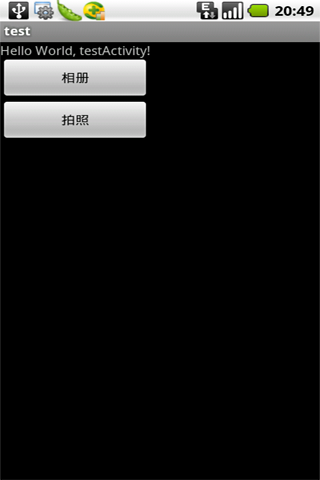

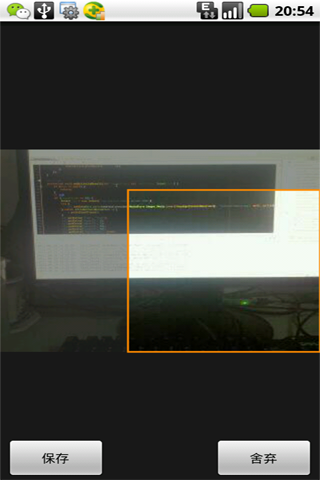
package cn.m15.test;
import java.io.ByteArrayOutputStream;
import java.io.File;
import android.app.Activity;
import android.content.Intent;
import android.graphics.Bitmap;
import android.net.Uri;
import android.os.Bundle;
import android.os.Environment;
import android.provider.MediaStore;
import android.view.View;
import android.view.View.OnClickListener;
import android.widget.Button;
import android.widget.ImageView;
public class testActivity extends Activity {
public static final int NONE = 0;
public static final int PHOTOHRAPH = 1;// 拍照
public static final int PHOTOZOOM = 2; // 缩放
public static final int PHOTORESOULT = 3;// 结果
public static final String IMAGE_UNSPECIFIED = "image/*";
ImageView imageView = null;
Button button0 = null;
Button button1 = null;
@Override
public void onCreate(Bundle savedInstanceState) {
super.onCreate(savedInstanceState);
setContentView(R.layout.main);
imageView = (ImageView) findViewById(R.id.imageID);
button0 = (Button) findViewById(R.id.btn_01);
button1 = (Button) findViewById(R.id.btn_02);
button0.setOnClickListener(new OnClickListener() {
@Override
public void onClick(View v) {
Intent intent = new Intent(Intent.ACTION_PICK, null);
intent.setDataAndType(MediaStore.Images.Media.EXTERNAL_CONTENT_URI, IMAGE_UNSPECIFIED);
startActivityForResult(intent, PHOTOZOOM);
}
});
button1.setOnClickListener(new OnClickListener() {
@Override
public void onClick(View v) {
Intent intent = new Intent(MediaStore.ACTION_IMAGE_CAPTURE);
intent.putExtra(MediaStore.EXTRA_OUTPUT, Uri.fromFile(new File(Environment.getExternalStorageDirectory(), "temp.jpg")));
startActivityForResult(intent, PHOTOHRAPH);
}
});
}
@Override
protected void onActivityResult(int requestCode, int resultCode, Intent data) {
if (resultCode == NONE)
return;
// 拍照
if (requestCode == PHOTOHRAPH) {
//设置文件保存路径这里放在跟目录下
File picture = new File(Environment.getExternalStorageDirectory() + "/temp.jpg");
startPhotoZoom(Uri.fromFile(picture));
}
if (data == null)
return;
// 读取相册缩放图片
if (requestCode == PHOTOZOOM) {
startPhotoZoom(data.getData());
}
// 处理结果
if (requestCode == PHOTORESOULT) {
Bundle extras = data.getExtras();
if (extras != null) {
Bitmap photo = extras.getParcelable("data");
ByteArrayOutputStream stream = new ByteArrayOutputStream();
photo.compress(Bitmap.CompressFormat.JPEG, 75, stream);// (0 - 100)压缩文件
imageView.setImageBitmap(photo);
}
}
super.onActivityResult(requestCode, resultCode, data);
}
public void startPhotoZoom(Uri uri) {
Intent intent = new Intent("com.android.camera.action.CROP");
intent.setDataAndType(uri, IMAGE_UNSPECIFIED);
intent.putExtra("crop", "true");
// aspectX aspectY 是宽高的比例
intent.putExtra("aspectX", 1);
intent.putExtra("aspectY", 1);
// outputX outputY 是裁剪图片宽高
intent.putExtra("outputX", 64);
intent.putExtra("outputY", 64);
intent.putExtra("return-data", true);
startActivityForResult(intent, PHOTORESOULT);
}
}
<?xml version="1.0" encoding="utf-8"?>
<LinearLayout xmlns:android="http://schemas.android.com/apk/res/android"
android:orientation="vertical" android:layout_width="fill_parent"
android:layout_height="fill_parent">
<TextView android:layout_width="fill_parent"
android:layout_height="wrap_content" android:text="@string/hello" />
<ImageView android:id="@+id/imageID"
android:adjustViewBounds="true" android:maxWidth="50dip"
android:maxHeight="50dip" android:layout_width="wrap_content"
android:layout_height="wrap_content" />
<Button android:id="@+id/btn_01" android:layout_height="50dip"
android:text="相册" android:layout_width="150dip"/>
<Button android:id="@+id/btn_02" android:layout_height="50dip"
android:text="拍照" android:layout_width="150dip"/>
</LinearLayout>
发表评论
-
xUtils简介
2014-11-25 10:04 887xUtils 包含了很多实用的android工具。 xU ... -
直接拿来用!最火的Android开源项目
2014-07-25 11:01 737转 http://www.admin10000.com/d ... -
Android APK反编译详解(附图)
2014-03-28 10:56 862http://blog.csdn.net/ithomer/ar ... -
小米人
2014-02-17 17:23 727http://www.xiaomiren.net/ -
android开发之gallery 兑现滚动一张且短距离滑动实现滚动
2013-07-02 15:28 713http://www.myexception.cn/andro ... -
TextView显示插入的图片
2013-07-01 11:29 769http://orgcent.com/android-text ... -
TextView使用SpannableString设置复合文本
2013-07-01 11:29 702http://orgcent.com/android-text ... -
转:::Android TextView文字横向自动滚动(跑马灯)
2013-06-17 11:45 1547TextView实现文字滚动需要以下几个要点: 1.文字长度长 ... -
相片滤镜开源
2013-04-27 15:01 778https://github.com/daizhenjun/I ... -
android图片特效处理之模糊效果
2013-04-27 14:57 875http://blog.csdn.net/sjf0115/ar ... -
android图片处理方法(不断收集中)
2013-04-27 14:57 603http://gundumw100.iteye.com/blo ... -
Android, WindowsPhone7, IOS ,vc2010平台40多套图片滤镜开源
2013-04-27 14:56 711http://www.cnblogs.com/daizhj/a ... -
移动云存储平台
2013-04-25 16:13 939http://bmob.cn 关于Bmob 对于很多 ... -
android ExpandableListView简单应用及listview模拟ExpandableListView
2013-02-28 11:45 734http://blog.csdn.net/jj120522/a ... -
android_App集成支付宝
2013-02-28 11:43 831http://www.cnblogs.com/qianxude ... -
Android Pull Refresh View 插件
2012-12-01 12:43 897Android Pull Refresh View htt ... -
Android-TelephoneManager(转载)
2012-10-09 22:08 1431好文章齐分享。原文地址:http://blog.si ... -
android 开源 listview separato
2012-08-27 22:51 702http://code.google.com/p/androi ... -
fragment开源项目 学习
2012-08-13 12:02 969https://github.com/tisa007/Andr ... -
Fragment学习
2012-08-13 11:53 717http://www.eoeandroid.com/threa ...





相关推荐
在Android开发中,调用相机拍照和选择相册照片是常见的功能,这涉及到Android系统级别的交互和权限管理。本文将详细讲解如何在Android Studio中实现这两个功能,并将获取的图片进行存储。 首先,我们需要在...
在Android开发中,调用系统相册选取图片是一项常见的功能,它允许用户从手机的图库中选择一张图片并应用到应用中。本教程将详细解释如何实现这一过程。 首先,你需要在AndroidManifest.xml文件中添加必要的权限。...
拍照或者从相册中选择图片后,我们都可以直接或间接的得到Uri或源文件。 通过`imageView.setImageUri(uri)`不会引发图片方向不正确的问题。 但是通过`BitmapFactory.decodeFile();`将源文件解析成Bitmap后再...
在Android应用开发中,调用系统相机拍照和访问相册是常见的功能,用户可以通过这些功能获取并处理图像。本文将详细讲解如何实现这两个功能,并提供一个名为`TakePhotoDemo`的示例项目作为参考。 首先,调用系统相机...
### 64位机进行C#二次开发调用DLL(使用PCOMM控件)实现方法 #### 一、概述 随着计算机硬件的发展,64位操作系统已成为主流,越来越多的应用程序选择在64位平台上运行以充分利用其优势。在进行C#应用程序的二次...
这个压缩包“安卓Android源码——android相册系统(用Matrix实现).rar”显然提供了一个使用Matrix类来实现相册功能的示例代码。Matrix是Android SDK中的一个关键类,用于进行2D图像变换,如旋转、缩放、平移等。接...
标题中的"摄像头捕获控件(ezVidC60.ocx,ezVidCap.ocx)"是指用于视频捕获的ActiveX控件,ezVidC60.ocx和ezVidCap.ocx是两个关键组件,它们允许开发者在Visual Basic (VB)应用程序中集成摄像头功能。这些控件通常提供...
在Unity中调用Android系统的相册功能,是跨平台开发中的常见需求,尤其在游戏或应用中集成用户选择图片的功能时。本知识点主要探讨如何利用Unity3D与Android原生接口交互,实现从Android相册选取图片并在Unity中进行...
【TakePicture】项目分为两大部分...实测:android 8、9、10、11、13以及鸿蒙系统有效。 机型:小米、OPPO、VIVO、华为手机。 1. 上传头像并裁剪。 2. 上传多张照片并做压缩处理,图片可实现在线预览,伸缩放大等功能。
在Android应用开发中,涉及到用户交互时,常常需要调用系统相机或相册来获取图片,然后进行裁剪处理,并最终上传至服务器。这个过程涵盖了多个关键知识点,包括权限管理、Intent启动相机与相册、图片裁剪、文件操作...
"Android实现调用摄像头拍照与视频功能" Android 是一个功能强大且广泛使用的移动操作系统,具有丰富的硬件设备支持,包括摄像头、麦克风、GPS、加速度计、指南针等。在 Android 应用开发中,调用摄像头拍照和视频...
Android 调用系统相机拍摄获取照片的两种方法实现实例 在我们Android开发中经常需要做这个一个功能,调用系统相机拍照,然后获取拍摄的照片。下面是我总结的两种方法获取拍摄之后的照片,一种是通过Bundle来获取压缩...
在本教程中,我们将深入探讨如何在Android应用中实现ImageView控件的图片缩放和旋转功能,这正是"android手机应用源码ImageView控件缩放和旋转图片源码.rar"这个压缩包提供的内容。 首先,让我们了解Android中的...
在Android应用开发中,图片上传是一项常见的功能,用户可以选取多张图片,预览并缩放,甚至直接通过相机拍照上传。以下将详细介绍这个过程涉及的技术点和实现方法。 1. **图片选择**: Android提供了多种方式让...
在Android应用开发中,调用摄像头进行拍照是常见的功能之一,尤其在社交、影像记录类应用中不可或缺。然而,随着Android系统的不断更新,对于权限管理、API接口的改动,使得在不同版本上实现这一功能变得稍有复杂。...
本主题将深入探讨如何在Android或iOS平台上调用系统相机进行拍照,访问系统相册选取图片,并进行图片压缩、查看原图以及处理相关的权限问题。以下是详细的讲解: ### 1. 调用系统相机 #### Android 在Android中,...
在Android开发中,调用系统相机或相册选择图片是一项常见的功能,这通常涉及到多媒体处理、权限管理和用户交互。下面将详细讲解如何实现这个过程。 首先,为了调用系统相机,你需要创建一个Intent来启动相机应用。...
接下来,我们将讨论如何实现拍照功能。同样,通过`Intent`可以调用系统相机: ```java Intent takePictureIntent = new Intent(MediaStore.ACTION_IMAGE_CAPTURE); if (takePictureIntent.resolveActivity...
总结来说,实现Android WebView调用系统相机的功能涉及以下步骤: 1. 添加必要的权限到`AndroidManifest.xml`。 2. 创建一个自定义的WebViewClient,实现调用相机的接口。 3. 在网页中通过JavaScript调用这个接口。 ...
在Android开发中,有时我们需要为用户...以上就是使用`ViewPager`和手势操作实现Android查看大图并支持图片缩放的关键技术点。通过理解这些原理和实践,开发者可以轻松地在自己的应用中集成这一功能,提升用户体验。