Previous
Articles
New
Features of WCF 4.0: Part I
New
Features of WCF 4.0: Part II
Introduction
Microsoft.NET
4.0 and Visual Studio.NET 2010 ships a lot of new features in their
underlying technologies. In this series of articles, I want to talk
about the new features in the area of Windows Communication Foundation
(WCF) in order to improve the development experience, enable more
communication scenario, support new WS-* standards and provide a good
integration with Windows Workflow Foundation (WF).
The new features are essentially the following:
simplified configuration, standard endpoints, IIS hosting without a SVC
file, support for WS-Discovery, routing service, REST improvements,
enhancements for the integration with WF to support workflow services,
simple byte stream encoding and ETW tracing.
In this series of article, I will illustrate
each feature explaining the principles and showing some examples.
Routing service
Routing
service is one of the most interesting features in WCF 4.0. This
approach is aimed at taking advantage of centralized routing services
that acts as brokers to the catalog of services in the organization.
This makes to decouple the consumers from the services and to make some
processing while the messages pass through the channel between the
consumer and the service for example implement security services or use
content-based routing techniques to determine the target service based
on the content of a particular message.
In order to implement
this routing service, WCF 4.0 provides a new class called
RoutingService. The function of RoutingService is to receive incoming
messages from consumers and to route them to the target service by
evaluating each message against a set of message filters. You can host
the RoutingService instances in your application like a traditional WCF
service and can be configured either by code or by configuration. The
configuration is done by enabling the RoutingBehavior on the
RouterService, and then by specifying the name of the filter table.
In
order to illustrate the principles of routing service, I'm going to
develop a RoutingService as a content-based router. Our example scenario
is an order shipping service implemented using the principles of
routing services in WCF 4.0. The orders, sent by the clients, are
processed by the routing service and submitted to the target shipping
service according to a tag in the message to identify two possible
outcomes: by plane or by bus. One important advantage is that the
clients don't know the target services.
The first step is to
define the shipping service contract and order shipping data contract
for the messages in the ShippingServiceContract project. The
ShippingServiceContract is shown in the Listing 1.
using
System;
using
System.Collections.Generic;
using
System.Linq;
using
System.Text;
using
System.ServiceModel;
namespace
ShippingServiceContract
{
[ServiceContract
]
public
interface
IShippingService
{
[OperationContract
]
void
Submit(ShippingOrder
shippingOrder);
}
}
Listing
1
And the definition of the ShippingOrder message is shown in
the Listing 2.
using
System;
using
System.Collections.Generic;
using
System.Linq;
using
System.Text;
using
System.Runtime.Serialization;
namespace
ShippingServiceContract
{
[DataContract
]
public
class
ShippingOrder
{
[DataMember
]
public
int
ShippingId { get
;
set
; }
[DataMember
]
public
string
Origin { get
;
set
; }
[DataMember
]
public
string
Destination { get
; set
; }
[DataMember
]
public
string
Order { get
;
set
; }
///
<summary>
///
If ShippingMethod is 1 then by Plane.
///
If ShippingMethod is 2 then by Bus.
///
</summary>
[DataMember
]
public
int
ShippingMethod { get
; set
; }
}
}
Listing 2
Next step is to implement the service contract in two different
services: PlaneShippingService and BusShippingService. The
PlaneShippingService is implemented in the PlaneShippingServiceCons as
shown in the following listings: Listing 3, Listing 4 and Listing 5.
using
System;
using
System.Collections.Generic;
using
System.Linq;
using
System.Text;
using
ShippingServiceContract;
namespace
PlaneShippingServiceCons
{
public
class
PlaneShippingService
: IShippingService
{
#region
IShippingService Members
public
void
Submit(ShippingOrder
shippingOrder)
{
System.Console
.WriteLine("ShippingOrder Info. ShippingId {0}. ShippingMethod {1}"
,
shippingOrder.ShippingId, shippingOrder.ShippingMethod);
}
#endregion
}
}
Listing
3
using
System;
using
System.Collections.Generic;
using
System.Linq;
using
System.Text;
using
System.ServiceModel;
namespace
PlaneShippingServiceCons
{
class
Program
{
static
void
Main(string
[]
args)
{
ServiceHost
serviceHost = new
ServiceHost
(typeof
(PlaneShippingService
), new
Uri
("http://localhost:8080/Services/PlaneShippingService"
));
serviceHost.Open();
System.Console
.WriteLine("Press any key to finish the service ..."
);
System.Console
.ReadLine();
}
}
}
Listing
4
<?
xml
version
=
"1.0
"
encoding
=
"utf-8
" ?>
<
configuration
>
<
system.serviceModel
>
<
behaviors
>
<
serviceBehaviors
>
<
behavior
name
=
"">
<
serviceMetadata
httpGetEnabled
=
"true
" />
</
behavior
>
</
serviceBehaviors
>
</
behaviors
>
</
system.serviceModel
>
</
configuration
>
Listing 5
The BusShippingService is
implemented in the BusShippingServiceCons as shown in the following
listings: Listing 6, Listing 7 and Listing 8.
using
System;
using
System.Collections.Generic;
using
System.Linq;
using
System.Text;
using
ShippingServiceContract;
namespace
BusShippingServiceCons
{
public
class
BusShippingService
: IShippingService
{
#region
IShippingService Members
public
void
Submit(ShippingOrder
shippingOrder)
{
System.Console
.WriteLine("ShippingOrder Info. ShippingId {0}. ShippingMethod {1}"
,
shippingOrder.ShippingId, shippingOrder.ShippingMethod);
}
#endregion
}
}
Listing
6
using
System;
using
System.Collections.Generic;
using
System.Linq;
using
System.Text;
using
System.ServiceModel;
namespace
BusShippingServiceCons
{
class
Program
{
static
void
Main(string
[]
args)
{
ServiceHost
serviceHost = new
ServiceHost
(typeof
(BusShippingService
), new
Uri
("http://localhost:8080/Services/BusShippingService"
));
serviceHost.Open();
System.Console
.WriteLine("Press any key to finish the service ..."
);
System.Console
.ReadLine();
}
}
}
Listing
7
<?
xml
version
=
"1.0
"
encoding
=
"utf-8
" ?>
<
configuration
>
<
system.serviceModel
>
<
behaviors
>
<
serviceBehaviors
>
<
behavior
name
=
"">
<
serviceMetadata
httpGetEnabled
=
"true
" />
</
behavior
>
</
serviceBehaviors
>
</
behaviors
>
</
system.serviceModel
>
</
configuration
>
Listing 8
Next step is to define the
routing service. We need to add another console project to the solution
and a reference to the System.ServiceModel.dll and
System.ServiceModel.Routing.dll assemblies (see Figure 1).
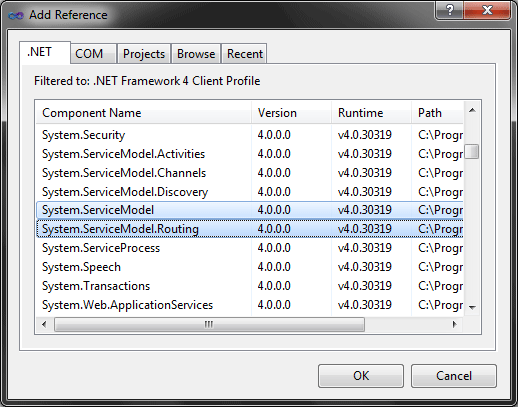 Figure 1
Figure 1
Then, we're going to host a RoutingService
instance as a traditional WCF service as shown in the Listing 9. This
service will act as a broker.
using
System;
using
System.Collections.Generic;
using
System.Linq;
using
System.Text;
using
System.ServiceModel;
using
System.ServiceModel.Routing;
namespace
ShippingRoutingServiceCons
{
class
Program
{
static
void
Main(string
[]
args)
{
ServiceHost
serviceHost = new
ServiceHost
(typeof
(RoutingService
));
serviceHost.Open();
System.Console
.WriteLine("Press any key to finish the service ..."
);
System.Console
.ReadLine();
}
}
}
Listing
9
Next step in the solution is to create the configuration for
the routing service.
If you examine the documentation for the
RoutingService class, you will find that this class implements four
interfaces: IDuplexSessionRouter, IRequestReplyRouter,
ISimplexDatagramRouter and ISimplexSessionRouter.
In our example,
the main endpoint will expose the IRequestReplyRouter contract for the
address http://localhost:8080/Services/ShippingRoutingService using the
binding basicHttpBinding. Then, as part of the service behavior, I will
assign a routing table with the routing rules for our scenario (see
Listing 10).
<?
xml
version
=
"1.0
"
encoding
=
"utf-8
" ?>
<
configuration
>
<
system.serviceModel
>
<
services
>
<
service
name
=
"System.ServiceModel.Routing.RoutingService
"
behaviorConfiguration
=
"ShippingRoutingServiceBeh
">
<
endpoint
address
=
"http://localhost:8080/Services/ShippingRoutingService
"
binding
=
"basicHttpBinding
"
contract
=
"System.ServiceModel.Routing.IRequestReplyRouter
" />
</
service
>
</
services
>
<
client
>
<
endpoint
address
=
"http://localhost:8080/Services/PlaneShippingService
"
binding
=
"basicHttpBinding
"
contract
=
"*
"
name
=
"PlaneShippingService
"/>
<
endpoint
address
=
"http://localhost:8080/Services/BusShippingService
"
binding
=
"basicHttpBinding
"
contract
=
"*
"
name
=
"BusShippingService
"/>
</
client
>
<
behaviors
>
<
serviceBehaviors
>
<
behavior
name
=
"ShippingRoutingServiceBeh
">
<
routing
filterTableName
=
"ShippingRoutingServiceFilterTable
"
routeOnHeadersOnly
=
"false
"/>
</
behavior
>
</
serviceBehaviors
>
</
behaviors
>
<
routing
>
<
filters
>
<
filter
name
=
"PlaneShippingServiceFilter
"
filterType
=
"XPath
"
filterData
=
"boolean(//*[local-name()='ShippingMethod']/text()=1)
"/>
<
filter
name
=
"BusShippingServiceFilter
"
filterType
=
"XPath
"
filterData
=
"boolean(//*[local-name()='ShippingMethod']/text()=2)
"/>
</
filters
>
<
filterTables
>
<
filterTable
name
=
"ShippingRoutingServiceFilterTable
">
<
add
filterName
=
"PlaneShippingServiceFilter
"
endpointName
=
"PlaneShippingService
"/>
<
add
filterName
=
"BusShippingServiceFilter
"
endpointName
=
"BusShippingService
"/>
</
filterTable
>
</
filterTables
>
</
routing
>
</
system.serviceModel
>
</
configuration
>
Listing 10
Finally, we're going to
implement the client-side component of our solution. We're going to
communicate to the shipping routing service using dynamic mechanism
implemented in the ChannelFactory class without the need to create a
proxy representing the services (the bus and plance shipping services).
The only requirement is to reference the ShippingServiceContract.dll
assembly (see Figure 2) in order to use the service definition.
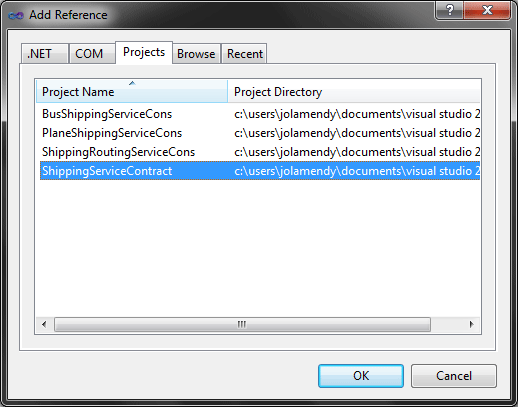 Figure 2
Figure 2
We're going to host our client components in a
console application too.
The code for the implementation of the
client-side is shown in the Listing 11.
using
System;
using
System.Collections.Generic;
using
System.Linq;
using
System.Text;
using
System.ServiceModel;
using
ShippingServiceContract;
namespace
ConsoleApplication2
{
class
Program
{
static
void
Main(string
[]
args)
{
BasicHttpBinding
basicBinding = new
BasicHttpBinding
();
EndpointAddress
endpointAddress = new
EndpointAddress
("http://localhost:8080/Services/ShippingRoutingService"
);
IShippingService
shippingSvcProxy = ChannelFactory
<IShippingService
>.CreateChannel(basicBinding,
endpointAddress);
ShippingOrder
shippingOrder = new
ShippingOrder
();
shippingOrder.ShippingId = 1;
shippingOrder.ShippingMethod = 1;
shippingSvcProxy.Submit(shippingOrder);
}
}
}
Listing
11
Conclusion
In this series of article, I've
explained the new features of WCF 4.0 through concepts and examples.
Next
Articles
New
Features of WCF 4.0: Part IV
New
Features of WCF 4.0: Part V
分享到:








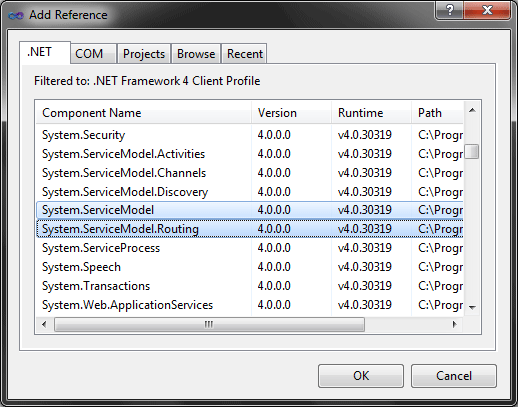
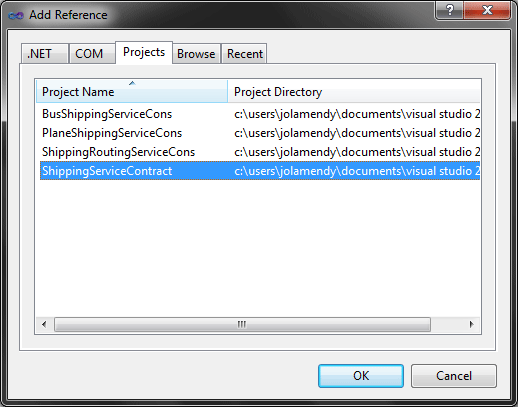



相关推荐
根据提供的文件信息,我们可以归纳出一系列与WCF 4.0相关的专业知识点。这份教材主要围绕Windows Communication Foundation (WCF) 4.0展开,详细介绍了如何利用.NET 4进行服务开发、部署和服务交互等内容。下面我们...
### WCF 4.0 多层服务开发与 LINQ to Entities #### 一、WCF 4.0 概述 Windows Communication Foundation (WCF) 是 Microsoft 提供的一个用于构建服务导向架构(SOA)应用程序的框架。WCF 4.0 作为 .NET Framework...
Packtpub WCF 4.0 Multi tier Services Development with LINQ to Entities Jun.2010 关于WCF 4.0 和LINQ to Entity 的 新书 流行加时尚的编程利器
在技术层面,本书涵盖了WCF 4.0的核心部分,包括服务模型、宿主模型、绑定、消息交换模式、元数据发布、安全性、事务处理、消息路由、可靠性以及宿主和部署等。这些内容帮助读者构建和维护WCF服务,以及了解如何在...
一个非常简单的WCF例子:Hello World 本解决方案有3个项目: 1、WCFClient:客户端,展示通过wcf后得到的结果,一个小的winform; 2、WCFContrlPanel:主控程序,作为打开/关闭wcf服务的控制面板,winform; 3、...
6. **服务质量**:WCF提供服务质量管理,包括服务质量QoS(Quality of Service),如消息队列、负载均衡和故障恢复,确保服务的高效稳定运行。 7. **服务发现**:WCF有内置的服务发现机制,使得服务可以在网络中被...
**创建一个简单的WCF程序:WcfServices与WcfServices2** Windows Communication Foundation(WCF)是.NET Framework中用于构建分布式应用程序的一种强大的服务导向架构。它允许开发人员创建跨平台的、安全的、可靠...
【标题】"我的第一个WCF程序:HelloInDigo"是一个初学者的实践项目,它展示了如何使用Windows Communication Foundation(WCF)技术创建一个简单的服务。WCF是.NET框架的一部分,用于构建分布式、面向服务的应用程序...
WCF全面解析:上册.part3.rar
标题中的“Packtpub.WCF.4.0.Multi.tier.Services.Development.with.LINQ.to.Entities.Jun.2010”暗示了这是一份关于使用Windows Communication Foundation(WCF)4.0开发多层服务的教程,其中特别强调了使用LINQ to...
Windows Communication Foundation (WCF) 是微软推出的一种用于构建分布式应用程序的框架,它集成了多种通信技术,为开发者提供了一种统一的方式来创建、发布和消费服务。WCF是.NET Framework 3.0及更高版本的一部分...
**WCF技术专题:WCF入门与进阶** Windows Communication Foundation(WCF)是微软推出的一种面向服务的架构,用于构建可互操作的分布式应用程序。它整合了.NET框架中的多种通信技术,如ASMX、Remoting、Web ...
WCF全面解析:上册.part2.rar
《Wrox Professional WCF 4: Windows Communication Foundation with .NET 4》这本书是关于Windows Communication Foundation(WCF)技术的权威指南,专为.NET Framework 4.0设计。WCF是微软提供的一种全面的、统一...